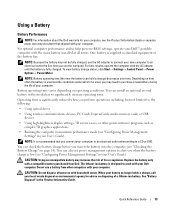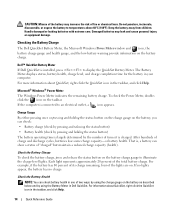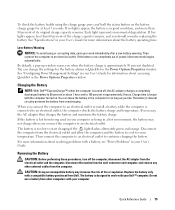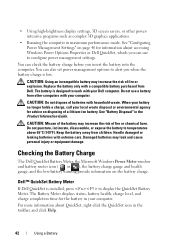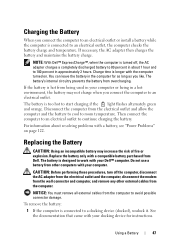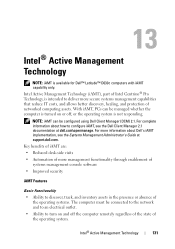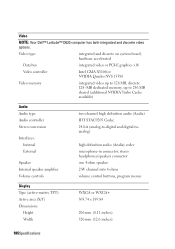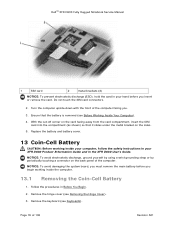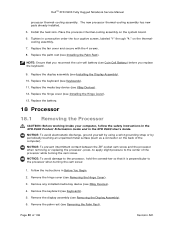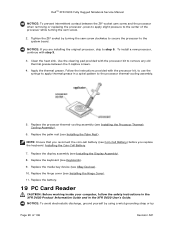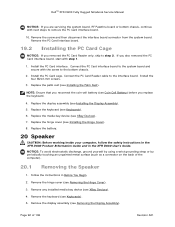Dell D630 Support Question
Find answers below for this question about Dell D630 - LATITUDE ATG NOTEBOOK.Need a Dell D630 manual? We have 3 online manuals for this item!
Question posted by janefouchey on January 22nd, 2012
Manual For A Dell Dimension 8200 Pc
How to replace the systme battery
Current Answers
Answer #1: Posted by freginold on February 4th, 2012 9:13 PM
You can download the system solution guide here:
http://support.dell.com/support/edocs/systems/dim8200/9p915bk0.pdf
Or get online help here:
http://support.dell.com/support/edocs/systems/dim8200/docs.htm
http://support.dell.com/support/edocs/systems/dim8200/9p915bk0.pdf
Or get online help here:
http://support.dell.com/support/edocs/systems/dim8200/docs.htm
Related Dell D630 Manual Pages
Similar Questions
How To Open Dell Studio 1558 Laptop To Replace Internal Battery
(Posted by acMichae 10 years ago)
I Have A Dell Vostro V130 Laptop. I Have Replaced The Battery And The Charger. W
I have a DELL Vostro V130 laptop. I have replaced the battery and the charger. While the laptop wil...
I have a DELL Vostro V130 laptop. I have replaced the battery and the charger. While the laptop wil...
(Posted by lukysan 10 years ago)
Manual Needed For Inspiron 5520
manual needed for Inspiron 5520.. i wanna
manual needed for Inspiron 5520.. i wanna
(Posted by johnmor1234 10 years ago)
Hi Need Manual For Lattitude 10 Tablet
hi need manual for lattitude 10 tablet
hi need manual for lattitude 10 tablet
(Posted by sam1177671 11 years ago)
Need Service Manual For Dell P02e001 Laptop.
Problem is an intermitent loss of video to both LCD and external video port. All connections have be...
Problem is an intermitent loss of video to both LCD and external video port. All connections have be...
(Posted by brucepsm 11 years ago)