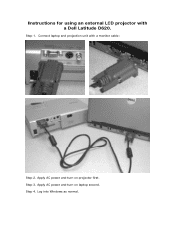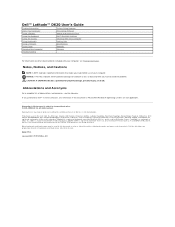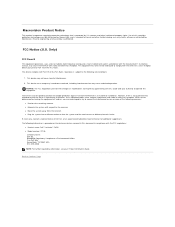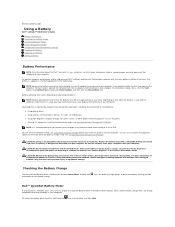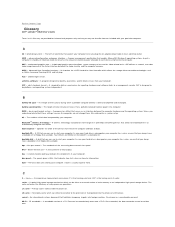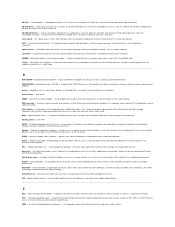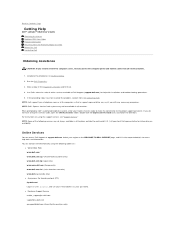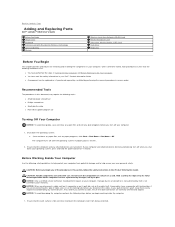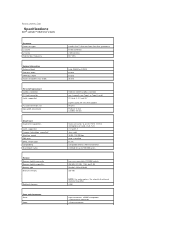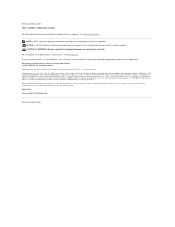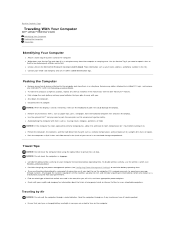Dell D620 Support Question
Find answers below for this question about Dell D620 - Latitude Laptop Computer System Core Duo Processor Wireless XP Pro.Need a Dell D620 manual? We have 4 online manuals for this item!
Question posted by debbieandwaynenb on September 27th, 2011
How Can You Sell Someone A Computer With No Information Or Identification To Fin
find out if this is the person agreeing with this
Current Answers
Related Dell D620 Manual Pages
Similar Questions
Dell Next Business Day Support Provider Uny
Above is the information stated for my laptop's service tag, anyone knows wat the information is abo...
Above is the information stated for my laptop's service tag, anyone knows wat the information is abo...
(Posted by virammobile 10 years ago)
Where I Can Download The Network Drivers For Dell Latitude E4310 Core I5 Laptop?
(Posted by shamnu916 10 years ago)
Dell E4310 Latitude Laptop Headphone Connection.
I cannot get my headphones to work. The speakers on the laptop will play but cannot be muted so only...
I cannot get my headphones to work. The speakers on the laptop will play but cannot be muted so only...
(Posted by mikebrasher 11 years ago)
Dell620 Laptop Internet Issues And Crashes
System keeps crashing. Internet stopped working suddenly. Just bought this refurbished Dell 620 Lati...
System keeps crashing. Internet stopped working suddenly. Just bought this refurbished Dell 620 Lati...
(Posted by DrMaat 13 years ago)