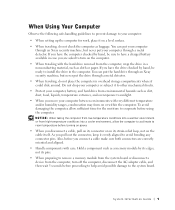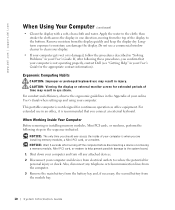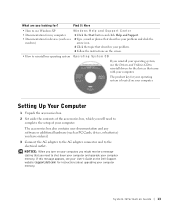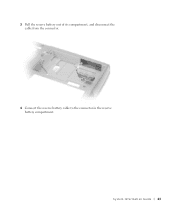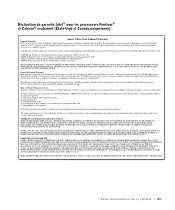Dell D600 Support Question
Find answers below for this question about Dell D600 - Latitude Laptop Computer System Centrino/Pentium M Processor Wireless XP Pro.Need a Dell D600 manual? We have 1 online manual for this item!
Question posted by matthewosullivan on October 11th, 2011
Ethernet Cnector
Current Answers
Answer #1: Posted by kcmjr on October 12th, 2011 10:14 AM
You can get to the settings in the Control Panel or by right clicking on Network Neighborhoos and selecting Properties. Also you can open the network properties from the network icon in the task bar tray.
They are also all available via command line. Open a command prompt (Start->Run, type CMD, then hit Enter). Use the "ipconfig" command . Use "ipconfig /?" to get help.
Licenses & Certifications: Microsoft, Cisco, VMware, Novell, FCC RF & Amateur Radio licensed.
Related Dell D600 Manual Pages
Similar Questions
I cannot get my headphones to work. The speakers on the laptop will play but cannot be muted so only...