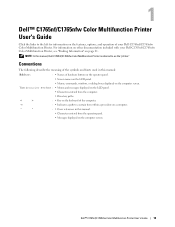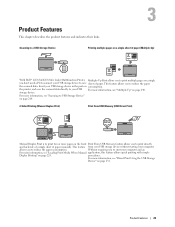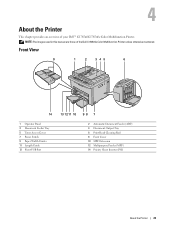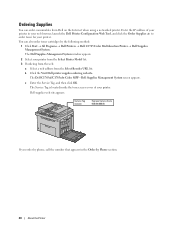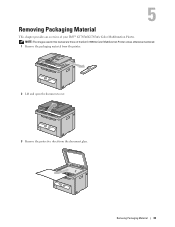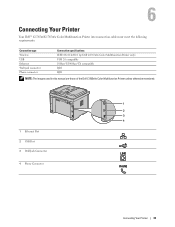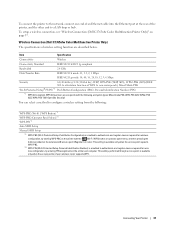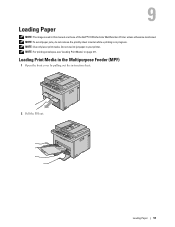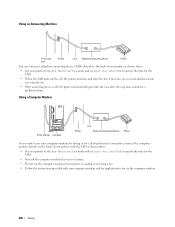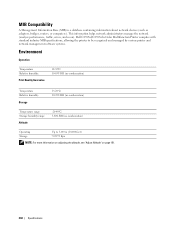Dell C1765NF MFP Laser Printer Support Question
Find answers below for this question about Dell C1765NF MFP Laser Printer.Need a Dell C1765NF MFP Laser Printer manual? We have 1 online manual for this item!
Current Answers
Answer #1: Posted by prateekk007 on June 20th, 2013 3:17 AM
Hi ordi1242
Please click on the link given below to access the Owner`s manual and navigate to page 4 to know the steps on how to unlock the scanner for the printer:
Please reply if you have any further questions.
For easy access to drivers, manuals and product updates, please visit our Support Site .
Thanks & Regards
Prateek K
Related Dell C1765NF MFP Laser Printer Manual Pages
Similar Questions
I have a Dell 1600n laser printer and received a "unlock scanner" warning. how do i clear it
Hi,I locked the scanner to transport the printerNow Ican't unlock it.Even pushing up before pulling ...