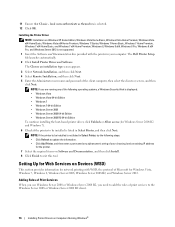Dell C1765NF Support Question
Find answers below for this question about Dell C1765NF.Need a Dell C1765NF manual? We have 1 online manual for this item!
Question posted by hp6576 on October 21st, 2014
Admin Password
we bought a reconditioned dell c1765nf and inadvertantly locked the panel. Now we can't get to the admin menu because we don't know the password.
Current Answers
Answer #2: Posted by TommyKervz on October 22nd, 2014 8:34 AM
User name: admin
Password: blank ( dont type anything)
Press ok and you are done
Related Dell C1765NF Manual Pages
Similar Questions
I Have A Dell 2130cn Laser Printer
error is insert cartridge 093-972, it is a new cyan cartridge so I know it is not empty but for som...
error is insert cartridge 093-972, it is a new cyan cartridge so I know it is not empty but for som...
(Posted by lana0721 9 years ago)
016-302 Error Code On Dell Laser Printer 5110cn
turned off power, unplugged cat 5 cable, printed printer page, then would not print windows test pag...
turned off power, unplugged cat 5 cable, printed printer page, then would not print windows test pag...
(Posted by dswendsen 9 years ago)
What Is The Default Password For 5330dn Mono Laser Printer
(Posted by Aardano73 10 years ago)
How To Reset The Password On A Dell 3130cn Color Laser Printer
(Posted by shaveitch 10 years ago)
Dell 2330dn Laser Printer
They gave me this printer at work and I am in need of a manual so I thought I would to try to print ...
They gave me this printer at work and I am in need of a manual so I thought I would to try to print ...
(Posted by sks846 13 years ago)