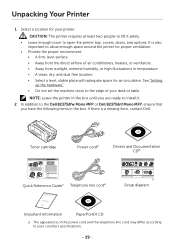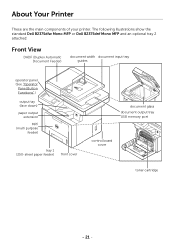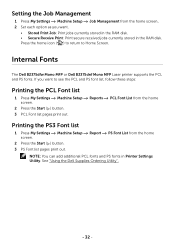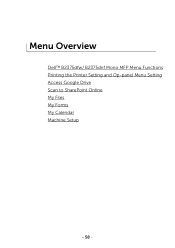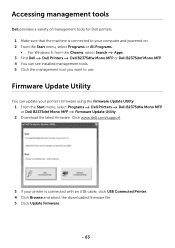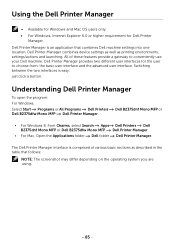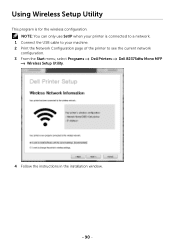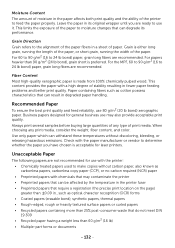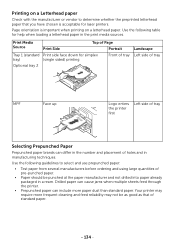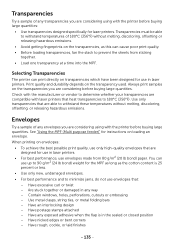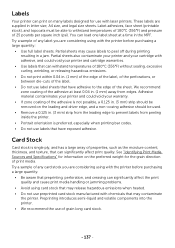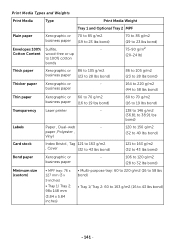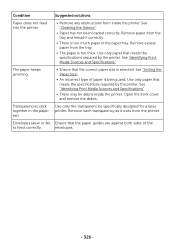Dell B2375dfw Support Question
Find answers below for this question about Dell B2375dfw.Need a Dell B2375dfw manual? We have 2 online manuals for this item!
Question posted by jaouharimfs on May 17th, 2016
Forgot My Dell Password
Current Answers
Answer #1: Posted by waelsaidani1 on May 17th, 2016 11:29 AM
=623; Enter "Service Mode".
o While logged out of the operator panel, press Home (=512;), Job Status (=491;) and Info (=545;) buttons in succession and hold each one after pressing until all of them are pressed. Hold for 2 seconds.
o When the password input window appears, touch the input box.
o Enter "1934".
o Press the arrow button in the bottom right.
o The Service Mode menu will be displayed.
=623; Press "Test Routine".
=623; Press "Other".
=623; Press "Memory Clear".
=623; Choose your country and press "Start".
o This menu resets the system to factory default settings. This function is used to reset the system to the initial value when the product is functioning abnormally. All of the values are returned to the default values, and all of the information, which was set by the user, will be erased.
Related Dell B2375dfw Manual Pages
Similar Questions
No lights or noise on the printer have changed the plug and plug is ok.Just Has no Power?Any help wo...
How do you reset the time on this Dell B2375dfw printer? I have looked and unfortunately cannot figu...
I have a dell b2375dfw/b2375 mono mfp. The time is off trying to set it