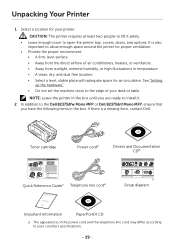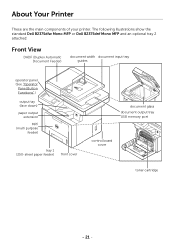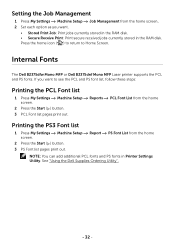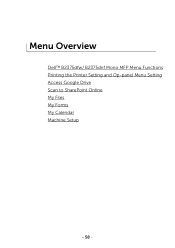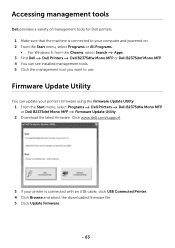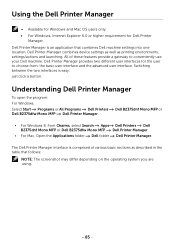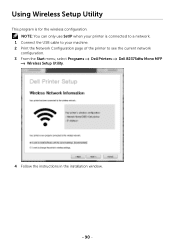Dell B2375dfw Support Question
Find answers below for this question about Dell B2375dfw.Need a Dell B2375dfw manual? We have 2 online manuals for this item!
Question posted by eternity0855 on July 17th, 2021
Dell B2375dfw No Power
Current Answers
Answer #1: Posted by techyagent on July 17th, 2021 4:36 PM
- Power the printer on and check for any sign of power such as Lights/Led's/beeps/motor noises etc.
- If there are no signs of power to the printer please check and re-seat the power cable and restart the printer.
- Please ensure that the wall socket is working by testing the power cable in an alternative source.
- Try a working power cable, if available and power on the printer to check for any sign of power such as Lights/Led's/beeps/motor noises etc.
- Please remove the communication cables (USB or Ethernet depending on Set-up) from the printer.
- If there are still no signs of power such as LED's/Lights/Beeps, please contact Dell Technical Support.
https://www.dell.com/support/kbdoc/en-in/000135181/how-to-troubleshoot-no-power-on-dell-laser-printers
Thanks
Techygirl
Answer #2: Posted by SonuKumar on July 17th, 2021 9:39 PM
Thanks you for posting !!
It sounds like issue with powering up the device--Check Fuse blowen or not then follow this steps below, try with any other power cord.
then follow this videos:
https://www.youtube.com/watch?v=ed6jrxCOmdU
https://www.youtube.com/watch?v=8bJloJnNxiU
https://www.youtube.com/watch?v=xARfRDURZ6A
How to Troubleshoot No Power on Dell Laser Printers
Table of Contents:
Power the printer on and check for any sign of power such as Lights/Led's/beeps/motor noises etc.
If there are no signs of power to the printer please check and re-seat the power cable and restart the printer.
Please ensure that the wall socket is working by testing the power cable in an alternative source.
Try a working power cable, if available and power on the printer to check for any sign of power such as Lights/Led's/beeps/motor noises etc.
Please remove the communication cables (USB or Ethernet depending on Set-up) from the printer.
If there are still no signs of power such as LED's/Lights/Beeps, please contact Dell Technical Support.
If its under warrenttly- do not remove any seal which mentioned as "warrenty void if removed" - it will not be claimed.
Happy weekend!!
Hope it has helped you -Please accept my work.
=====================================
Please respond to my effort to provide you with the best possible solution by using the "Acceptable Solution" and/or the "Helpful" buttons when the answer has proven to be helpful.
Regards,
Sonu
Your search handyman for all e-support needs!!
Related Dell B2375dfw Manual Pages
Similar Questions
How do you reset the time on this Dell B2375dfw printer? I have looked and unfortunately cannot figu...
I have a dell b2375dfw/b2375 mono mfp. The time is off trying to set it
turned off power, unplugged cat 5 cable, printed printer page, then would not print windows test pag...