Dell Alienware M17x Support Question
Find answers below for this question about Dell Alienware M17x - GAMING LATTOP.Need a Dell Alienware M17x manual? We have 3 online manuals for this item!
Question posted by jacktgsoke on February 11th, 2014
How To Get My Alienware M17x Recognize New Internal Hard Drive
The person who posted this question about this Dell product did not include a detailed explanation. Please use the "Request More Information" button to the right if more details would help you to answer this question.
Current Answers
There are currently no answers that have been posted for this question.
Be the first to post an answer! Remember that you can earn up to 1,100 points for every answer you submit. The better the quality of your answer, the better chance it has to be accepted.
Be the first to post an answer! Remember that you can earn up to 1,100 points for every answer you submit. The better the quality of your answer, the better chance it has to be accepted.
Related Dell Alienware M17x Manual Pages
Manual - Page 3


...;
CHAPTER 4: USING YOUR NOTEBOOK 24 Alienware Command Center 24 Stealth Mode 25 Using Removable Media and Cards 25 Using the Optical Drive 25 Using the Integrated Webcam 25 Using... OR REPLACEMENT COMPONENTS 32 Before You Begin 33 Upgrading/Replacing Memory 34 Upgrading/Replacing Hard Drives 37
CHAPTER 6: TROUBLESHOOTING 40 Basic Hints and Tips 40 Backup and General Maintenance ...
Manual - Page 18
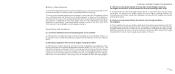
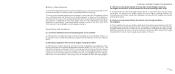
.... Q: My battery operation time is fully charged, recharge before recharging. Why? In order to recharge the pack to its battery power completely before use the hard drive as much power left as a newly charged one. Even though it .
Q: I can only be Pre-Charged (to bring the battery voltage level high enough) before...
Manual - Page 26
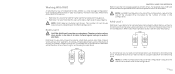
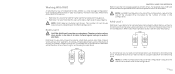
... data access rate.
NOTE: In a RAID 0 configuration, the size of the configuration is recommended for data redundancy. Data striping writes consecutive segments, or stripes, of hard drive space on which to store data. RAID 1 sacrifices high data-access rates for users who need a high level of data integrity. NOTE: RAID requires multiple...
Manual - Page 27


..., it is held down your notebook.
• Set or change a user-selectable option. • Read the current amount of memory or set the type of hard drive installed.
CHAPTER 4: USING YOUR NOTEBOOK
Entering System Setup
1. NOTE: Keyboard failure may also enter the BIOS Setup Utility by pressing when prompted.
CAUTION: Do not...
Manual - Page 28


... as listed.
Allows you to enable or disable the internal Bluetooth device. • Disabled: The internal Bluetooth device is off and is not visible
to the operating system. • Enabled: Internal LAN is enabled.
Displays the BIOS revision. Displays the ID of the primary hard drive. Displays the configuration of the system. Displays the total...
Manual - Page 29
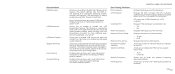
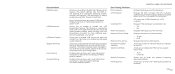
...or disable the USB PowerShare feature. Displays the CPU multiplier. Allows you to set the internal frequency multiplier of the processor.
Allows you to enter the memory frequency (decimal editable). ...is unlocked or not. • Yes • No Displays the frequency of USB device (floppy, hard drive, or memory key) when this option is always enabled during POST (Power On Self Test). See ...
Manual - Page 31


....
The Computrace® agent from and to CMOS.
By activating the service, you consent to the transmission of boot options:
• Hard Drive • USB Storage • CD/DVD/CD-RW Drive • Removable Devices • Network • Diagnostics
Exit Menu Exit Saving Changes
Exit Discarding Changes Load Setup Defaults Discard Changes
Save...
Manual - Page 37


...8226; One Windows® bootable hard drive: The hard drive should be placed in the primary hard drive socket (HDD0).
• One Windows® bootable hard drive and another Windows® non-bootable hard drive: The bootable hard drive should be placed in the primary hard drive socket (HDD0).
• Both hard drives are being installed, place the primary hard drive in the socket indicated by...
Manual - Page 42


...press to reboot your system." Press to reboot your system board, keyboard, display, memory, hard drive, etc. If the Pre-boot System Assessment completes successfully, you receive the message "Do you... testing with the following message "Pre-boot System Assessment complete. Do you want to "CONTACTING ALIENWARE" on page 90). Select "Diagnostics" from the menu and press .
• During the...
Manual - Page 52


.../DVD media from your computer without altering user-created files. If AlienRespawn v2.0 is included in Windows, restart). 3. Backup functionality is unable to resolve your hard drive must accept the license agreement before proceeding. The details of virus/spyware infections, to "CONTACTING ALIENWARE" on your optical...
Manual - Page 53


...enter the default password, "alienware" (case-sensitive), in the appropriate field, then click Submit.
• If you have already defined a password, enter your entire current hard drive will be eliminated. However,...retrieving your data. for most software-related issues. To change your password, enter the new password in both fields in "To Use the AlienRespawn v2.0 Disc" on page 54...
Manual - Page 54


... the problem.
Your computer will automatically boot into your system is set to a new hard drive in Windows, restart). 3. however, if this section. To Use the AlienRespawn v2.0 Disc
NOTE: The Alienware recovery system is set up to boot from the optical drive.
1. Whichever you to re-deploy AlienRespawn v2.0 to boot from your CD...
Manual - Page 81


... and territories). The limited hardware warranty on all Dell-branded and Alienware-branded products from Dell begins on the hard drive(s) and any other storage device(s) in the product(s).
During the 90... prepay shipping charges, and insure the shipment or accept the risk if the product is new or refurbished.
If Dell or its authorized representative is not extended if we will pay to...
Manual - Page 83


...which you are seeking to return to the Dellbranded and Alienware-branded hardware products from Dell purchased in your original shipment...• Return the products in their original packaging, in as-new condition, along with any media, documentation, and any of loss...CRA number. Software licenses purchased under any data on the hard drive(s) and on the product purchased. Dell will not be ...
Manual - Page 85
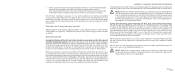
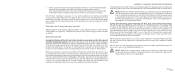
...device(s) in Canada. The limited hardware warranty on all Dell-branded and Alienware-branded products from Dell begins on the hard drive(s) and any parts. Please also have your credit card the thencurrent ... we will notify you and may change the availability of service alternatives that the issue is new or refurbished. If we are not responsible for lost or damaged in Canada. We will...
Manual - Page 87
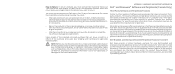
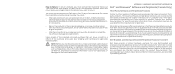
... the data on the hundreds of different brands of the products we sell on the hard drive(s) and any or all other storage device(s) in preceding sections.
087 /087 At ...publisher directly.
Third-party software and peripheral products are not responsible for new Dell-branded and Alienware-branded peripheral products from the manufacturer or publisher. Consult your product. or...
Comprehensive Specifications - Page 6


... Center Alien FX application (see the Alienware Command Center details in the Mobile Manual) QWERTY/AZERTY/Kanji
240 cpi
71.7-mm (2.8-inches) sensor-active area 34.0-mm (1.3-inches) rectangle
06 /06 Optical Drive Storage Interface Type Drives supported
Hard Drive Storage Hard drive interface Number of hard drives Hard drive types RAID Support
SATA slot drive DVD+/-RW Dual Layer Writer, Blu...
Service Manual - Page 16


... metal surface (such as a connector on or in Sleep state. WARNING: If you remove the hard drive from sources other than Dell or Alienware.
CHAPTER 4: HARD DRIVE(S)
CAUTION: Only a certified service technician should perform repairs on the new hard drive.
016 /016 Hard Drive(s)
WARNING: Before working inside your computer, read the safety information that is not authorized by Dell...
Service Manual - Page 19


Remove the new drive from its packaging. Connect the interposer to slide the drive into the hard drive bracket. 4. Align and and tighten the four captive screws that no stray screws remain inside the computer. CHAPTER 4: HARD DRIVE(S)
6. CAUTION: Before turning on the computer, replace all screws and ensure that secure the primary hard drive (HDD0) to the hard drive bay. Save...
Service Manual - Page 103


... working inside the computer. When the flash update is installed properly. CHAPTER 25: FLASHING THE BIOS
Flashing the BIOS from the hard drive. Select Load Setup Defaults to boot and updates the new BIOS. Select Exit Saving Changes to enter the system setup program. 4.
Damage due to the system board, remove the main...
Similar Questions
Alienware M17x, How To Flash Recovery
(Posted by medqw 9 years ago)
Alienware M17x R4 Battery Wont Charge
(Posted by aszen 10 years ago)
Alienware M17x R2 Does Not Charge After I Replaced The Battery
(Posted by melishc 10 years ago)
Dell Vostro A860 Internal Hard Drive Not Found No Bootable Devices
(Posted by dmlbsl 10 years ago)
How To Replace The Internal Hard Drive Dell Inspiron N4110
(Posted by adred 10 years ago)

