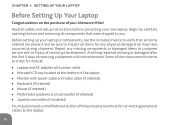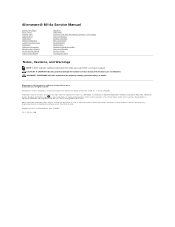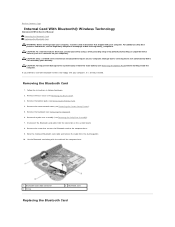Dell Alienware M14x Support Question
Find answers below for this question about Dell Alienware M14x.Need a Dell Alienware M14x manual? We have 3 online manuals for this item!
Current Answers
Answer #1: Posted by prateekk007 on September 10th, 2013 11:50 AM
Hi Debralee,
Please click on the link below to download the manual:
Please reply if you have further queries.
To know more about Dell Product Support, Drivers & Downloads, Order & Dispatch status -> choose your region US Customers; India Customers. For Here for Dell support videos.Thanks & Regards
Prateek K
Related Dell Alienware M14x Manual Pages
Similar Questions
I Need Manual For My Computer Please.. It Did Not Come With Any Guide
My system is a N7010. Thanks soo much
My system is a N7010. Thanks soo much
(Posted by huges1981 10 years ago)
Hi Need Manual For Lattitude 10 Tablet
hi need manual for lattitude 10 tablet
hi need manual for lattitude 10 tablet
(Posted by sam1177671 11 years ago)