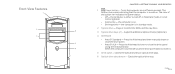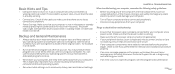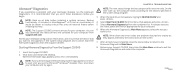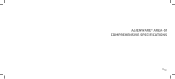Dell Alienware Area-51 Support Question
Find answers below for this question about Dell Alienware Area-51.Need a Dell Alienware Area-51 manual? We have 5 online manuals for this item!
Current Answers
Answer #1: Posted by prateekk007 on May 29th, 2013 2:57 AM
Please click on the link mentioned below and download the user manual:
Hope that helps you.
For easy access to drivers, manuals and product updates, please visit our Support Site .
Thanks & Regards
Prateek K
Related Dell Alienware Area-51 Manual Pages
Similar Questions
I am getting nothing on the monitor. The lights on the PC are on(external) but nothing else. It is n...