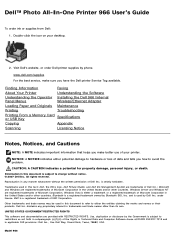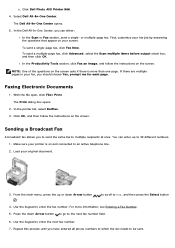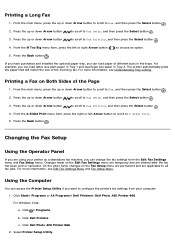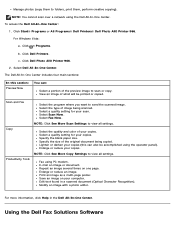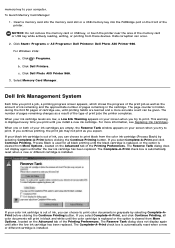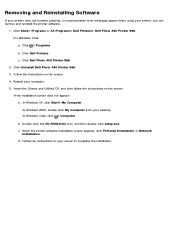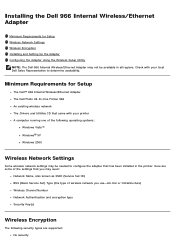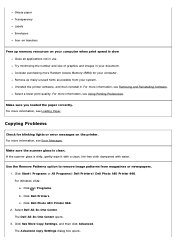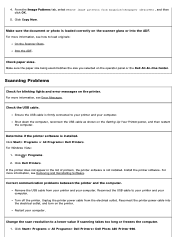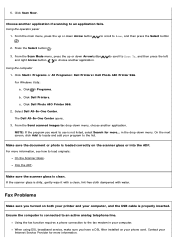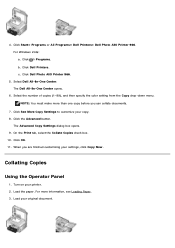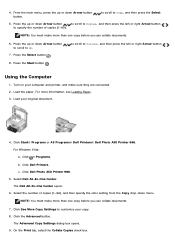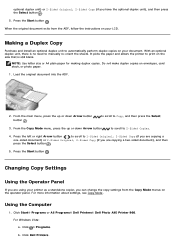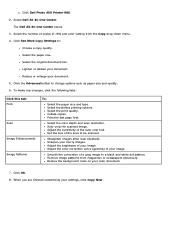Dell 966 Support Question
Find answers below for this question about Dell 966.Need a Dell 966 manual? We have 1 online manual for this item!
Question posted by meshberg9 on July 22nd, 2014
Message Saying To Close The Top Of The Printer But It Already Is...please Help
The person who posted this question about this Dell product did not include a detailed explanation. Please use the "Request More Information" button to the right if more details would help you to answer this question.
Current Answers
Related Dell 966 Manual Pages
Similar Questions
How To Fix A Dell Printer When The Message Says There Is An Interference With
the black ink cartridge communication
the black ink cartridge communication
(Posted by NJo777mik 9 years ago)
Dell Printer 966 Manual
Printer carrier stall is what is on the display. There is nothing obstructing the carrier. What shou...
Printer carrier stall is what is on the display. There is nothing obstructing the carrier. What shou...
(Posted by mcworldwide53 9 years ago)
My Dell Printer 966 Will Not Print It Keeps Showing Error #1203
(Posted by Sttlteka 9 years ago)
Want To Scan But Error Message On The Printer: Downloading Application List. Hel
Want to scan but error message on the printer: Downloading application list. help
Want to scan but error message on the printer: Downloading application list. help
(Posted by jcarpinteyro 12 years ago)