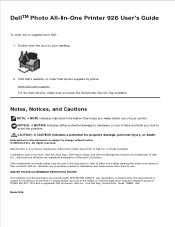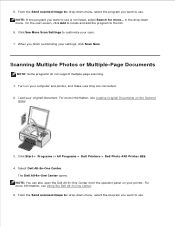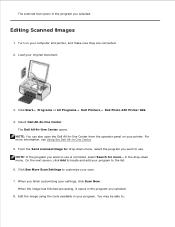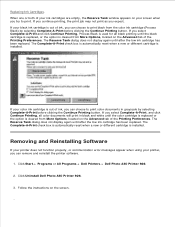Dell 926 All In One Inkjet Printer Support Question
Find answers below for this question about Dell 926 All In One Inkjet Printer.Need a Dell 926 All In One Inkjet Printer manual? We have 1 online manual for this item!
Current Answers
Answer #1: Posted by prateekk007 on June 18th, 2013 2:27 AM
Hi ravilove
Please click on the link mentioned below to download the manual:
Hope that helps you.
Thanks & Regards
Prateek K
Related Dell 926 All In One Inkjet Printer Manual Pages
Similar Questions
Dell Printer 926 Black Mode
Does the model 926 have a black only mode,
Does the model 926 have a black only mode,
(Posted by pkastner 8 years ago)
Printer Wont Work
norton double billed a protection on computor they fixed it now printer wont work
norton double billed a protection on computor they fixed it now printer wont work
(Posted by sawik4 8 years ago)
How To Connect Wireless Laptop To Dell Printer 1355cn User Guide
(Posted by zachLUC 10 years ago)
Want To One How Many Sheets I Have Printed Or Copied, My Printer Si Dell. Model
My printer dell 2145 cn
My printer dell 2145 cn
(Posted by gomtagan 10 years ago)
Where Can I Get A User Guide Dell 1355cn Akin One Printer?
(Posted by mglushakoff 12 years ago)