Dell 510m Support Question
Find answers below for this question about Dell 510m - Inspiron - Pentium M 1.5 GHz.Need a Dell 510m manual? We have 1 online manual for this item!
Question posted by bkhalil62 on March 22nd, 2012
I Want To Give Me Driver Dell 510m
pleeeeeeeeeeeeez driver dell 510m
Current Answers
There are currently no answers that have been posted for this question.
Be the first to post an answer! Remember that you can earn up to 1,100 points for every answer you submit. The better the quality of your answer, the better chance it has to be accepted.
Be the first to post an answer! Remember that you can earn up to 1,100 points for every answer you submit. The better the quality of your answer, the better chance it has to be accepted.
Related Dell 510m Manual Pages
Owner's Manual - Page 2


... 9. Reproduction in any proprietary interest in this text: Dell, the DELL logo, Latitude, Inspiron, Dimension, OptiPlex, Dell Precision, Dell TravelLite, PowerApp, PowerEdge, PowerConnect, PowerVault, and TrueMobile are registered trademarks Microsoft Corporation; Intel and Pentium are registered trademarks and Centrino is a trademark of Dell Inc. and is strictly forbidden. If you how...
Owner's Manual - Page 6


... blue screen appears 76 Error messages appear 76
Resolving Other Technical Problems 76
If Your Dell™ Computer Gets Wet 77
If You Drop or Damage Your Computer 78
Drivers 78 What Is a Driver 78 Identifying Drivers 79 Reinstalling Drivers and Utilities 79
Resolving Software and Hardware Incompatibilities 80
Restoring Your Operating System 81 Using...
Owner's Manual - Page 11


...support - support.dell.com
NOTE: Select your computer, and click Submit.
5 Under Select a Device, scroll to view the appropriate support site.
• Community - Certified drivers, patches, and... at premier.support.dell.com. Online discussion with technical support
• Reference - Upgrade information for Dell™ 3.5-inch USB floppy drives, Intel® Pentium® M processors...
Owner's Manual - Page 26


...Try connecting the modem to a digital telephone network damages the modem. NOTE: If you do you want to select one, click Choose from a list of connection to select, contact your ISP. 6 Click... and network connectors look similar. www.dell.com | support.dell.com
4 In the next window, click the appropriate option: • If you do not have an ISP and want to connect to the Internet?, and...
Owner's Manual - Page 28


... setup information, including how to: • Obtain and install updated drivers. • Connect the printer to remove it is compatible with your... purchased a printer cable at the same time you purchase a cable separately, ensure that came with either a USB cable or a parallel cable. www.dell.com | support.dell.com
E-Mail Problems
E N S U R E T H A T Y O U A R E C O N N E C T E D T O T H...
Owner's Manual - Page 42


....
42
Using the Module Bay Avoid pressing down on them or placing heavy objects on the taskbar, click the device you want to eject, and click Stop. www.dell.com | support.dell.com
Removing and Installing Devices While the Computer Is Running
1 Before ejecting the device, double-click the Safely Remove Hardware icon...
Owner's Manual - Page 52


...T E - Try allowing the computer to return to the CD-RW may prevent the operating system from starting. www.dell.com | support.dell.com
If you hear an unfamiliar scraping or grinding sound
• Ensure that the sound is not caused by the program...DISABLE STANDBY MODE IN WINDOWS BEFORE WRITING TO A CD-RW -
If you want to scan for errors, and then click Properties. 3 Click the Tools tab...
Owner's Manual - Page 59


...ensure that has a composite video input only, use a composite TV-out adapter cable available from Dell.
S-video TV-out connector
S-video connector
composite video connector
composite TV-out adapter cable
Using CDs,...1 Turn off the computer and the television and/or audio device you want to connect.
2 Connect the composite TV-out adapter cable to the S-video TV-out connector on the computer.
Owner's Manual - Page 65
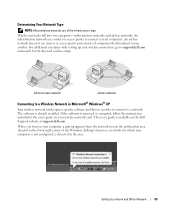
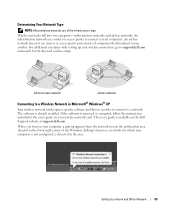
...Network in Microsoft® Windows® XP
Your wireless network card requires specific software and drivers in the user's guide for the keyword wireless setup.
The software is removed or ...corrupted, follow the instructions included in order to connect to support.dell.com and search for your wireless connection, go to a network. For additional assistance ...
Owner's Manual - Page 66


...a secure network (identified by a icon), you want to configure, and then click Connect or double-click the network name in your network. www.dell.com | support.dell.com
1 Click either the pop-up to ... network icon to select the network you must enter a WEP or WPA key when prompted.
Dell cannot provide this information. NOTE: Network security settings are unique to your area.
2 Click...
Owner's Manual - Page 69


... and then reinstall the program.
1 Click the Start button and click Control Panel. 2 Click Add or Remove Programs. 3 Select the program you want to a nonbootable floppy disk or CD. T H E F I L E B E I N G C O P I E D I S T O O ...I S K O R D I R E D . Solving Problems
Error Messages
If the message is too full.
Contact Dell.
N O N - Solving Problems
69 I N S E R T B O O T A B L E M...
Owner's Manual - Page 71
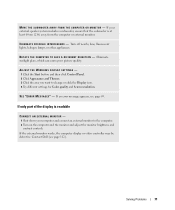
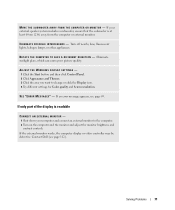
... button and then click Control Panel. 2 Click Appearance and Themes. 3 Click the area you want to the computer. 2 Turn on the computer and the monitor and adjust the monitor brightness and... contrast controls. If an error message appears, see page 112). Contact Dell (see page 69. If your external speaker system includes a subwoofer, ensure that the subwoofer is...
Owner's Manual - Page 75
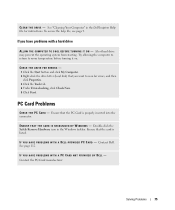
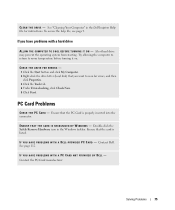
If you want to room temperature before turning it on. CHECK THE DRIVE FOR ERRORS - 1 Click the Start .... IF YOU HAVE PROBLEMS WITH A PC CARD NOT PROVIDED BY DELL - To access the help file, see page 9. PC Card Problems
C H E C K T H E P C C A R D - Contact Dell. Double-click the Safely Remove Hardware icon in the Dell Inspiron Help file for errors, and then click Properties. 3 Click the...
Owner's Manual - Page 78


... Turn on the computer and verify that it is a program that controls a device such as the keyboard driver, come with your computer.
Dell ships your computer to install drivers if you with your computer. Drivers
What Is a Driver? You may need to you : • Upgrade your operating system. • Reinstall your Microsoft® Windows®...
Owner's Manual - Page 79
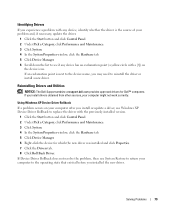
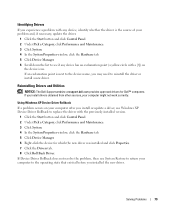
... the operating state that existed before you installed the new driver. Solving Problems
79
Reinstalling Drivers and Utilities
NOTICE: The Dell Support website at support.dell.com provides approved drivers for which the new driver was installed and click Properties. 7 Click the Drivers tab. 8 Click Roll Back Driver. If an exclamation point is the source of your computer...
Owner's Manual - Page 80


... type of device for which you can use Device Manager or the Hardware Troubleshooter to resolve the incompatibility. www.dell.com | support.dell.com
Manually Reinstalling Drivers
NOTE: If you are reinstalling an infrared sensor driver, you must first enable the infrared sensor in the Properties window reports the cards or devices that are...
Owner's Manual - Page 81
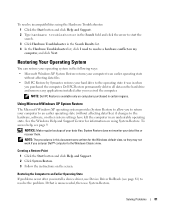
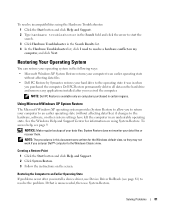
... Hardware Troubleshooter list, click I need to the Windows Classic view. Restoring the Computer to resolve the problem. Solving Problems
81 NOTE: Dell PC Restore is unsuccessful, then use Device Driver Rollback (see page 9. To access help, see page 81) to an Earlier Operating State If problems occur after you received the computer...
Owner's Manual - Page 82


... that allows you can undo the restoration. To see and select restore points. www.dell.com | support.dell.com
NOTICE: Before you restore the computer to an earlier operating state, save and ...computer to an earlier time is selected and click Next. 3 Click a calendar date to which you want to All Programs→ Accessories→ System Tools, and then click System Restore. 2 Click Undo...
Owner's Manual - Page 83


Using Dell PC Restore by Symantec only as the End User License Agreement, are permanently deleted from the hard drive.
If you do not want to restore your operating system. NOTE...only on the hard drive and removes any applications or drivers installed after you received your computer-
Use Dell PC Restore by Symantec
NOTE: Dell PC Restore is restored to its original operating state,...
Owner's Manual - Page 85


... .
• If failures are detected during the Pre-boot System Assessment, write down your part. Dell Diagnostics Main Menu
1 After the Dell Diagnostics loads and the Main Menu screen appears, click the button for the option you want to start the Dell Diagnostics from the diagnostics utility partition on your hard drive.
7 When the...
Similar Questions
Does Dell Inspiron M5030 2800b3d 15.6-inch Laptop Factory Restore Disk
(Posted by haybyonke 9 years ago)
I Want My Dell Inspiron N4030 To Go Back To How It Was When I Bought It What Do
i do
i do
(Posted by ahamdavidt 10 years ago)
Dell Inspiron N5110 Four Beep Sequence When Laptop Doesnt Turn On
(Posted by T4DOWNSlau 10 years ago)
My Camera Not Detecting
im using dell vostra 1088 laptop, i want driver software for camera
im using dell vostra 1088 laptop, i want driver software for camera
(Posted by deenahardware 11 years ago)

