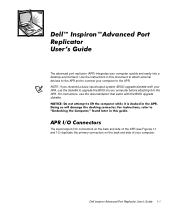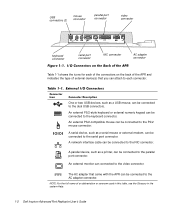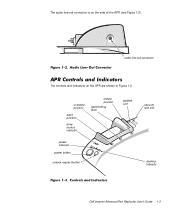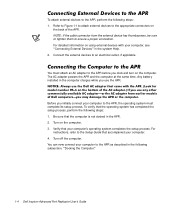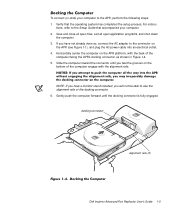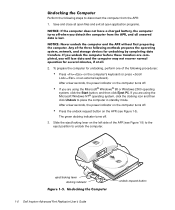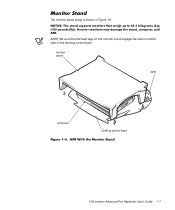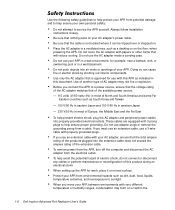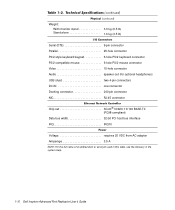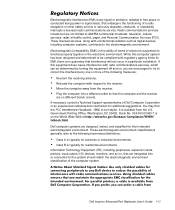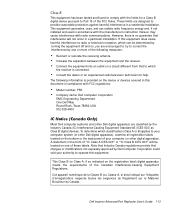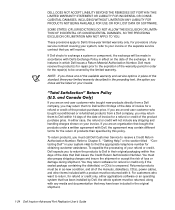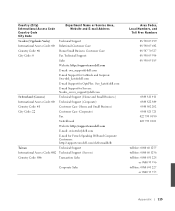Dell Inspiron 4100 Support Question
Find answers below for this question about Dell Inspiron 4100.Need a Dell Inspiron 4100 manual? We have 3 online manuals for this item!
Question posted by zeeshanzk on September 21st, 2012
Want Drivers
i want dell vostro 410 ethrnat driver plz help me?
Current Answers
Answer #1: Posted by NiranjanvijaykumarAtDell on September 21st, 2012 5:03 AM
Hello zeeshanzk,
I am from Dell Social Media and Community.
Please follow the link below to find the drivers for your system.
Select the operating system installed and look under Network for the driver.
http://www.dell.com/support/drivers/us/en/19/Product/vostro-410
If you have XP follow the link below.
http://www.dell.com/support/drivers/us/en/19/DriverDetails/Product/vostro-410?driverId=R178088&osCode=ww1&fileId=2731119644
Let me know if you need any further assistance, I will be glad to assist.
Dell-Niranjan
I am from Dell Social Media and Community.
Please follow the link below to find the drivers for your system.
Select the operating system installed and look under Network for the driver.
http://www.dell.com/support/drivers/us/en/19/Product/vostro-410
If you have XP follow the link below.
http://www.dell.com/support/drivers/us/en/19/DriverDetails/Product/vostro-410?driverId=R178088&osCode=ww1&fileId=2731119644
Let me know if you need any further assistance, I will be glad to assist.
Dell-Niranjan
NiranjanAtDell
Dell Inc
Related Dell Inspiron 4100 Manual Pages
Similar Questions
Mouse Not Working On My Dell Inspiron N4030 What May Be The Problem Plz Help To
sort out
sort out
(Posted by Realshaneh 9 years ago)
How To Download And Install Drivers Softwares For Laptop Inspiron Dell N5110
free of cost
free of cost
(Posted by jimmtetl 10 years ago)
How To Install Wireless Driver Dell Laptop Inspiron 5010
(Posted by chrisjatn 10 years ago)
Dell Laptop Inspiron N5050 Drivers For Windows Xp
dell laptop Inspiron N5050 drivers for windows xp
dell laptop Inspiron N5050 drivers for windows xp
(Posted by Umeshb1986 11 years ago)
Please Plug In A Supported Devices Wraning Giving For Dell Laptop Inspiron N5050
please plug in a supported devices wraning giving for Dell laptop inspiron N5050
please plug in a supported devices wraning giving for Dell laptop inspiron N5050
(Posted by vinaynalla 11 years ago)