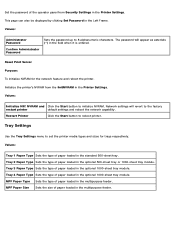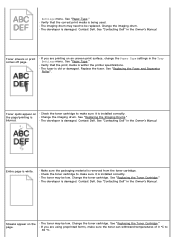Dell 5100cn Color Laser Printer Support Question
Find answers below for this question about Dell 5100cn Color Laser Printer.Need a Dell 5100cn Color Laser Printer manual? We have 2 online manuals for this item!
Question posted by kristyhansen on October 6th, 2014
Dell 5100 Question - Why Is It Printing Small Round Marks Along The Edge Of The
There are small dots along the edge of the paper when I print. How do I set up the printer settings to not have these lines when printed?
Current Answers
Related Dell 5100cn Color Laser Printer Manual Pages
Similar Questions
Labels Won't Print In My Dell 1250c, Start To Feed And Then Hang Up.
(Posted by williams382 8 years ago)
Dell 2335dn Manual -
I would like to know how do you do DOUBLE SIDE Copying?
I would like to know how do you do DOUBLE SIDE Copying?
(Posted by jhager 10 years ago)
Does Not Print Color
When I start printing all ov a sudden it is not printing in color
When I start printing all ov a sudden it is not printing in color
(Posted by Anonymous-81541 11 years ago)
Problem With Print Repeating On Paper
When we print out anything, the print repeats on theleft side of the paper, like it hasn't dried pro...
When we print out anything, the print repeats on theleft side of the paper, like it hasn't dried pro...
(Posted by info71149 11 years ago)
Dell 1355cn - Small Paper Tore Off And Can't Find It
A small piece of paper tore off, and I can't see it. I am getting a paper jam 077-900 message. I hav...
A small piece of paper tore off, and I can't see it. I am getting a paper jam 077-900 message. I hav...
(Posted by strotter 11 years ago)