Dell 3335DN Support Question
Find answers below for this question about Dell 3335DN.Need a Dell 3335DN manual? We have 4 online manuals for this item!
Question posted by Daryld101163 on November 12th, 2013
We have a couple email accounts typed in with errors on them how do i change the email address or delete them. For Dell 3335DN
Current Answers
There are currently no answers that have been posted for this question.
Be the first to post an answer! Remember that you can earn up to 1,100 points for every answer you submit. The better the quality of your answer, the better chance it has to be accepted.
Be the first to post an answer! Remember that you can earn up to 1,100 points for every answer you submit. The better the quality of your answer, the better chance it has to be accepted.
Related Dell 3335DN Manual Pages
User Manual - Page 1


... and 3335dn Laser MFP
User's Guide
November 2009
www.dell.com | support.dell.com
Trademarks Information in this document is strictly forbidden. Dell Inc. Reproduction of Dell Inc.; Other trademarks and trade names may be used in this document to refer to change without the written permission of Dell Inc. disclaims any proprietary interest in any manner...
User Manual - Page 9


... supplies...231
Replacing the toner cartridge ...231 Replacing the photoconductor kit ...233
Recycling Dell products...236 Moving the printer to another location...236 Shipping the printer...237
Administrative support ...238
Using the Embedded Web Server...238 Checking the device status...238 Setting up e-mail alerts...238 Viewing reports...239 Restoring the factory...
User Manual - Page 10


...is blank or displays only diamonds 254 Understanding printer messages...254
Change to ...254 Change to ...255 Change to ...255 Change to modem, fax is disabled 256 Memory full, cannot print ... ...259 Remove paper from standard output bin...259 Restore Held Jobs? ...259 Unsupported USB device, please remove ...259 Unsupported USB hub, please remove...259 Unsupported disk ...259
Contents
10...
User Manual - Page 11


... Invalid refill, change cartridge ...259 31.yy Replace defective or missing cartridge ...260 32.yy Cartridge part number unsupported by device...260 34 Short paper ...260 35 Insufficient memory to support Resource Save feature 260 37 Insufficient memory to collate job ...260 37 Insufficient memory, some Held Jobs were deleted 260 38 Memory...
User Manual - Page 15
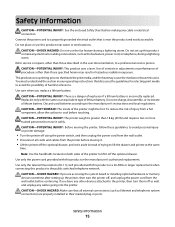
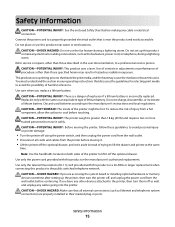
... off the optional drawer. Note: Use the handholds located on both sides of procedures other devices attached to lift it off as well, and unplug any cables going into the printer. ...in hazardous radiation exposure. Use only the power cord provided with the same or an equivalent type of explosion if a lithium battery is a danger of lithium battery. Safety information
CAUTION-POTENTIAL...
User Manual - Page 20


... socket 10 USB peripheral port 11 Removable protective plate
Note: The protective plate is important to open trays, covers, and doors. 1 System board locks 2 Locking device 3 Ethernet port 4 USB port
Note: Use this USB port to connect the printer to install any options, leave enough room for the printer, leave enough...
User Manual - Page 25
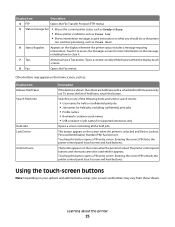
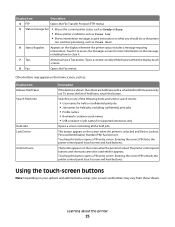
... processing, such as :
Display item Release Held Faxes Search Held Jobs
Held Jobs Lock Device
Unlock Device
Description
If this button is shown, then there are held faxes with a scheduled hold time... as Close door.
6 Status/Supplies
Appears on the screen when the printer is unlocked and Device Lockout Personal Identification Number (PIN) has been set .
Learning about the printer
25 Touch it...
User Manual - Page 29


... options
CAUTION-SHOCK HAZARD: If you are accessing the system board or installing optional hardware or memory devices sometime after setting up the printer, then turn the printer off as well, and unplug any other devices attached to the printer, then turn them to install the available cards; If you have any...
User Manual - Page 94


... Utility:
1 In Windows Vista or later: a Click ª Programs. b Click Dell Printers.
c Click Dell 3333dn and 3335dn Laser MFP. In Windows XP: Click Startª Programs or All Programsª Dell Printersª Dell 3333dn and 3335dn Laser MFP.
2 Click Printer Alert Utility. To disable the Dell Printer Alert Utility:
1 From the System Tray, right click the...
User Manual - Page 125


...(DSL or ADSL) service See "Connecting to a distinctive ring service" on page 127.
Other devices (such
as a telephone or answering machine) can be successfully attached to pass through an adapter ... Type the printer IP address into the address field of the printer, then print a network setup page and locate the address in the setup steps.
• If you do not know the IP address of...
User Manual - Page 177


... Port Secondary SMTP Gateway Secondary SMTP Gateway Port SMTP Timeout
5-30
Reply Address
Use SSL Disabled Negotiate Required
SMTP Server Authentication No authentication required Login/Plain CRAM-MD5 Digest-MD5 NTLM Kerberos 5
Device-Initiated E-mail None Use Device SMTP Credentials
Device Userid Device Password Kerberos 5 Realm NTLM Domain
Description Specifies SMTP server port information Note...
User Manual - Page 230


...you are ready to the same network as the printer.
1 Type the printer IP address into the address field of supplies
A message appears on the display when a ...Device Status page appears, displaying a summary of the printer, print a network setup page and locate the IP address in their original packing until you do not know the IP address of supply levels. Do not expose supplies to change...
User Manual - Page 238


... your Web browser.
Setting up e-mail alerts:
1 Type the printer IP address into the address field of your Web browser. To access the device status:
1 Type the printer IP address in the address field of certain printer parts.
Administrative support
238
Note: See your system support person to be changed, added, or unjammed.
To set up the e-mail...
User Manual - Page 294


... (Latin America and Caribbean countries only) apsupport@dell.com (Asian/Pacific countries only) support.jp.dell.com (Japan only) support.euro.dell.com (Europe only)
• Electronic Quote Service
apmarketing@dell.com (Asian/Pacific countries only) sales_canada@dell.com (Canada only)
Appendix
294 Select your email address as the verification of appropriate functionality of the printer and...
User Manual - Page 301


...257 Unsupported disk 259 Unsupported USB device, please
remove 259 Unsupported USB...address book 148 using 105 scanning to a computer 152
improving scan quality 155 scanning to a flash drive 153 scanning to modem, fax is disabled. 256 Paper Change...
R
recycled paper using 69
recycling Dell products 236
reducing a copy 108...type 75 TCP/IP address 167 Universal Paper Size 75 setting up serial printing 67 setting...
Brochure - Page 1


... and a fax function; Designed for ease of all sizes can easily be stored in USB or network devices for small and medium size workgroups in one convenient all-in-one convenience and power of the Dell 3335dn multifunction monochrome laser printers. Small and medium workgroups within businesses of use ). For more information on our...
Brochure - Page 2


... maximum), optional 256 MB Flash memory card
Connectivity
Standard Ethernet 10/100 Base T, standard USB 2.0 - Type A, one convenient system.
can help save you get your printers.
The printer ships with use of materials and hazardous materials. Dell 3335dn multifunction laser printer
Product benefits
Low total cost of printing
Get superb performance for the life...
Brochure - Page 3


...speed) - Type A, 1 available internal solution port Dell 3335dn multifunction laser printer
Product description
Networked monochrome multifunction laser printer ...ring pattern detection (manual/auto), save email address keyed in control panel Up to ...change) • Addressbook - From Power Saver mode: As fast as standard 150 sheet tray
Supported media types, sizes and paper weights
Media types...
Brochure - Page 4


... capacity2 Toner recycling Additional consumables
Toner level reporting, low toner alerts, auto-generated alert emails Ship-with ISO/IEC 19752 testing methodology. Defective unit must be provided by individual countries FCC CFR Title 47, Part 15 Class B (USA); Dell 3335dn multifunction laser printer
Print languages and fonts
3 of others. FDA/DHHS (21CFR, Chapter 1, Subchapter...
Quick Reference Guide - Page 1


...Type the printer IP address into the address...Delete Selected Jobs.
Canceling a copy job while copying pages using the scanner glass
Touch Cancel Job on in the printer configuration and have more pages to scan, then place the next document on the
2 Touch the job you do not know the IP address...screen appears. 4 Change the copy settings ...a copy job. Dell 3333dn/3335dn Laser MFP
Quick Reference...
Similar Questions
Scan To Email - Timeout Value
We have been experiencing issues with our scan to email function. Sometimes we will scan a document ...
We have been experiencing issues with our scan to email function. Sometimes we will scan a document ...
(Posted by krdalley 11 years ago)
How Do I Program My Email Address Into The Scanner
How do I program my e-mail into the scanner
How do I program my e-mail into the scanner
(Posted by Anonymous-73108 11 years ago)

