Dell 3335DN Support Question
Find answers below for this question about Dell 3335DN.Need a Dell 3335DN manual? We have 4 online manuals for this item!
Question posted by gambStra on May 31st, 2014
Can You Email Directly For A Dell 3335dn
The person who posted this question about this Dell product did not include a detailed explanation. Please use the "Request More Information" button to the right if more details would help you to answer this question.
Current Answers
There are currently no answers that have been posted for this question.
Be the first to post an answer! Remember that you can earn up to 1,100 points for every answer you submit. The better the quality of your answer, the better chance it has to be accepted.
Be the first to post an answer! Remember that you can earn up to 1,100 points for every answer you submit. The better the quality of your answer, the better chance it has to be accepted.
Related Dell 3335DN Manual Pages
User Manual - Page 1


Dell 3333dn and 3335dn Laser MFP
User's Guide
November 2009
www.dell.com | support.dell.com
Trademarks Information in this document to refer to change without the written permission of their products. Microsoft and Windows are trademarks of Microsoft Corporation. Dell Inc. Trademarks used in this text: Dell and the DELL logo are registered trademarks of Dell Inc.; Reproduction...
User Manual - Page 4


Dell Printer Alert Utility...93
Printing 95
Printing a document...95 Printing on both sides of the paper (duplexing)...95 Printing on specialty media...96
Tips on ...
User Manual - Page 9


... supplies...231
Replacing the toner cartridge ...231 Replacing the photoconductor kit ...233
Recycling Dell products...236 Moving the printer to another location...236 Shipping the printer...237
Administrative support ...238
Using the Embedded Web Server...238 Checking the device status...238 Setting up e-mail alerts...238 Viewing reports...239 Restoring the factory...
User Manual - Page 17
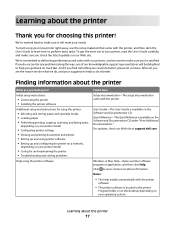
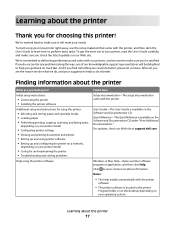
..., you are you get the most out of our knowledgeable support representatives will meet your operating system.
For updates, check our Web site at support.dell.com. We've worked hard to perform basic tasks. Learning about the printer
Thank you check the latest updates on our Web site.
User Manual - Page 18


... status • Live chat support • E-mail support • Telephone support
Dell Support Web site-support.dell.com Note: Select your region, and then select your product to operate my printer...and Drivers-Certified drivers for my printer and Software and Documentation CD
installers for Dell printer software
• Readme files-Last-minute technical changes, or advanced
technical reference...
User Manual - Page 69


Minimizing your paper supplier.
• Suitable sheet-to-sheet coefficient of friction (0.4-0.6) • Sufficient bending resistance in the direction of feed
Recycled paper, paper of paper, consult your printer's environmental impact
Saving paper and toner
Using recycled paper and other office papers
• Low ...
User Manual - Page 87


... is time to printing and can cause feeding problems.
Smoothness
Paper smoothness directly affects print quality.
Condition paper before printing.
Storing paper unwrapped in hot... of paper. Leave paper in its original wrapper in the trays, can degrade its edges. Grain direction
Grain refers to curl at its performance. Curl
Curl is exposed to feed the paper correctly. Always...
User Manual - Page 94


...ª Programs or All Programsª Dell Printersª Dell 3333dn and 3335dn Laser MFP.
2 Click Printer Alert Utility.
Software overview
94 To re-enable the Dell Printer Alert Utility:
1 In Windows Vista or later: a Click ª Programs. b Click Dell Printers. c Click Dell 3333dn and 3335dn Laser MFP. To disable the Dell Printer Alert Utility:
1 From the System...
User Manual - Page 125


... printed on page 134. The DSL filter removes the digital signal on the telephone line that works best when directly connected to a computer with equipment such as a DSL filter) is an analog device that can connect the printer with a modem" on all outgoing faxes. 6 Click inside the Station Name box, and then...
User Manual - Page 128


... other end of the telephone cable to an active analog telephone wall jack .
3 Remove the plug from the printer EXT port .
4 Connect your telecommunications equipment directly to change. g Touch the arrow for the pattern setting you want to the printer EXT port . h Touch Submit.
Faxing
128 f Touch Distinctive Ring Settings...
User Manual - Page 177


... email. Understanding printer menus
177 Menu item Primary SMTP Gateway Primary SMTP Gateway Port Secondary SMTP Gateway Secondary SMTP Gateway Port SMTP Timeout
5-30
Reply Address
Use SSL Disabled Negotiate Required
SMTP Server Authentication No authentication required Login/Plain CRAM-MD5 Digest-MD5 NTLM Kerberos 5
Device-Initiated E-mail None Use Device SMTP Credentials
Device...
User Manual - Page 230


...Checking the status of supplies from a network computer
Note: The computer must be connected to :
• Direct sunlight • Temperatures above 35°C (95°F) • High humidity above 80% • Salty... not know the IP address of supply levels. Maintaining the printer
230
The Device Status page appears, displaying a summary of the printer, print a network setup page and...
User Manual - Page 276


...on an ISDN terminal adapter. TEMPORARILY DISCONNECT OTHER EQUIPMENT
To ensure the printer is an analog device. Disable this feature before sending
a fax.
• If you may disrupt fax transmissions...you want to the printer so that it is working correctly, connect it directly to obtain the keypad sequence for temporarily disabling Call Waiting. Troubleshooting
276
TEMPORARILY DISABLE ...
User Manual - Page 294


...and use your email address as the verification of appropriate functionality of the printer and all Dell-installed hardware.
You can access Dell Support at Dell Support. Support for... Peripherals (DellWare), ReadyWare, and Custom Factory Integration (CFI/DellPlus). Appendix
Dell Technical Support Policy
Technician-assisted technical support requires the cooperation and participation of...
User Manual - Page 301


... 256 Some held jobs were not
restored 257 Unsupported disk 259 Unsupported USB device, please
remove 259 Unsupported USB hub, please
remove 259 printer options troubleshooting
...screen 148
improving FTP quality 151 using shortcut numbers 147 using the address book 148 using 69
recycling Dell products 236
reducing a copy 108 registration
scanner 229 Remove paper from standard output bin 259 Repeat ...
Brochure - Page 1


... wireless LAN connectivity. The Dell 3335dn multifunction laser printer
Fast monochrome laser printer with multifunctional convenience for small and medium workgroups
The Dell 3335dn is a powerful monochrome laser printer that helps make some of the latest laser printing technology affordable for small and medium size workgroups in one convenient all -in-one device. Small and medium...
Brochure - Page 2


Dell 3335dn multifunction laser printer
Product benefits
Low total cost of your Dell printer with genuine Dell options and supplies
Toner cartridges2
The Dell 3335dn black toner cartridge standard capacity: approximately 8 000 pages; Unlike other computer equipment in an environmentally conscious manner. Remove the hassle from high replacement costs. Dell printer users can help get ...
Brochure - Page 3


... image size and type • Scan to USB - Application on a network PC, user email, FTP server, network server, network folder • File Management - 10 MB per month;... Com-10, C5, B5, DL; Type A, 1 available internal solution port Dell 3335dn multifunction laser printer
Product description
Networked monochrome multifunction laser printer for A4, A5, JIS B5, US Letter, US Legal, Executive,...
Brochure - Page 4


...
Toner level reporting, low toner alerts, auto-generated alert emails Ship-with ISO/IEC 19752 testing methodology. high-capacity: toner...http://www.energystar.gov. 5 Meets the requirements of the EU Directive on driver CD English, French, Italian, German, Spanish, ...(single-sided) page using default print mode. Dell 3335dn multifunction laser printer
Print languages and fonts
3 of Microsoft...
Quick Reference Guide - Page 1


... information. 7 Click Add. Copying using the scanner glass
Touch Cancel Job on the
2 Touch the job you placed the document on the scanner glass. Dell 3333dn/3335dn Laser MFP
Quick Reference
Copying
Making copies
Making a quick copy
1 Load an original document faceup, short edge first into the ADF or facedown on the...
Similar Questions
Dell 3335dn Maintenance Kit
Do you have replacement instructions for the Dell 3335DN maintenance kit to replace the fuser, trans...
Do you have replacement instructions for the Dell 3335DN maintenance kit to replace the fuser, trans...
(Posted by amber68990 9 years ago)

