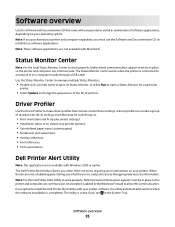Dell 3335DN Support Question
Find answers below for this question about Dell 3335DN.Need a Dell 3335DN manual? We have 4 online manuals for this item!
Question posted by amber68990 on March 26th, 2015
Dell 3335dn Maintenance Kit
Do you have replacement instructions for the Dell 3335DN maintenance kit to replace the fuser, transfer roller, pick up rollers and spring?
Current Answers
Answer #1: Posted by sabrie on March 26th, 2015 5:22 PM
the user manual on the link below will give you the instructions
www.techboss.co.za
Related Dell 3335DN Manual Pages
Similar Questions
Dell 2145cn How To Replace Fuser
(Posted by arivmark 10 years ago)
How To Replace Transfer Roller, Dell 2335dn
(Posted by rabHEIRGM 10 years ago)