Dell 3333DN Support Question
Find answers below for this question about Dell 3333DN.Need a Dell 3333DN manual? We have 2 online manuals for this item!
Question posted by domurphy747 on November 19th, 2012
Will Noot Recieve Faxes
Our dell multi function printer will not recieve faxes, we have read the manual but cannot get it to work
Current Answers
There are currently no answers that have been posted for this question.
Be the first to post an answer! Remember that you can earn up to 1,100 points for every answer you submit. The better the quality of your answer, the better chance it has to be accepted.
Be the first to post an answer! Remember that you can earn up to 1,100 points for every answer you submit. The better the quality of your answer, the better chance it has to be accepted.
Related Dell 3333DN Manual Pages
Brochure - Page 1
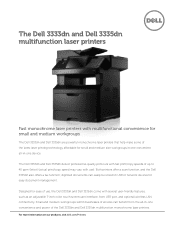
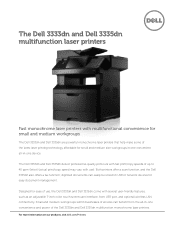
...the Dell 3333dn and Dell 3335dn multifunction monochrome laser printers. digitized documents can benefit from the all -in -one device. Both printers offer a scan function, and the Dell 3335dn also offers a fax function; Designed for ease of use, the Dell 3333dn and Dell 3335dn come with use).
For more information on our products, visit dell.com/Printers The Dell 3333dn and Dell 3335dn...
Brochure - Page 2


...-high functionality
The Dell 3333dn and Dell 3335dn offer performance-packed functionality in both printers offering a lower cost per month, you from setting up and installing a printer with ...- Dell 3333dn and Dell 3335dn multifunction laser printers
Product benefits
Low total cost of your Dell printer with genuine Dell options and supplies
Toner cartridges
The Dell 3333dn and Dell 3335dn...
Brochure - Page 3


... Copy functionality
Single document scan to multiple copies: up to 40 cpm letter (actual copy speed will vary with use) Single ADF duplex scan to 18 spm letter (actual copy speed will vary with use . Type A, 1 available internal solution port Dell 3333dn and Dell 3335dn multifunction laser printers
Product description
Networked monochrome multifunction laser printers with fax capabilities...
Brochure - Page 4


... (April 2010 FIPs Ready), IPDS/SCS/Tne card - If issue is determination by online/phone technician of cause of issue; Dell 3333dn and Dell 3335dn multifunction laser printers
Print languages and fonts
3 of Dell Services vary by region. Citrix Metaframe Presentation Server 3.0, 4.0 & 4.5 (compatible) and 5.0 (certified), SAP
Network protocol Network/Transport Protocols Network Printing Methods...
User Manual - Page 1


...trade names other than its own. Microsoft and Windows are trademarks of Dell Inc.; disclaims any proprietary interest in any manner whatsoever without notice. ...permission of Dell Inc. Trademarks used in this text: Dell and the DELL logo are registered trademarks of Microsoft Corporation. Dell 3333dn and 3335dn Laser MFP
User's Guide
November 2009
www.dell.com | support.dell.com
...
User Manual - Page 9


...Fax Settings menu...192 E-mail Settings menu ...202 FTP Settings menu...207 Flash Drive menu ...210 Print Settings ...215
Help menu...226
Maintaining the printer 227
Cleaning the exterior of the printer...
Recycling Dell products...236 Moving the printer to another location...236 Shipping the printer...237
Administrative support 238
Using the Embedded Web Server...238 Checking the device status......
User Manual - Page 15
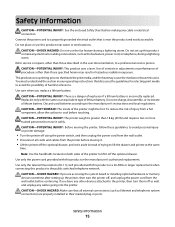
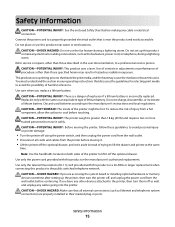
... component, allow the surface to avoid the possibility of procedures other devices attached to lift the drawer and printer at the same
time. Use only the power cord provided with ... INJURY: See the enclosed Safety Sheet before making any electrical or cabling connections, such as the fax feature, power cord, or telephone, during a lightning storm. Do not recharge, disassemble, or ...
User Manual - Page 29


... HAZARD: If you are accessing the system board or installing optional hardware or memory devices sometime after setting up the printer, then turn them to the printer, then turn the printer off as well, and unplug any cables going into the printer. The instructions in this section explain how to install the available cards; Available...
User Manual - Page 30


... you are accessing the system board or installing optional hardware or memory devices sometime after setting up the printer, then turn the printer off as well, and unplug any other devices attached to install internal options
Note: This task requires a flathead screwdriver. Additional printer setup
30
CAUTION-SHOCK HAZARD: If you have any cables going...
User Manual - Page 32


... you are easily damaged by static electricity. Warning-Potential Damage: System board electronic components are accessing the system board or installing optional hardware or memory devices sometime after setting up the printer, then turn them off , and unplug the power cord from the wall outlet before touching any cables going into the...
User Manual - Page 34


... task requires a flathead screwdriver. CAUTION-SHOCK HAZARD: If you have any other devices attached to the printer, then turn the printer off as well, and unplug any electrical components on the printer before continuing. Touch something metal on the card. Additional printer setup
34 Installing a flash memory or firmware card
The system board has two...
User Manual - Page 36


... components are accessing the system board or installing optional hardware or memory devices sometime after setting up the printer, then turn the printer off as well, and unplug any other devices attached to the printer, then turn them clockwise a quarter turn to the printer if it is locked to prevent possible damage to lock the system...
User Manual - Page 43


... task requires a #2 Phillips screwdriver and a flathead screwdriver.
Warning-Potential Damage: System board electronic components are accessing the system board or installing optional hardware or memory devices sometime after setting up the printer, then turn them off , and unplug the power cord from the wall outlet before touching any cables going into the...
User Manual - Page 47


... touching any system board electronic components or connectors.
1 Access the system board.
2 Unpack the fax card. Additional printer setup
47 CAUTION-SHOCK HAZARD: If you have any other devices attached to the printer, then turn them clockwise a quarter turn the printer off as well, and unplug any cables going into place.
Warning-Potential Damage: System...
User Manual - Page 50


... cables going into the support unit. 5 Place the drawer in the location chosen for the printer. CAUTION-SHOCK HAZARD: If you are accessing the system board or installing optional hardware or memory devices sometime after setting up the printer, then turn them off , and unplug the power cord from inside the tray. 4 Insert...
User Manual - Page 94


... XP: Click Startª Programs or All Programsª Dell Printersª Dell 3333dn and 3335dn Laser MFP.
2 Click Printer Alert Utility. To disable the Dell Printer Alert Utility:
1 From the System Tray, right click the icon. 2 Select Exit.
c Click Dell 3333dn and 3335dn Laser MFP. To re-enable the Dell Printer Alert Utility:
1 In Windows Vista or later: a Click ª...
User Manual - Page 177


... characters in to configure the SMTP server. Notes:
• None is the factory default setting for Device-Initiated E-mail. • Device Userid and Device Password are used to log in e-mail sent by the printer Sets the printer to use SSL for increased security when connecting to the SMTP server Notes:
• Disabled is the...
User Manual - Page 231


...: You can check to redistribute the toner, and then reinsert it and continue printing. Degraded print quality may result from the printer drop-down list. 5 Click Dell Printer Supplies Reorder Application.
Maintaining the printer
231 Ordering supplies
Warning-Potential Damage: Damage caused by the use of a supply or replacement item not produced by the...
User Manual - Page 276


... by another device, then wait until the other device is an analog device. TEMPORARILY DISCONNECT OTHER EQUIPMENT
To ensure the printer is working correctly, connect it is working
correctly.
• If the telephone line is being used .
• If you are using DSL, then connect to the printer so that digital telephone services can disrupt fax transmissions. Disconnect...
User Manual - Page 301


Load with 257
Load with 258 Load with
258 Load Manual Feeder with
258 Load Manual Feeder with
258 Load Manual Feeder with
259 Load Manual Feeder with adapter 279 Internal Solutions Port 280 memory card 279 option not working 278 paper trays 281 printer problems, solving basic 254 printing directory list 101 font sample list 101...
Similar Questions
30.04 Invalid Refill
sir i refill my dell 3333dn cartriage but now my printer do not start cartrage, itshowe showing 30.0...
sir i refill my dell 3333dn cartriage but now my printer do not start cartrage, itshowe showing 30.0...
(Posted by touqeerakbar121 2 years ago)
Dell 3333dn Multifunction Laser Printer How To Cancel Fax
(Posted by tdonsbarbe 9 years ago)
Dell 1815dn Will Not Recieve Faxes
will print send faxes but will not recieve faxes it says (comm error) retry
will print send faxes but will not recieve faxes it says (comm error) retry
(Posted by sirtowing 12 years ago)

