Dell 3330 Support Question
Find answers below for this question about Dell 3330.Need a Dell 3330 manual? We have 3 online manuals for this item!
Question posted by dbelben on August 29th, 2011
Warning Light
Our printer is saying "PC Kit Warning". What does this mean and what do I have to do to correct it?
Current Answers
Related Dell 3330 Manual Pages
User's Guide - Page 6


...
Troubleshooting 137
Solving basic printer problems...137
Printer control panel display is... seals when printing...140
Solving option problems...140
Option does not operate correctly or quits after it is installed 140 Drawers...141 Flash memory card...141......146 Paper curl...146 Print is too dark...147 Print is too light ...148 Skewed print...149 Toner fog or background shading appears on the...
User's Guide - Page 15


... the Stopped screen appears offering a list of settings that you may select.
4 Indicator light
Indicates the printer status:
• Off-The power is off. • Blinking green-The printer is warming up, processing data, or printing. • Solid green-The printer is on, but idle. • Solid red-Operator intervention is in the Ready...
User's Guide - Page 21
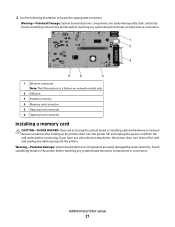
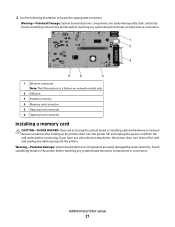
... are accessing the system board or installing optional hardware or memory devices sometime after setting up the printer, then turn them off , and unplug the power cord from the wall outlet before touching any cables going into the printer. Warning-Potential Damage: System board electronic components are easily damaged by static electricity.
Additional...
User's Guide - Page 23
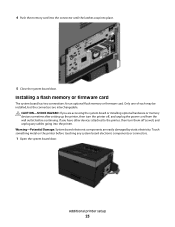
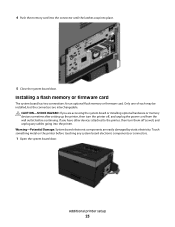
... before touching any cables going into place.
5 Close the system board door.
Additional printer setup
23 Installing a flash memory or firmware card
The system board has two connections ...other devices attached to the printer, then turn the printer off as well, and unplug any system board electronic components or connectors.
1 Open the system board door. Warning-Potential Damage: System board...
User's Guide - Page 41
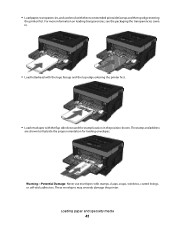
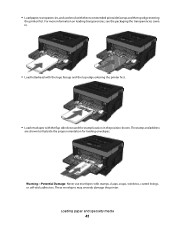
...windows, coated linings, or self-stick adhesives. Warning-Potential Damage: Never use envelopes with the recommended print side faceup and the top edge entering
the printer first.
For more information on loading transparencies,...in.
• Load letterhead with the logo faceup and the top edge entering the printer first.
• Load envelopes with the flap side down and the stamp location in...
User's Guide - Page 42


...automatically linked. Paper should lie flat in the multipurpose feeder and is not bent or wrinkled.
6 From the printer control panel, set from the next linked tray. Loading paper and specialty media
42 Make sure the paper ...Squeeze the tab located on the right width guide to adjust the guides to lightly touch the sides of the stack.
5 Slide the paper gently into the multipurpose feeder until it comes to...
User's Guide - Page 43


...to unlink does not match the
Size setting of any other tray. Warning-Potential Damage: Do not assign a Paper Type name that you want...custom names assigned will link.
1 Make sure the printer is on and Ready appears.
2 From the printer control panel, press .
3 Press the down arrow... the Paper Type and Paper Size settings so that the correct Paper Type is associated with all Custom Type names and ...
User's Guide - Page 49
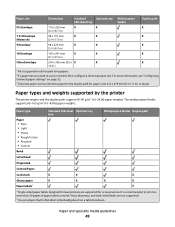
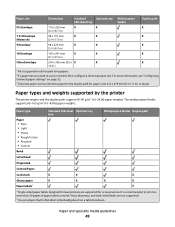
Paper type
Paper
• Plain • Light • Heavy • Rough/Cotton • Recycled • Custom
Standard 250-sheet Optional tray tray
Multipurpose feeder Duplex path
Bond
Letterhead
Preprinted
Colored Paper
Card stock
X
X
X
Glossy paper
X
X
X
X
Paper labels1
X
1 Single-sided paper labels designed for laser printers are not supported.
2 Use envelopes that lie flat...
User's Guide - Page 63
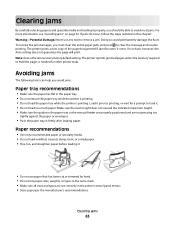
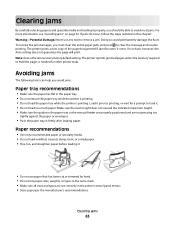
Warning-Potential Damage: Never use paper that jammed if Jam Recovery is set correctly in this chapter. Doing so could permanently damage the fuser. Note: Auto is needed for a prompt to On or Auto;
The printer..., fan, and straighten paper before loading it prior to printing, or wait for other printer tasks. however, the Auto setting does not guarantee the page will print. Load it ...
User's Guide - Page 76
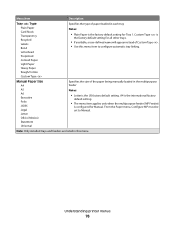
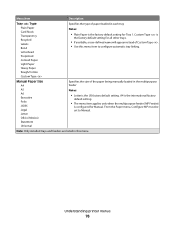
... Plain Paper Card Stock Transparency Recycled Labels Bond Letterhead Preprinted Colored Paper Light Paper Heavy Paper Rough/Cotton Custom Type
Manual Paper Size A4 A5... default setting. From the Paper menu, Configure MP must be set to configure automatic tray linking. Understanding printer menus
76
Specifies the size of the paper being manually loaded in each tray Notes:
• Plain ...
User's Guide - Page 77
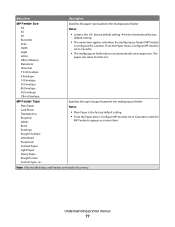
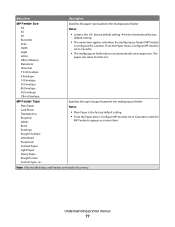
... in order for Cassette.
From the Paper menu, Configure MP must be set . Understanding printer menus
77
Menu item
MP Feeder Size A4 A5 A6 Executive Folio JIS B5 Legal Letter ...Paper Card Stock Transparency Recycled Labels Bond Envelope Rough Envelope Letterhead Preprinted Colored Paper Light Paper Heavy Paper Rough/Cotton Custom Type
Description Specifies the paper size loaded ...
User's Guide - Page 115


... settings page.
Parallel indicates the active interface is not ready to clear. PC Kit Life Warning
This is the final warning message for the Cartridge Alarm is saving power while it is near exhaustion. The photoconductor kit is truncated. Press to take the printer out of Power Saver mode. If the message string is too long...
User's Guide - Page 116
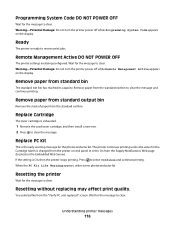
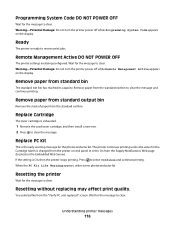
... receive print jobs.
Replace Cartridge
The toner cartridge is ready to clear. If the setting is changed from the printer control panel or set to clear. When the PC Kit Life Warning appears, order a new photoconductor kit.
Wait for the message to clear the message.
Press to clear the message and continue printing. Remote Management...
User's Guide - Page 121


....yy Replace cartridge
The toner cartridge is not set to Disabled. Contact Customer Support, and report the message.
84 PC Kit life warning
The photoconductor kit is low. Understanding printer messages
121 Install a new photoconductor kit.
88.yy Cartridge is low
Replace the toner cartridge, and then press to clear the message and continue printing.
88...
User's Guide - Page 128


Maintaining the printer
128 Warning-Potential Damage: When replacing a toner cartridge, do not leave the photoconductor kit exposed to distribute the toner.
2 Press the button on the base of time.
Extended light exposure can cause print quality problems.
4 Rotate the cartridge in all directions to direct light for an extended period of the photoconductor kit, and then...
User's Guide - Page 129
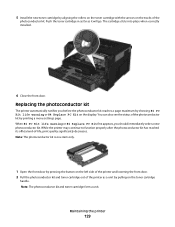
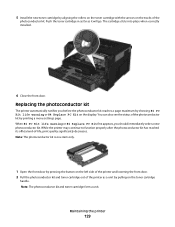
... pulling on the toner cartridge
handle. When 84 PC Kit life warning or 84 Replace PC Kit first appears, you before the photoconductor kit reaches a page maximum by printing a menu settings page. Replacing the photoconductor kit
The printer automatically notifies you should immediately order a new photoconductor kit. While the printer may continue to function properly after the photoconductor...
User's Guide - Page 155


... 121 58 Too many flash options installed 121
80 Routine maintenance needed 121 84 PC Kit life warning 121 84 Replace PC Kit 121 88.yy Cartridge is low 121 88.yy Cartridge nearly low 121 88... 26
Calibrating 111 Cancel not available 111 Canceling 111 canceling a job
from Macintosh 61 from the printer control panel 61 from Windows 61 card stock loading 38 tips 58 Cartridge Life Exceeded 112 Cartridge ...
User's Guide - Page 157
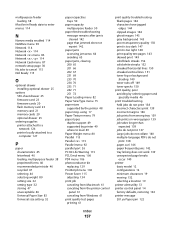
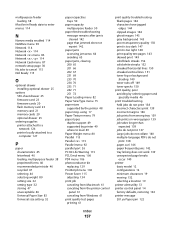
... 80 Parallel 115 Parallel 115 Parallel menu 92 parallel port 26 PC Kit Life Warning 115 PCL Emul menu 106 PDF menu 106 photoconductor kit replacing 129 PostScript menu 106 Power Saver 115 adjusting 134 print job canceling from Macintosh 61 canceling from the printer control
panel 61 canceling from Windows 61 print quality test...
User's Guide - Page 158
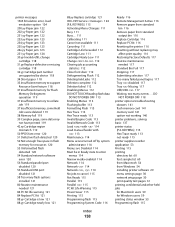
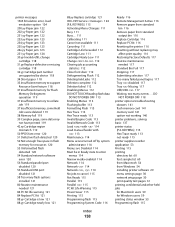
...too many flash options installed 121 80 Routine maintenance needed 121 84 PC Kit life warning 121 84 Replace PC Kit 121 88.yy Cartridge is low 121 88.yy Cartridge nearly low...PC Kit Life Warning 115 Power Saver 115 Printing 115 Programming flash 115 Programming System Code 116
Ready 116 Remote Management Active 116 Remove paper from standard
bin 116 Remove paper from Windows 54 installing printer...
User's Guide - Page 159
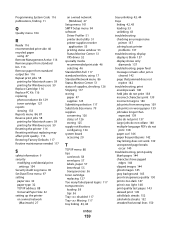
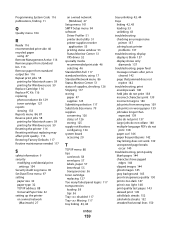
... Replace PC Kit 116 replacing photoconductor kit 129 toner cartridge 127 reports viewing 133 Reports menu 84, 87 Reserve print jobs 58 printing for Macintosh users 59 printing for Windows users 59 Resetting the printer 116 ... poor transparency quality 150 print is too dark 147 print is too light 148 print quality test pages 143 skewed print 149 solid black streaks 152 solid white streaks...
Similar Questions
Printer Says Load Manual Feeder With Custom Type 6 Letter What Does That Mean?
printer says load manual feeder with custom type 6 letter what does that mean?
printer says load manual feeder with custom type 6 letter what does that mean?
(Posted by aztecpethospital 10 years ago)

