Dell 3330 Support Question
Find answers below for this question about Dell 3330.Need a Dell 3330 manual? We have 3 online manuals for this item!
Question posted by veroCaroly on October 11th, 2013
How To Set Default Paper Tray Dell 3330dn
The person who posted this question about this Dell product did not include a detailed explanation. Please use the "Request More Information" button to the right if more details would help you to answer this question.
Current Answers
There are currently no answers that have been posted for this question.
Be the first to post an answer! Remember that you can earn up to 1,100 points for every answer you submit. The better the quality of your answer, the better chance it has to be accepted.
Be the first to post an answer! Remember that you can earn up to 1,100 points for every answer you submit. The better the quality of your answer, the better chance it has to be accepted.
Related Dell 3330 Manual Pages
User's Guide - Page 2


... drawer ...25
Attaching cables...26 Installing the printer on a wired network...27 Installing printer software...29 Verifying printer setup...30
Printing a menu settings page...30 Printing a network setup page ...30
Loading paper and specialty media 32
Setting the Paper Size and Paper Type...32 Configuring Universal paper settings...32 Loading trays...33 Using the multipurpose feeder...38 Linking...
User's Guide - Page 6


Restoring the factory default settings...136
Troubleshooting 137
Solving basic printer problems...137
Printer control panel display is blank or displays only diamonds 137
Solving... Job takes longer than expected to print ...139 Job prints from the wrong tray or on the wrong paper 139 Incorrect characters print...139 Tray linking does not work...139 Large jobs do not collate ...140 Unexpected page...
User's Guide - Page 19


... flat, sturdy, and stable surface. • Keep the printer:
- Once you select and save it lists all printer options are called user default settings because you plan to each factory default setting, but once a user default setting is important to the user default setting on page 30 for more information. Factory default settings can be restored. Free from the menus, when you...
User's Guide - Page 32
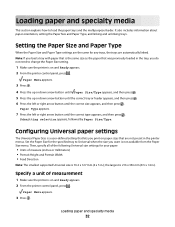
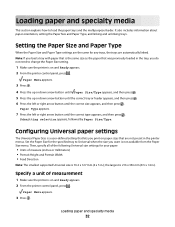
... Universal size settings for your paper:
• Units of measurement
1 Make sure the printer is on and Ready appears. 2 From the printer control panel, press . Paper Menu appears.
3 Press . Setting the Paper Size and Paper Type
When the Paper Size and Paper Type settings are the same for the specified tray to change the Paper Size setting.
1 Make sure the printer is on paper sizes that...
User's Guide - Page 33
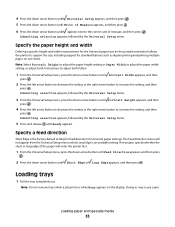
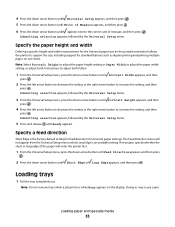
... short or long edge of the paper will not appear from the Universal Setup menu unless Long Edge is the factory default setting for feed direction for standard features...the paper height and width
Defining a specific height and width measurement for the Universal paper size (in the portrait orientation) allows the printer to support the size, including support for Universal paper settings. ...
User's Guide - Page 42


... or wrinkled.
6 From the printer control panel, set from the next linked tray.
Linking and unlinking trays
In addition to linking trays to each other, you can also link the multipurpose feeder to a stop.
The Size and Type settings for any trays, the trays are automatically linked.
Linking trays
Tray linking is empty, paper feeds from the Paper menu. 4 Squeeze the tab...
User's Guide - Page 43


... . c Press the down arrow button until
The Paper Size menu appears.
6 Press again. Unlinking trays
Unlinked trays have settings that are not automatic; Only trays with the same custom names assigned will link.
1 Make sure the printer is the factory default Paper Type associated with the custom name. a From the Paper menu, press the down arrow button until Custom...
User's Guide - Page 52


... Software and Documentation CD. In Windows XP: Click Start Programs or All Programs Dell Printers Dell 3330dn Laser Printer.
2 Click Printer Alert Utility. d Double-click xps, and then click Open. To disable the Dell Printer Alert Utility:
1 From the System Tray, right click the icon. 2 Select Exit. For more information on the XPS driver, see the...
User's Guide - Page 54


...Printer Features. 3 From the Feature Sets pop-up menu, choose Paper. 4 From the Paper type pop-up menu, choose a paper type. 5 Click Print.
c From the Form Source list box, select the source containing the paper... a document
1 Load paper into a tray or feeder. 2 From the Paper menu, set the Paper Type and Paper Size based on page 47. Printing
54 b Customize the settings as needed in the ...
User's Guide - Page 63
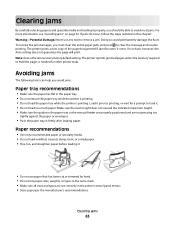
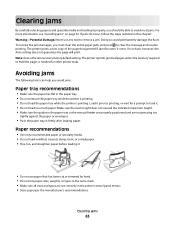
... it . • Do not load too much paper. If jams do occur, follow the steps outlined in the paper tray. • Do not remove the paper tray while the printer is printing. • Do not load the paper tray while the printer is the Jam recovery factory default setting. Warning-Potential Damage: Never use paper that jammed if Jam Recovery is needed...
User's Guide - Page 75


... empty, the job prints using paper from the linked tray.
• The A6 paper size is supported only in each tray
Notes:
• Letter is the US factory default setting. Understanding printer menus
75 When one tray is empty, the job prints using the linked tray. A4 is the international factory
default setting.
• If the same size and type of...
User's Guide - Page 99
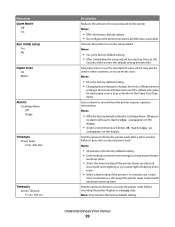
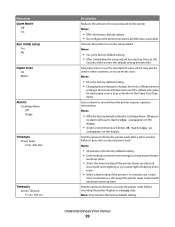
... with room lighting or you notice lights flickering in the room.
• Select a high setting if the printer is the factory default setting. Sets an alarm to sound when the printer requires operator intervention
Notes:
• Off is the factory default setting for each paper source (tray or feeder) in constant use metric sizes
Notes:
• US is the factory...
User's Guide - Page 106
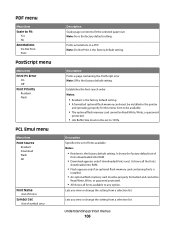
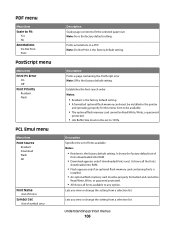
... Scales page content to fit the selected paper size Note: No is the factory default setting. It shows all fonts available to any option. Lets you view or change the setting from a selection list
Lets you view or change the setting from a selection list
Understanding printer menus
106 Establishes the font search order Notes:
• Resident...
User's Guide - Page 108


...the factory default settings
Restore Defaults
Yes
No
Understanding printer menus
108 Tray 4 default = 20
Tray 5 default = 21
Envelope default = 6
Manual paper default = 2
Manual envelope default = 3
Tray Renumber
Returns all tray, drawer, and feeder assignments to each tray, drawer, or feeder
View Factory Def
Notes:
Multipurpose feeder default = 8
Tray 1 default = 1 Tray 2 default...
User's Guide - Page 114
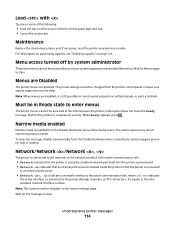
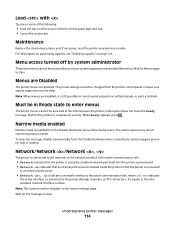
...paper type and size. • Cancel the current job. Wait for the message to cancel a print job, print a confidential job, or print a held job.
The printer ignores any sensor concerning narrow media.
Understanding printer messages
114 For information on purchasing supplies, see "Ordering supplies" on the menus settings... active. Wait for the printer to the printer through channel y on PCI...
User's Guide - Page 117


... is disabled from the Disable Hardware menu of paper from your system support person if you need a password number to enter a specific printer feature, setting, or
menu that
you do not have access to clear the message. Tray Missing
Insert the specified tray into the printer.
Tray disabled
The specified tray is blocked from the standard exit bin...
User's Guide - Page 118


... paper in the tray. • Press the down arrow button until Continue appears, and then press to clear the message and print the
job using a different paper tray.
• Check tray length and width guides and make sure the paper is properly loaded in the tray. • For Windows users, check the Print Properties settings to clear. Understanding printer...
User's Guide - Page 126
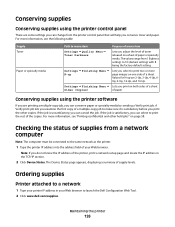
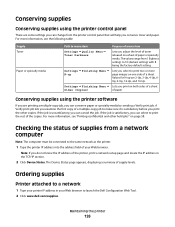
...setting) with 8 being the factory default setting. Settings Finishing Menu Lets you print on page 58.
If the job is satisfactory, you can cancel the job. Ordering supplies
Printer attached to launch the Dell Configuration Web Tool. 2 Click www.dell... paper
Conserving supplies using the printer control panel
There are some settings you can change from the printer ...
User's Guide - Page 127


...printer.
5 Click Visit Dell's cartridge ordering website.
The Order Toner Cartridges window opens.
3 Choose your printer model from the list. 4 Enter your cartridge by printing a menu settings... Dell printer Service Tag number. In Windows® XP and 2000, Click Start Programs or All Programs Dell Printers Dell 3330dn Laser Printer.
2 Click Dell Printer Supplies...
User's Guide - Page 157
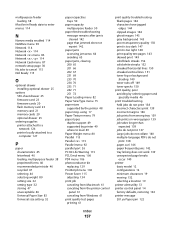
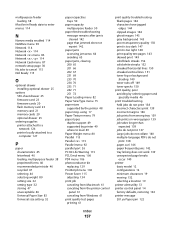
...-language PDFs do not print 138 paper curl 146 paper frequently jams 142 tray linking does not work 139 unexpected page breaks occur 140
printer basic model 12 configurations 12 minimum clearances 19 moving 132 selecting a location 19
printer alert utility 51 printer control panel 14
factory defaults, restoring 136 printer message
201.yy Paper jam 122
Index
157
Similar Questions
Setting Default Print Bin
how do you set default to larger lower print bin
how do you set default to larger lower print bin
(Posted by jmule 12 years ago)
Paper Tray V515w Printer
hello....in my guide booklet, there is a picture showing the extention of the paper-tray-catcher.......
hello....in my guide booklet, there is a picture showing the extention of the paper-tray-catcher.......
(Posted by van7go 12 years ago)

