Dell 3330 Support Question
Find answers below for this question about Dell 3330.Need a Dell 3330 manual? We have 3 online manuals for this item!
Question posted by Toolbfluxd on April 10th, 2014
How To Reset The Photoconductor Drum Counter 3330dn
The person who posted this question about this Dell product did not include a detailed explanation. Please use the "Request More Information" button to the right if more details would help you to answer this question.
Current Answers
There are currently no answers that have been posted for this question.
Be the first to post an answer! Remember that you can earn up to 1,100 points for every answer you submit. The better the quality of your answer, the better chance it has to be accepted.
Be the first to post an answer! Remember that you can earn up to 1,100 points for every answer you submit. The better the quality of your answer, the better chance it has to be accepted.
Related Dell 3330 Manual Pages
User's Guide - Page 5


... Checking the status of supplies from a network computer 126 Ordering supplies...126
Printer attached to a network ...126 Printer attached locally to a computer ...127
Replacing supplies...127
Replacing the toner cartridge ...127 Replacing the photoconductor kit ...129
Moving the printer...132
Moving the printer to another location...132
Administrative support 133
Using the Embedded Web Server...
User's Guide - Page 52


...Printers Dell 3330dn Laser Printer.
2 Click Printer Alert Utility. Note: Before installing the XPS driver, install the printer on the following :
a Click Add a local printer. e From the Install From Disk dialog box, click OK.
6 Click Next on your printer... on the XPS driver, see the XPS readme file on your printer model number, and then double-click Drivers. The Install From Disk...
User's Guide - Page 53


... computer can communicate. In Windows XP and 2000: Click Start Programs or All Programs Dell Printers Dell 3330dn Laser Printer.
2 Click Dell Printer Supplies Reorder Application. Dell Toner Management System
Printing Status Window
Note: For the Printing Status Window to allow this communication.
The Order Supplies dialog box ...
User's Guide - Page 61


...buttons until appears next to the job you want to isolate print quality problems.
1 Turn the printer off. 2 Hold down arrow button until Print Directory appears, and then press . After the... pages print.
5 Press the down arrow button until Prt Quality Pgs appears, and then press . Resetting the Printer appears briefly, followed by a clock, and then Ready appears. A list of the display:
1 Press...
User's Guide - Page 65


... the sheet is visible in the multipurpose feeder, gently pull it from the printer.
2 Remove the jam if you see it here.
3 If you do not see it is not visible, open the front door, and then remove the photoconductor kit and toner cartridge (unit).
Jam number 251
To access the jam...
User's Guide - Page 98


...Performance may not be affected, but print quality is the factory default setting.
Off resets the printer to its
factory default settings.
• The Energy setting minimizes the power used ...on the display Note: All languages may be available for a print job by the printer. Settings menu
General Settings menu
Menu item Display Language
English Francais Deutsch Italiano Espanol Dansk...
User's Guide - Page 102
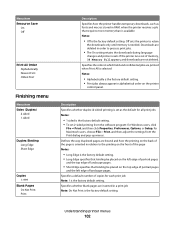
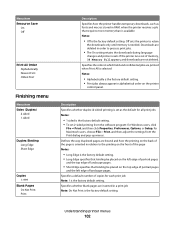
...
• The On setting retains the downloads during language
changes and printer resets. Specifies the order in which held and confidential jobs are printed when ...pop-up menus. Specifies a default number of landscape pages. Downloads are inserted in alphabetical order on the printer
control panel. for Macintosh users, choose File > Print, and then adjust the settings from the software ...
User's Guide - Page 105
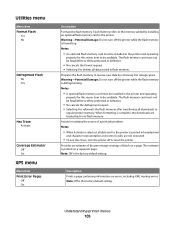
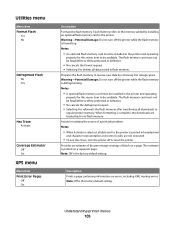
... not executed.
• To exit Hex Trace, turn the printer off or reset the printer. The estimate is defragmenting.
Note: Off is the factory default setting. Warning-Potential Damage: Do not turn off the printer while the flash memory is selected, all data stored in the printer. Notes:
• A optional flash memory card must not...
User's Guide - Page 114
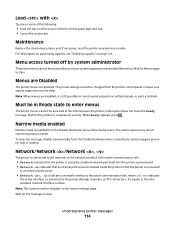
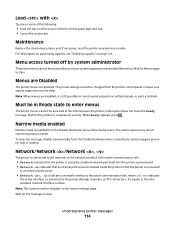
...indicates a network interface is the active communication link, where , indicates
the active interface is still possible to clear. Understanding printer messages
114 Maintenance
Replace the maintenance items and, if necessary, reset the printer maintenance counter.
Note: The current interface displays on page 126. When Ready appears, press .
Wait for help , if needed. For...
User's Guide - Page 115


... is using the parallel port.
Programming flash DO NOT POWER OFF
Wait for the message to clear. Parallel/Parallel
The printer is connected to print until the photoconductor kit is truncated. The printer continues to a parallel port.
Wait for the message to clear. Printing
Wait for the message to clear.
Parallel indicates that...
User's Guide - Page 116
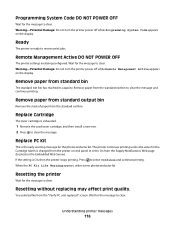
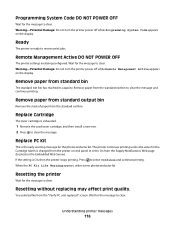
... to clear. Replace PC Kit
This is On, then the printer stops printing. When the PC Kit Life Warning appears, order a new photoconductor kit.
Warning-Potential Damage: Do not turn the printer power off while Programming System Code appears on the display. Resetting the printer
Wait for the message to clear. Remove paper from standard...
User's Guide - Page 120
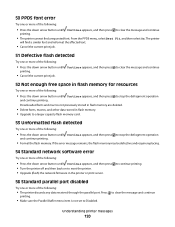
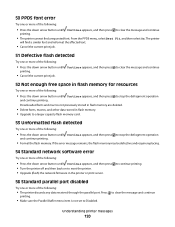
... down arrow button until Continue appears, and then press • Turn the printer off and then back on to reset the printer. • Upgrade (flash) the network firmware in flash memory for resources
...until Continue appears, and then press to clear the message and continue
printing.
• The printer cannot find a similar font and reformat the affected text.
• Cancel the current print ...
User's Guide - Page 121


... cartridge
The toner cartridge is near exhaustion.
Order a maintenance kit, which contains a fuser and a transfer roller.
Understanding printer messages
121 Contact Customer Support, and report the message.
84 PC Kit life warning
The photoconductor kit is exhausted.
1 Replace the toner cartridge. 2 Press to have scheduled maintenance done. Try one or more of...
User's Guide - Page 122


...is jammed or the number of pages jammed.
1 Open the front door, and then remove the photoconductor kit and toner cartridge unit. 2 Remove the jam. 3 Replace the photoconductor kit and toner cartridge unit. 4 Close the front door. 5 Press to continue printing.
202.... door. 2 Open the rear door. 3 Remove the jam. 4 Close both doors. 5 Press to continue printing. Understanding printer messages
122
User's Guide - Page 123


...the standard exit bin. 2 Check the paper size to ensure that it is supported by the printer. 3 Press to continue printing.
24x.yy Paper jam
The message indicates either where the paper... • Open the front door, and then remove the photoconductor kit and toner cartridge unit. • Remove Tray 2.
2 Remove the jam. 3 Replace the photoconductor kit and toner cartridge unit if you removed it. 4 ...
User's Guide - Page 127


... Visit Dell's cartridge ordering website. In Windows® XP and 2000, Click Start Programs or All Programs Dell Printers Dell 3330dn Laser Printer.
2 Click Dell Printer Supplies Reorder Application. To replace the toner cartridge:
1 Open the front door by printing a menu settings page. When shaking the cartridge no longer improves the...
User's Guide - Page 129
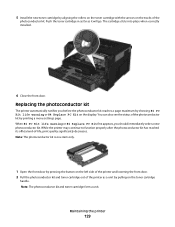
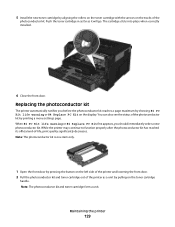
... item only.
1 Open the front door by aligning the rollers on the toner cartridge with the arrows on the tracks of the
photoconductor kit. Replacing the photoconductor kit
The printer automatically notifies you should immediately order a new photoconductor kit. 5 Install the new toner cartridge by pressing the button on the left side of the...
User's Guide - Page 131
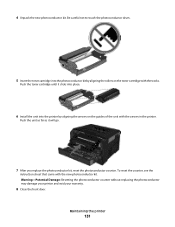
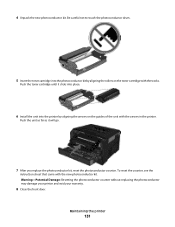
Push the toner cartridge until it will go.
7 After you replace the photoconductor kit, reset the photoconductor counter. Maintaining the printer
131
Be careful not to touch the photoconductor drum.
5 Insert the toner cartridge into the printer by aligning the rollers on the guides of the unit with the tracks. Push the unit as far as it clicks into...
User's Guide - Page 144


... uneven edges
If you are using downloaded fonts, verify that the fonts are possible solutions. If the printer still prints blank pages, it may need to the correct positions for the paper size loaded. CHECK ... Remove and reinstall the toner cartridge. • Remove and reinstall the photoconductor kit. For more of the following :
CHECK THE GUIDES
Move the width and length guides in the tray....
User's Guide - Page 159
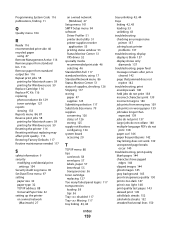
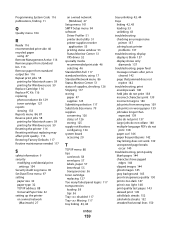
...photoconductor kit 129 toner cartridge 127 reports viewing 133 Reports menu 84, 87 Reserve print jobs 58 printing for Macintosh users 59 printing for Windows users 59 Resetting the printer 116 Resetting...
linking 42, 43 loading 33 unlinking 43 troubleshooting checking an unresponsive
printer 137 solving basic printer
problems 137 troubleshooting, display
display is blank 137 display shows only
...
Similar Questions
How Often Do You Need To Replace The Pc Kit On A Dell 3330dn Printer
(Posted by jwcoosnik 10 years ago)

