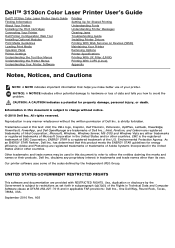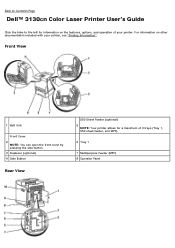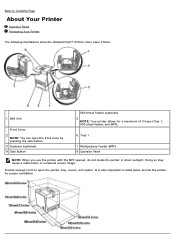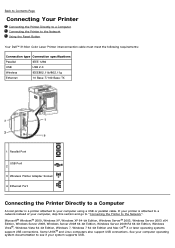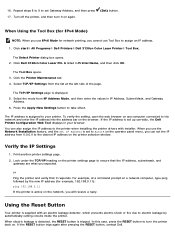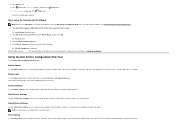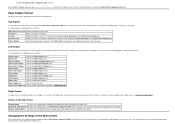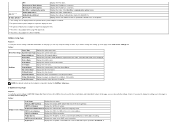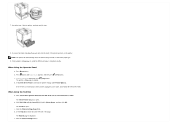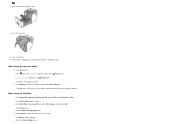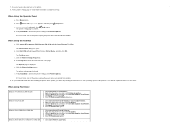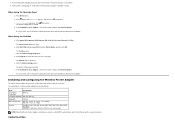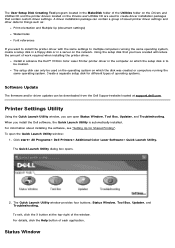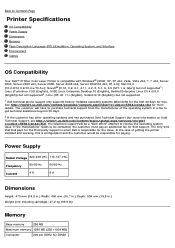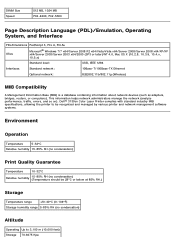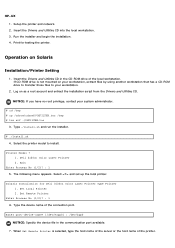Dell 3130cn Color Laser Printer Support Question
Find answers below for this question about Dell 3130cn Color Laser Printer.Need a Dell 3130cn Color Laser Printer manual? We have 1 online manual for this item!
Question posted by cynthia49662 on February 16th, 2015
Does The 3130cn Work With Apple
Current Answers
Answer #1: Posted by vasudevatDell on February 17th, 2015 6:50 AM
I work for Dell's Social Media Team.The printer works with Apple computer. Please click on the link below, which has the drivers for MAC Operating system
Link: http://dell.to/1E1CJSP
Thanks and Regards,
Vasudev.R
Client Tech Support Associate
Dell Social Media and Community Professional
Click here for: Order Status : http://dell.to/1IIKqMO
Download Drivers : http://dell.to/1yhyLSc
Related Dell 3130cn Color Laser Printer Manual Pages
Similar Questions
my printer is not working when i turn it on it ust humms and the light comes on where it photos it i...
some body help me, my dell multifunctions 3115cn when i make copy is coming small letter i do not ho...