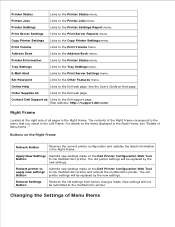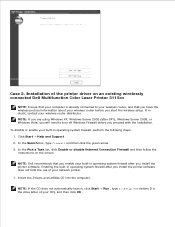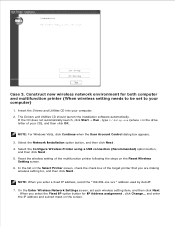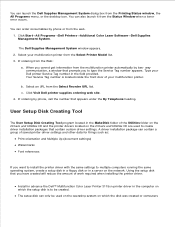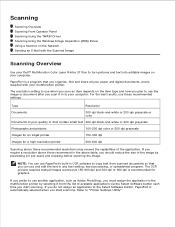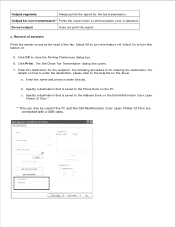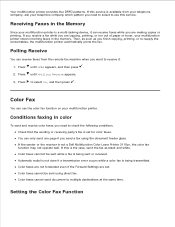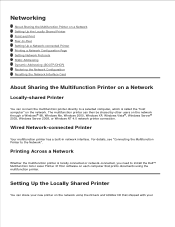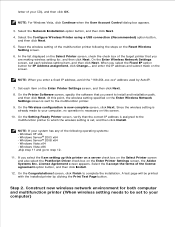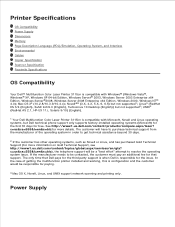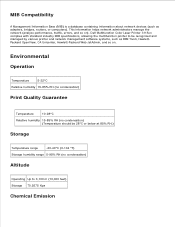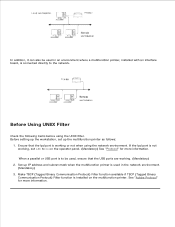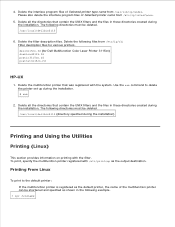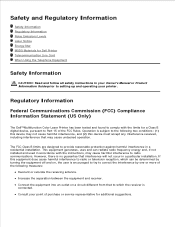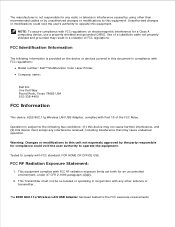Dell 3115cn Support Question
Find answers below for this question about Dell 3115cn - Multifunction Color Laser Printer.Need a Dell 3115cn manual? We have 1 online manual for this item!
Question posted by veroniceba1 on September 21st, 2011
When I Make Copy Is Coming Small Letter I Set Up And Nothing Work Help!!
some body help me, my dell multifunctions 3115cn when i make copy is coming small letter i do not how to fix. please
Current Answers
Related Dell 3115cn Manual Pages
Similar Questions
Dell Multifunction Color Laser Printer 3115cn How To Set A Fax Confirmation
(Posted by bobmax 10 years ago)
A Jam Message That Isn't Jammed
I have a Dell3115cn printer and in the view scren it sayn Paper jam 005-121 Open ADF cover and Clear...
I have a Dell3115cn printer and in the view scren it sayn Paper jam 005-121 Open ADF cover and Clear...
(Posted by lcts1 10 years ago)
How Do Setup Network Settings For My Dell 1355cnw Laser Printer
(Posted by foxmic 10 years ago)
Scanned Copies
I have a Dell 3115cn Laser printer, when I scan an item it is not clear ad it comes out with blue ti...
I have a Dell 3115cn Laser printer, when I scan an item it is not clear ad it comes out with blue ti...
(Posted by jhaberman 12 years ago)
Printer Leaving Pink Dots Down The Long Edge Of Paper
HELP!! I have a Dell 3115 cn multifunction color laser printer and on every copy that comes out of p...
HELP!! I have a Dell 3115 cn multifunction color laser printer and on every copy that comes out of p...
(Posted by darrellnpam 13 years ago)