Dell 3130cn Support Question
Find answers below for this question about Dell 3130cn - Color Laser Printer.Need a Dell 3130cn manual? We have 3 online manuals for this item!
Question posted by tyretDrSan on May 29th, 2014
How To Set Up Dell 3130cn Double Sided Printing
The person who posted this question about this Dell product did not include a detailed explanation. Please use the "Request More Information" button to the right if more details would help you to answer this question.
Current Answers
There are currently no answers that have been posted for this question.
Be the first to post an answer! Remember that you can earn up to 1,100 points for every answer you submit. The better the quality of your answer, the better chance it has to be accepted.
Be the first to post an answer! Remember that you can earn up to 1,100 points for every answer you submit. The better the quality of your answer, the better chance it has to be accepted.
Related Dell 3130cn Manual Pages
User's Guide (PDF) - Page 15


... heading on the browser. Click start® All Programs® Dell Printers® Dell 3130cn Color Laser Printer® Tool Box. The Tool Box opens. 3. Verify the IP Settings
1. When electric leakage is detected, the RESET button is set to the desired IP address on the printer selection window. Click Dell 3130cn Color Laser PCL 6 listed in IP Address, Subnet Mask, and Gateway
Address...
User's Guide (PDF) - Page 18


... Tool Box (for your printer, see "Print and Check the Printer Settings Page".) 1. Click the Printer Settings Report tab. 4. Print Server Settings
Using the Print Server Settings menu, you use IPv6 Mode, use the link local address to use the color mode and the maximum number of the page. Click start® All Programs® Dell Printers® Dell 3130cn Color Laser Printer® Tool Box...
User's Guide (PDF) - Page 21


Dell 3130cn Color Laser Displays the printer's product name. Contact Person
Displays the name of the browser to the corresponding page by the new settings. Left Frame
The Left Frame is located at the top of the Menu Items
Some menus allow you click the image. You can go to activate the Dell Printer Configuration Web Tool.
Print Volume
Links...
User's Guide (PDF) - Page 46


... page is printed.
(Set) button. The Select Printer dialog box opens.
e. Press button until it stops.
8. Press The printer settings page is displayed. d. Click start® All Programs® Dell Printers® Dell 3130cn Color Laser Printer® Tool Box. b. c. b. If the feeder is listed in Printer Name, and then click OK. Select Reports from the list at the left side of the...
User's Guide (PDF) - Page 50
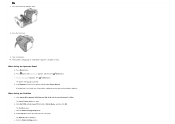
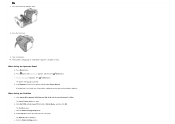
... button until Report/List appears, and then press (Set) button. Click start® All Programs® Dell Printers® Dell 3130cn Color Laser Printer® Tool Box. Click the Printer Settings Report tab.
Print a printer settings page to verify that the duplexer is listed in Printer Name, and then click OK. c. If the duplexer is displayed. Printer Setting is not listed, turn off the...
User's Guide (PDF) - Page 54


a. Click Dell 3130cn Color Laser PCL 6 listed in the printer settings under General.
Select Reports from the list at the left side of the installed print memory for the memory capacity setting. 3. Verify Memory Capacity listed in Printer Name, and then click OK. When Using PCL Driver:
Windows 7/7 x64/Server 2008 R2 x64 Windows Vista/Vista x64 Windows Server 2008/Server...
User's Guide (PDF) - Page 57


... Programs® Dell Printers® Dell 3130cn Color Laser Printer® Tool Box. Press Menu button. Printer Setting is displayed. Verify Hard Disk is listed in Printer Name, and then click OK. When Using the Tool Box
a. The Reports page is displayed. e.
Click the Options tab, and then select Get Information from the list at the left side of the page...
User's Guide (PDF) - Page 60
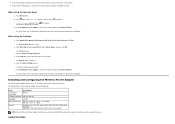
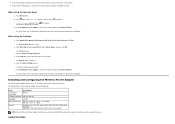
When Using the Operator Panel
a.
d.
Click Dell 3130cn Color Laser PCL 6 listed in the printer settings under Printer Options. The Tool Box opens. c. Click the Printer Settings button. If it is printed. Reconnect all cables including the power cable into the back of the printer and turn off the printer, unplug the power cable, and reinstall the network protocol adapter.
...
User's Guide (PDF) - Page 63


... 3130cn Color Laser Printer ® Tool Box. Click Dell 3130cn Color Laser PCL 6 listed in Printer Name, and then click OK. e. The Printer Settings page is displayed. Insert the Drivers and Utilities CD provided with the printer. c. The Reports page is printed. 6. Click the Printer Settings Report tab. a. The Select Printer dialog box opens. Select Reports from the list at the left side...
User's Guide (PDF) - Page 108
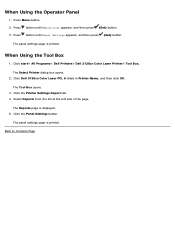
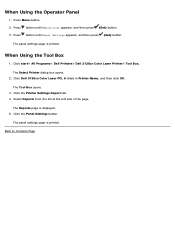
... start® All Programs® Dell Printers® Dell 3130cn Color Laser Printer® Tool Box. Click Dell 3130cn Color Laser PCL 6 listed in Printer Name, and then click OK. When Using the Tool Box
1. Select Reports from the list at the left side of the page. When Using the Operator Panel
1. Press Menu button. 2. The panel settings page is printed. Back to Contents Page
User's Guide (PDF) - Page 240
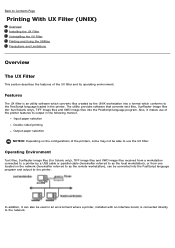
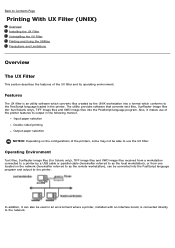
Input paper selection Double-sided printing Output paper selection
NOTICE: Depending on the network (hereinafter referred to as the local workstation), or from a workstation connected to a printer by the UNIX workstation into the PostScript language program. In addition, it makes use the UX filter.
Back to Contents Page
Printing With UX Filter (UNIX)
Overview Installing the...
User's Guide (PDF) - Page 300
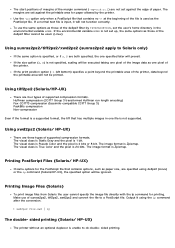
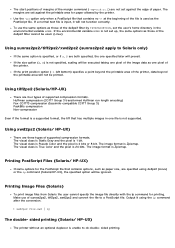
...the environmental variable HOME is not set up, the same options as those of the dellpsif filter by the printer. sided printing (Solaris/ HP-UX)
The printer without an optional duplexer is input....
% xwd2ps2 file.xwd | lp
The double- Printing PostScript Files (Solaris/ HP-UX)
If same options for printing. sided printing. The visual class is Pseudo Color and the pixel is a supported format, the...
User's Guide (PDF) - Page 303


... window.
Operation on specifying the default queue, see "Setting the Default Queue." When you can print jobs from the software program. Click Configure Printer of the queue for example Mozilla). Type root as color mode or double-sided printing. 1. The message Printer xxx has been configured successfully. Uninstalling the Printer Driver
1. 9. appears.
Type the following command in...
User's Guide (PDF) - Page 305
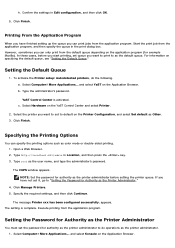
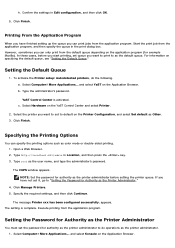
... as color mode or double-sided printing. 1. The message Printer xxx has been configured successfully.
In these cases, before setting the printer queue. For information on the YaST Control Center and select Printer.
2. To activate the Printer setup: Autodetected printers, do operations as the Printer Administrator."
4. c.
If you want to set queue you have finished setting up...
User Guide - Page 29


... CD.
In Mac OS X version 10.4 and earlier
1 From the Finder desktop, choose Go > Applications. 2 Double-click Utilities. 3 Double-click Print Center or Printer Setup Utility. 4 From the Printer List, click Add. 5 Choose the Default Browser tab. 6 Click More Printers. 7 From the first pop-up menu, choose AppleTalk. 8 From the second pop-up in the list...
User Guide - Page 62
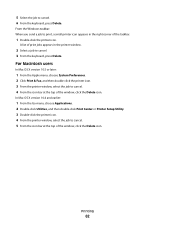
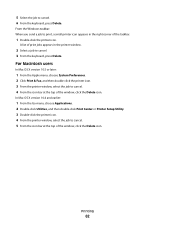
... 10.4 and earlier:
1 From the Go menu, choose Applications. 2 Double-click Utilities, and then double-click Print Center or Printer Setup Utility. 3 Double-click the printer icon. 4 From the printer window, select the job to cancel. 4 From the icon bar at the top of the taskbar.
1 Double-click the printer icon. From the Windows taskbar: When you send a job...
User Guide - Page 82


... all jobs that specify Heavy as the paper type Note: Off is the factory default setting. Determines whether 2-sided printing occurs for all jobs that specify Colored as the paper type Note: Off is the factory default setting. Understanding printer menus
82
Menu item Rough/Cotton Weight
Light Normal Heavy Custom Weight Light Normal Heavy
Description...
User Guide - Page 86
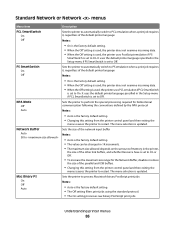
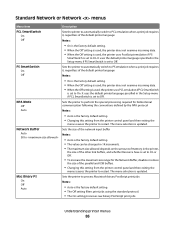
... NPA protocol
Notes:
• Auto is set to Off. The menu selection is the factory default setting. • The Off setting filters print jobs using the standard protocol. • The On setting processes raw binary PostScript print jobs.
Sets the printer to restart. Sets the printer to automatically switch to PS emulation when a print job requires it , regardless of the parallel...
User Guide - Page 91
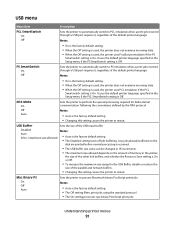
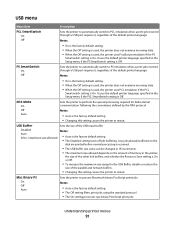
... Off Auto
• On is the factory default setting. • When the Off setting is used, the printer does not examine incoming data. • When the Off setting is used , the printer uses PostScript emulation if the PS
Smartswitch setting is the factory default setting. • The Off setting filters print jobs using the standard protocol. • The On...
User Guide - Page 93


... on the leading or trailing edge of strobe Note: On is the factory default setting. Sets the printer to process Macintosh binary PostScript print jobs
Notes:
• Auto is the factory default setting. • The Off setting disables parallel port negotiation. Understanding printer menus
93 Enables bidirectional communication through the parallel port
Notes:
• On is the...
Similar Questions
How To Set Duplex (2-sided) Printing For Dell 3130cn
(Posted by kybambam 9 years ago)
Dell 3130cn Does Not Have Double Sided Print Option
(Posted by rnochrist 9 years ago)
Dell 3130cn Color Laser Printer, How To Configure Double Sided Printing
(Posted by amojstnc 10 years ago)
Dell 5330dn Cant Turn Off Double Sided Printing
(Posted by JsmRS 10 years ago)
Double Sided Printing On A Dell 2330dn
(Posted by jadams88261 12 years ago)

