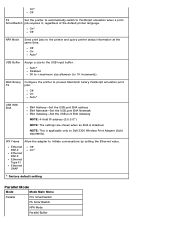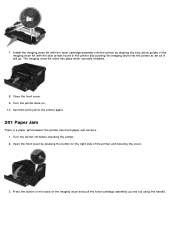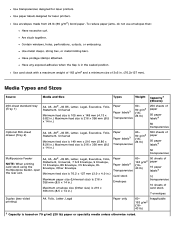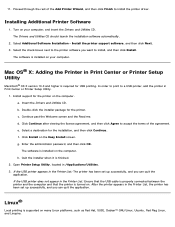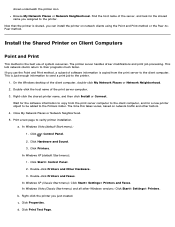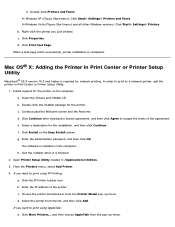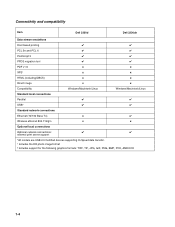Dell 2330dn Support Question
Find answers below for this question about Dell 2330dn - Laser Printer B/W.Need a Dell 2330dn manual? We have 4 online manuals for this item!
Question posted by jadams88261 on February 23rd, 2012
Double Sided Printing On A Dell 2330dn
The person who posted this question about this Dell product did not include a detailed explanation. Please use the "Request More Information" button to the right if more details would help you to answer this question.
Current Answers
Related Dell 2330dn Manual Pages
Similar Questions
Pop Up Message When Printing From Dell 2330dn
(Posted by glendjw629 9 years ago)
Dell 3130cn Color Laser Printer, How To Configure Double Sided Printing
(Posted by amojstnc 10 years ago)
Dell 2330dn Laser Printer How To Print Double Side
(Posted by PArobi 10 years ago)
Dell 5330dn Cant Turn Off Double Sided Printing
(Posted by JsmRS 10 years ago)
Dell 2330dn Laser Printer
They gave me this printer at work and I am in need of a manual so I thought I would to try to print ...
They gave me this printer at work and I am in need of a manual so I thought I would to try to print ...
(Posted by sks846 13 years ago)