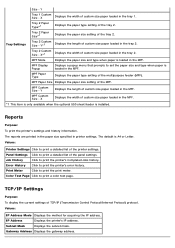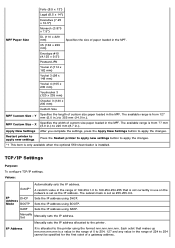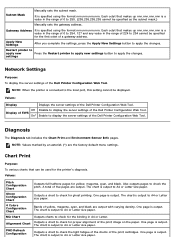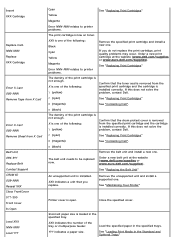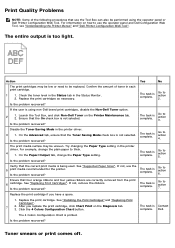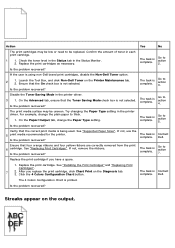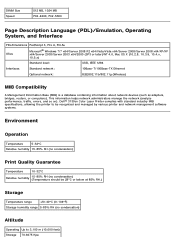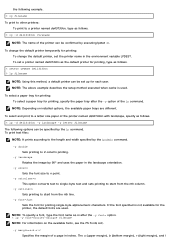Dell 3130cn Support Question
Find answers below for this question about Dell 3130cn - Color Laser Printer.Need a Dell 3130cn manual? We have 3 online manuals for this item!
Question posted by remmysam on September 6th, 2013
How Can I Load Legal Size Paper To Dell 3130cn Printer
Current Answers
Answer #1: Posted by RathishC on September 6th, 2013 6:52 AM
Please click on the link given below to access the user`s guide for the printer and navigate to page 99 for steps on how to load print media:
Thanks & RegardsRathish C
#iworkfordell
To know more about Dell Product Support, Drivers & Downloads, Order & Dispatch status -> choose your region US Customers; India Customers. For Dell support videos click Here.
Related Dell 3130cn Manual Pages
Similar Questions
Need Step By Step On How To Fix The Problem So I Will Be Able To Print
HOW DO I LOAD LEGAL SIZE PAPER TO MY DELL 3130cn PRINTER?