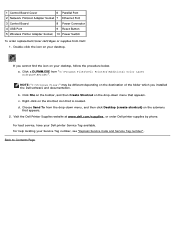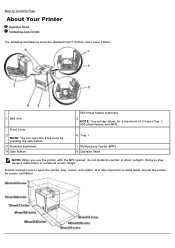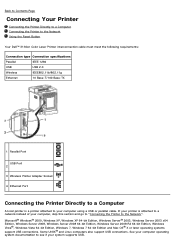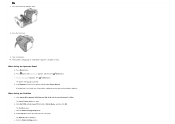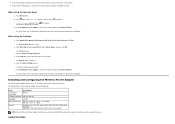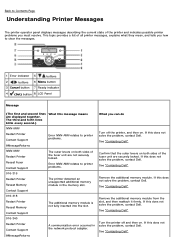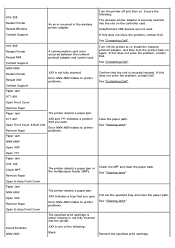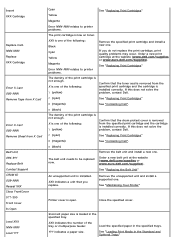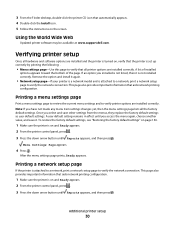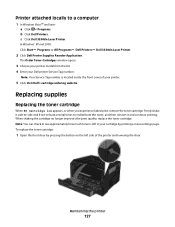Dell 3130cn Support Question
Find answers below for this question about Dell 3130cn - Color Laser Printer.Need a Dell 3130cn manual? We have 3 online manuals for this item!
Question posted by bignbj286 on February 24th, 2014
What Does It Mean With It Says To Remove To Tape From The K Cart On Dell
Current Answers
Answer #1: Posted by foggysail on March 5th, 2016 4:13 PM
THIS IS WHAT I FOUND TO CAUSE THE REMOVE TAPE NUISANCE:
Remove the cartridge and take care to avoid touching the drum. Next find and use a flashlight so that you can look into the slot where the tape resided when the cartridge was new/rebuilt. Most likely you will see a large amount of toner dust in that slot. Just concentrate on the slot area where the tape was originally secured. Notice there is a small raised plastic square in that area ALONG WITH A SENSOR. The sensor resembles an led. If that area has toner on it, you found your problem.
The best way I have found to clear that dust..... and I have tried a small brush along with blowing the area out with compressed air with modest results...... is to use a microfiber cloth/rag commonly used to wipe cars off after the wax is applied.
Fold the microfabric in half, place a common kitchen table knife in the microfabric fold and push the knife/microfabric into the slot and work towards the area where the sensor is located. Try your best to use this assembly to clean out as much of the toner dust as possible WHERE THE SENSOR is located. General cleaning of the slot is fine but concentrate around the sensor.
That's it folks-----ENJOY!