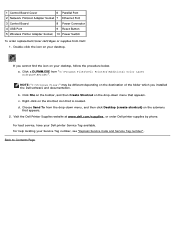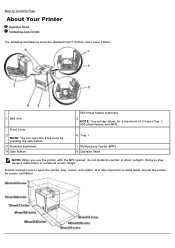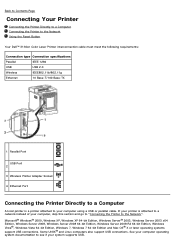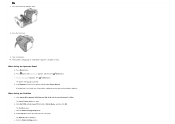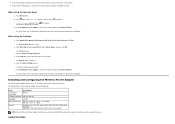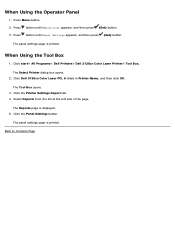Dell 3130cn Support Question
Find answers below for this question about Dell 3130cn - Color Laser Printer.Need a Dell 3130cn manual? We have 3 online manuals for this item!
Question posted by hogrtum on December 2nd, 2013
How To Clean Dell 3130cn Toner Cartridges
The person who posted this question about this Dell product did not include a detailed explanation. Please use the "Request More Information" button to the right if more details would help you to answer this question.
Current Answers
Related Dell 3130cn Manual Pages
Similar Questions
Emptying Waste Toner Cartridge
I need instruction on emptying the waste toner cartridge on the Dell 3010cn color printer
I need instruction on emptying the waste toner cartridge on the Dell 3010cn color printer
(Posted by kimhudson 9 years ago)
How To Clean Leaking Toner From Dell 5110cn Printer
(Posted by lispanda 10 years ago)
How To Shake Black Toner Cartridge In Dell 3130cn
(Posted by Jonaaux 10 years ago)
How To Reset The Password On A Dell 3130cn Color Laser Printer
(Posted by shaveitch 10 years ago)
How Do I Initialize The Print Meter After Changing Toner Cartridge Dell 3130cn?
(Posted by jmilletjr 11 years ago)