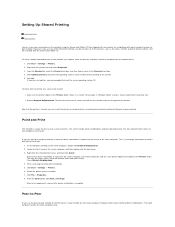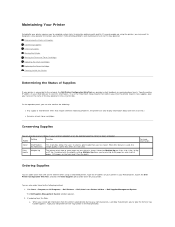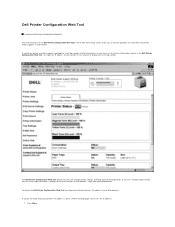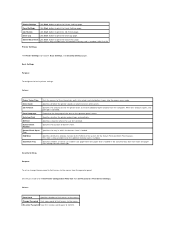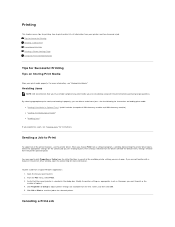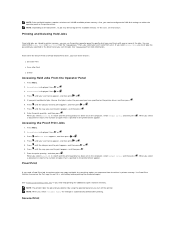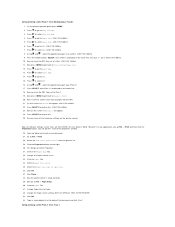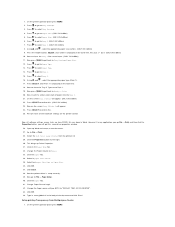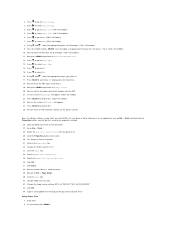Dell 3010cn Support Question
Find answers below for this question about Dell 3010cn - Color Laser Printer.Need a Dell 3010cn manual? We have 1 online manual for this item!
Question posted by Anonymous-15178 on April 9th, 2010
When I Print A File The Printer You Are Sending A Warning Message No. 075-134 Wh
The person who posted this question about this Dell product did not include a detailed explanation. Please use the "Request More Information" button to the right if more details would help you to answer this question.
Current Answers
Related Dell 3010cn Manual Pages
Similar Questions
Dell 3130cn Color Laser Printer Cannot Print Both Sides
(Posted by kesharvy 10 years ago)
Dell 3130cn Color Laser Printer, How To Configure Double Sided Printing
(Posted by amojstnc 10 years ago)
No Advanced Warning Of Toner Running Out
we used to get a warning when toner was low. now we don't, it just runs out. why?
we used to get a warning when toner was low. now we don't, it just runs out. why?
(Posted by billing28160 11 years ago)
My Printer Will Not Load Paper
When I send a document to my printer to print, the printer will not draw in the paper. A "paper jam"...
When I send a document to my printer to print, the printer will not draw in the paper. A "paper jam"...
(Posted by hiltonheadblufftonyl 14 years ago)