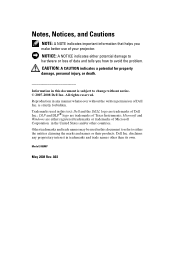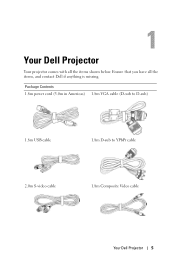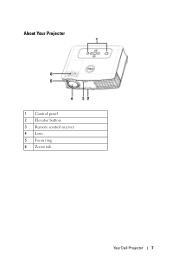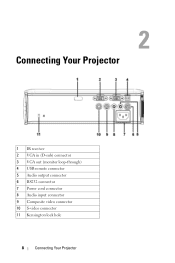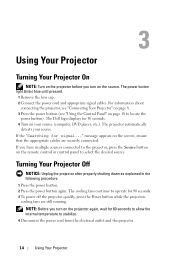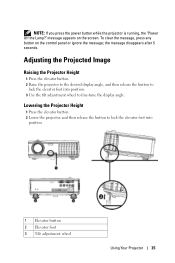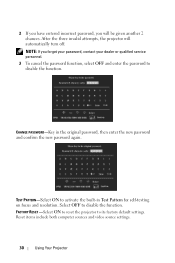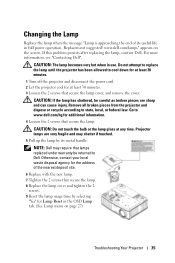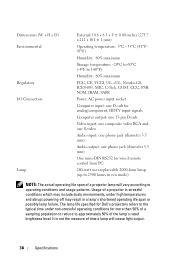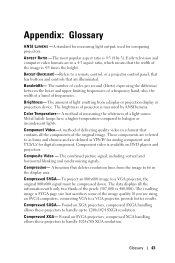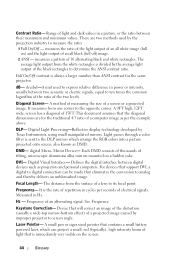Dell 2400MP Support Question
Find answers below for this question about Dell 2400MP - XGA DLP Projector.Need a Dell 2400MP manual? We have 2 online manuals for this item!
Question posted by andyvanm on October 1st, 2015
Replace Bulb And Projector Shuts Down After 30 Seconds
The person who posted this question about this Dell product did not include a detailed explanation. Please use the "Request More Information" button to the right if more details would help you to answer this question.
Current Answers
Answer #1: Posted by techyagent on October 2nd, 2015 8:07 AM
The very first thing to check is the vents. Do a thorough cleaning of the interior. Next, while you have the cover off run it and pay attention to the fan. Is it running smoothly or sound labored. It should also kick into a higher speed when it heats up. While you are doing then you can then check your lamp hours as previously suggested. Low lamp hours remaining will cause this to shut down as described.
it is possible that there is a lamp failure or it keeps overheating and automatically shutting down.
Thanks
Techygirl
Related Dell 2400MP Manual Pages
Similar Questions
How Do I Reset Timer On Dell 2400mp Projector
(Posted by Garyomripo 10 years ago)
How To Replace The Projector Lamp Of Dell M 209x Model
(Posted by ujanamalik 10 years ago)
I Was Gifted A New Dell 4210x Projector , I Need A Manual To Learn
(Posted by Bautistasat 10 years ago)
After 30 Seconds Orange Ligth Stert Blinking,and Projector Shots Down.
(Posted by VOP13 13 years ago)