Dell 2350D Support Question
Find answers below for this question about Dell 2350D.Need a Dell 2350D manual? We have 2 online manuals for this item!
Question posted by IaMto on July 12th, 2014
How To Factory Reset Dell 2350dn Laser Printer
The person who posted this question about this Dell product did not include a detailed explanation. Please use the "Request More Information" button to the right if more details would help you to answer this question.
Current Answers
There are currently no answers that have been posted for this question.
Be the first to post an answer! Remember that you can earn up to 1,100 points for every answer you submit. The better the quality of your answer, the better chance it has to be accepted.
Be the first to post an answer! Remember that you can earn up to 1,100 points for every answer you submit. The better the quality of your answer, the better chance it has to be accepted.
Related Dell 2350D Manual Pages
User Guide - Page 1


...provided with RESTRICTED RIGHTS. Dell Inc. Dell™2330d/dn and 2350d/dn Laser Printer User's Guide
To order ink or supplies from Dell:
1. Visit the Dell website, or order Dell printer supplies by the Debian ...or disclosure by the Government is a trademark of data and tells you have the Dell printer Service Tag available.
All rights reserved. and managed by phone. Other trademarks and ...
User Guide - Page 3
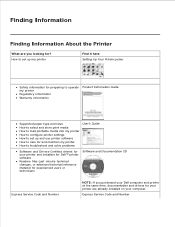
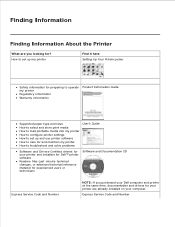
... How to load printable media into my printer How to configure printer settings How to set up and use printer software How to care for and maintain my printer How to troubleshoot and solve problems
User's Guide
Software and Drivers-Certified drivers for your printer and installers for Dell™ printer software
Readme files-Last minute technical...
User Guide - Page 42


... or programs that print on each font name.
On Off*
Tray Renumber
Assign MP Feeder Assign
*Factory default setting
Configure the printer to print on A4-size paper.
198 mm* 203 mm
Auto CR Specify whether the printer automatically performs a carriage return (CR) after LF after CR a carriage return (CR) control command. Portrait...
User Guide - Page 45


... Control Panel. Click Properties.
9.
Right-click your Dell Laser Printer model icon.
8. Click
Control Panel. Click Hardware and Sound. Click Printers.
Click Ask Printer.
11. Click OK.
12. 5. Turn the printer back on. 6. Double-click Printers and Other Hardware.
Click Install Options.
10. b. c. Double-click Printers and Faxes.
7. Click OK, and then close...
User Guide - Page 47
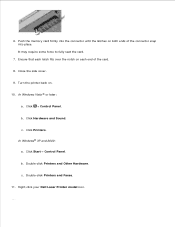
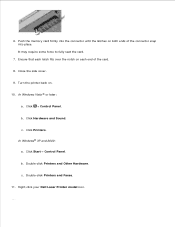
... and Sound.
c. Ensure that each end of the connector snap into place. Double-click Printers and Other Hardware. Click Printers. In Windows® XP and 2000:
a. Close the side cover.
9. Turn the printer back on. 10.
Right-click your Dell Laser Printer model icon.
12. It may require some force to fully seat the card.
7.
Click...
User Guide - Page 49
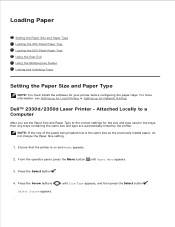
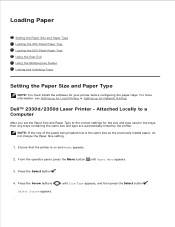
... Menu appears.
3. NOTE: If the size of the paper being loaded now is on and Ready appears.
2. Ensure that the printer is the same size as the previously loaded paper, do not change the Paper Size setting.
1. Press the Select button .
...the Paper Size and Paper Type
NOTE: You must install the software for your printer before configuring the paper trays. Dell™ 2330d/2350d Laser Printer -
User Guide - Page 50
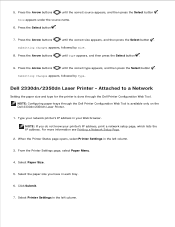
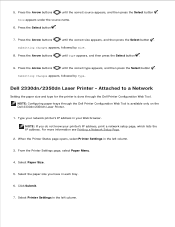
... the Arrow buttons
until the correct source appears, and then press the Select button . Attached to a Network
Setting the paper size and type for the printer is available only on the Dell 2330dn/2350dn Laser Printer.
1. Click Submit.
7. Press the Arrow buttons
until the correct type appears, and then press the Select button .
Type your...
User Guide - Page 82


...® XP and 2000: Click Start Programs or All Programs Dell Printers your Dell Laser Printer model. 7. Dell Printer Software Uninstall Utility
Use the Uninstall Software Utility to remove any currently installed printer software or printer objects. 1. Click Dell Printers.
A driver profile can contain a group of saved printer driver settings and other data for such things as:
Print...
User Guide - Page 85


Select Exit. In Windows® XP: Click Start Programs or All Programs Dell Printers your Dell Laser Printer model. Click
Programs.
b. From the System Tray, right click the icon.
2.
Click your Dell Laser printer model. 2.
Click Printer Alert Utility. Removing and Reinstalling Software
If your printer does not function properly, or if communication error messages appear when using...
User Guide - Page 86
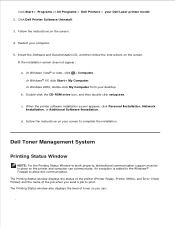
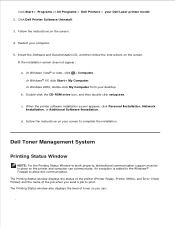
... so you send a job to allow this communication.
In Windows® XP, click Start My Computer. In Windows 2000, double-click My Computer from your Dell Laser printer model. 2. The Printing Status window also displays the level of the job when you can communicate. Click Start Programs or All Programs...
User Guide - Page 87


... Online heading. Click Order Supplies to order replacement toner cartridges. If ordering online, launch the Dell Printer Supplies Reorder Application:
1. Click Dell Printer Supplies Reorder Application.
In Windows® XP and 2000: Click Start Programs or All Programs Dell Printers your Dell Laser Printer model.
If ordering from the Web, click the link under the Order by phone or...
User Guide - Page 99


... is approximately 21°C (70°F) and the relative humidity is 40%. In Windows® XP and 2000: Click Start Programs or All Programs Dell Printers your Dell Laser Printer model. Storing Supplies
Storing Print Media
Use the following guidelines for proper print media storage.
These help avoid paper feeding problems and uneven print quality...
User Guide - Page 109
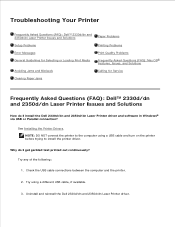
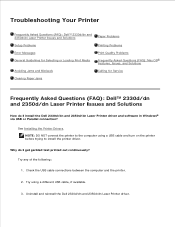
... between the computer and the printer.
2. Uninstall and reinstall the Dell 2330d/dn and 2350d/dn Laser Printer driver. Try using a USB cable and turn on the printer before trying to the computer using a different USB cable, if available.
3. Troubleshooting Your Printer
Frequently Asked Questions (FAQ): Dell™ 2330d/dn and 2350d/dn Laser Printer Issues and Solutions
Paper Problems...
User Guide - Page 110


... Imaging Drum. How do I reset factory defaults?
If failure persists, then...printer and computer can 't I reset the imaging drum counter?
Why can communicate. 3.
To reset the counter, press and hold the Cancel button until Resetting PC Counter appears on the operator panel display.
See General Settings Mode.
How do I install the Dell 2330d/dn and 2350d/dn Laser Printer...
User Guide - Page 112
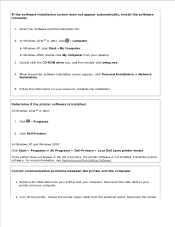
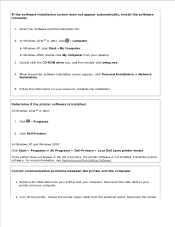
... CD-ROM drive icon, and then double-click setup.exe.
4. Click
Programs.
2. Determine if the printer software is not installed. Unplug the printer power cable from your printer and your computer. In Windows 2000, double-click My Computer from your Dell Laser printer model. In Windows XP and Windows 2000: Click Start Programs or All Programs...
User Guide - Page 113


Restart your Dell Laser Printer model icon.
3. Click Hardware and Sound. Click Printers. Select Set as the default printer. 1. c. Set your printer as Default Printer. c. Check for multiple instances of the printer installed on the printer.
Click
Control Panel.
Click
Control Panel.
Right-click your computer. In Windows Vista ® or later:
a.
power ...
User Guide - Page 114


... printer:
a.
Determine if the printer has been held or paused.
1. In Windows Vista ® or later:
a.
Right-click your printer.
3. b. Click Hardware and Sound. b. c. Check for multiple objects for the printer.
b. c.
In Windows XP, click Start Control Panel Printers and Other Hardware Printers and Faxes.
Set that was originally used for your Dell Laser Printer...
User Guide - Page 115
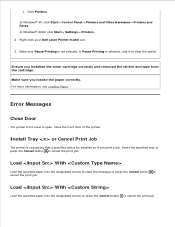
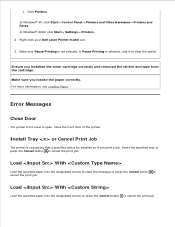
Right-click your Dell Laser Printer model icon.
3. If Pause Printing is requesting that a specified device be installed so it to cancel the print job. Make sure you installed the toner ...
User Guide - Page 152
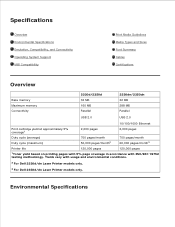
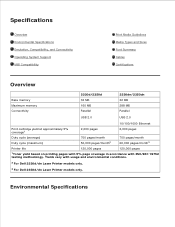
...Cables Certifications
Overview
Base memory Maximum memory Connectivity
2330d/2350d 32 MB 160 MB Parallel
2330dn/2350dn 32 MB 288 MB Parallel
USB 2.0
USB ...Printer life
120,000 pages
120,000 pages
1Toner yield based on printing pages with 5% page coverage in accordance with usage and environmental conditions.
2 For Dell 2330d/dn Laser Printer models only.
3 For Dell 2350d/dn Laser Printer...
User Guide - Page 155
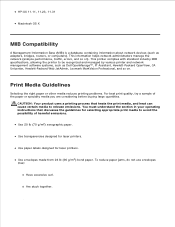
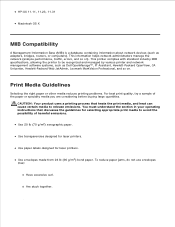
...Information Base (MIB) is a database containing information about network devices (such as Dell OpenManage™, IT Assistant, Hewlett-Packard OpenView, CA Unicenter, Hewlett-Packard Web ...discusses the guidelines for laser printers. You must understand the section in your operating instructions that :
Have excessive curl. Use transparencies designed for laser printers.
This information helps ...

