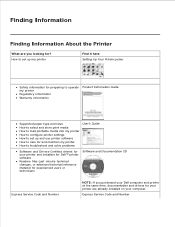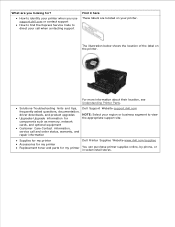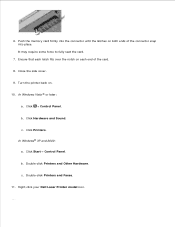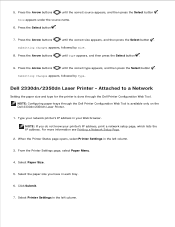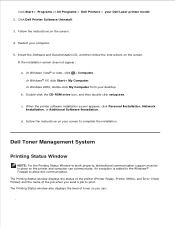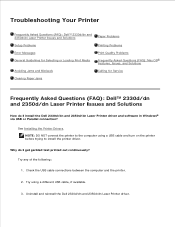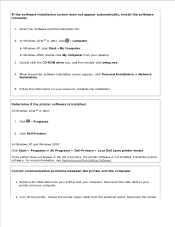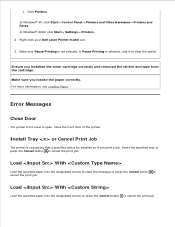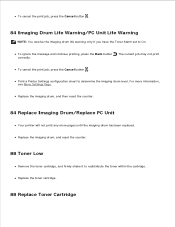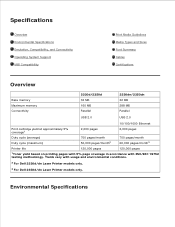Dell 2350D Support Question
Find answers below for this question about Dell 2350D.Need a Dell 2350D manual? We have 2 online manuals for this item!
Question posted by cleitheiser on September 21st, 2012
What Does The Message 'pc Life Warning'on My Dell 2350dn Printer Mean?
Current Answers
Answer #1: Posted by NiranjanvijaykumarAtDell on September 22nd, 2012 6:28 AM
I am from Dell Social Media and Community.
Imaging Drum Life Warning/PC Unit Life Warning
NOTE: You receive the imaging drum life warning only if you have the Toner Alarm set to On.
To ignore the message and continue printing, press the Back button . The current job may not print correctly.
To cancel the print job, press the Cancel button .
Print a Printer Settings configuration sheet to determine the imaging drum level. For more information, see Menu Settings Page.
Replace the imaging drum, and then reset the counter.
Source: http://support.dell.com/support/edocs/systems/2330d/en/ug/messages.html
If this does not resolve your issue, please let me know the issue in detail. I will be glad to assist.
Dell-Niranjan
NiranjanAtDell
Dell Inc