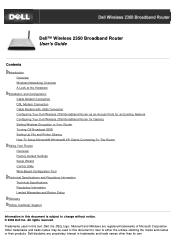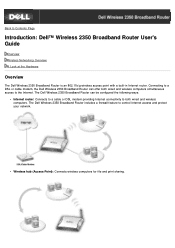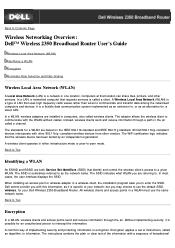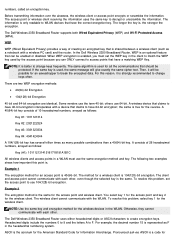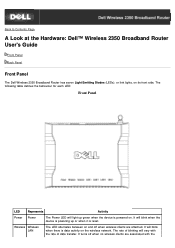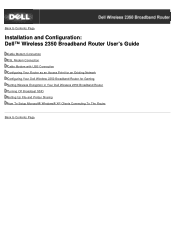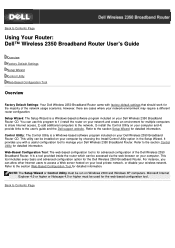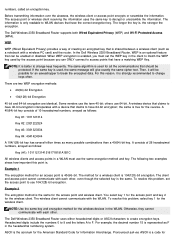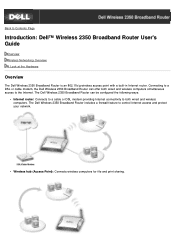Dell 2350 Support Question
Find answers below for this question about Dell 2350 - Wireless WLAN Broadband Router.Need a Dell 2350 manual? We have 3 online manuals for this item!
Question posted by dougbrinkman on October 26th, 2011
Troubleshooting Guide
Is there is a troubleshooting guide available which answers questions like " If the front panel display is saying " X " perform " Y " to clear the problem"?
Blinking Yellow Light ? Blinking Green light ?
Current Answers
Related Dell 2350 Manual Pages
Similar Questions
How Do I Change The Network Ip Address For Dell 2350
(Posted by katDean 9 years ago)
New Laptop Cannot Connect To The Internet With This Wireless Router.
(Posted by rlgarrels 12 years ago)
How Do I Set Up The Dell 2350 To Automatically Select Multipurpose Tray?
Dell 2350 does not automatically detect paper in the multipurpose tray (manual feed). When automatic...
Dell 2350 does not automatically detect paper in the multipurpose tray (manual feed). When automatic...
(Posted by gholmes 12 years ago)
What Voltage Adapter Does My Dell 2350 Router Need? Ac Or Dc?
I have lost the power adaptor for my dell 2350 router. Nowhere on the device or in the manual does i...
I have lost the power adaptor for my dell 2350 router. Nowhere on the device or in the manual does i...
(Posted by rdougla2 12 years ago)
Dell 2350 Broadband Router
How do i set up my dell 2350 broadband router
How do i set up my dell 2350 broadband router
(Posted by rodriguez 13 years ago)