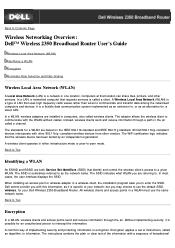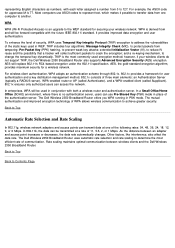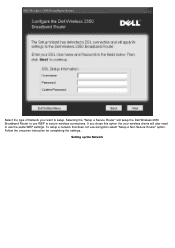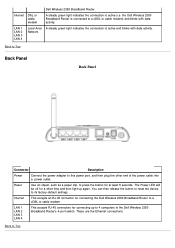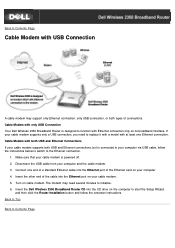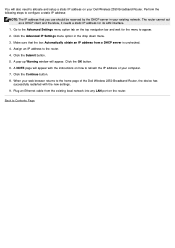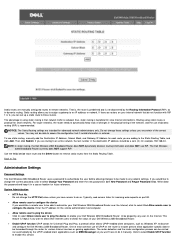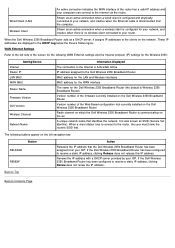Dell 2350 Support Question
Find answers below for this question about Dell 2350 - Wireless WLAN Broadband Router.Need a Dell 2350 manual? We have 3 online manuals for this item!
Question posted by rdougla2 on September 16th, 2011
What Voltage Adapter Does My Dell 2350 Router Need? Ac Or Dc?
I have lost the power adaptor for my dell 2350 router. Nowhere on the device or in the manual does it say what the power requirements are. Can anyone help?
Current Answers
Answer #1: Posted by kcmjr on September 16th, 2011 10:45 AM
Check the Dell web site.
https://www.dell.com/downloads/emea/services/uk/en/Dell_2350_EN.pdf
5 volts @ 2 Amps
Licenses & Certifications: Microsoft, Cisco, VMware, Novell, FCC RF & Amateur Radio licensed.
Related Dell 2350 Manual Pages
Similar Questions
Does This Need 2 Wires To Work Or Can It Work With Just The Main
(Posted by Davehallifax 11 years ago)
New Laptop Cannot Connect To The Internet With This Wireless Router.
(Posted by rlgarrels 12 years ago)
How Do I Set Up The Dell 2350 To Automatically Select Multipurpose Tray?
Dell 2350 does not automatically detect paper in the multipurpose tray (manual feed). When automatic...
Dell 2350 does not automatically detect paper in the multipurpose tray (manual feed). When automatic...
(Posted by gholmes 12 years ago)
In Need Of The Manual For A Dell 2350dn
(Posted by Crissy 12 years ago)
Dell 2350 Broadband Router
How do i set up my dell 2350 broadband router
How do i set up my dell 2350 broadband router
(Posted by rodriguez 13 years ago)