Dell 2350 Support Question
Find answers below for this question about Dell 2350 - Wireless WLAN Broadband Router.Need a Dell 2350 manual? We have 3 online manuals for this item!
Question posted by Monriz on September 28th, 2014
How Do I Use The Manual Feed Tray On The Dell 2350dn Printer
The person who posted this question about this Dell product did not include a detailed explanation. Please use the "Request More Information" button to the right if more details would help you to answer this question.
Current Answers
There are currently no answers that have been posted for this question.
Be the first to post an answer! Remember that you can earn up to 1,100 points for every answer you submit. The better the quality of your answer, the better chance it has to be accepted.
Be the first to post an answer! Remember that you can earn up to 1,100 points for every answer you submit. The better the quality of your answer, the better chance it has to be accepted.
Related Dell 2350 Manual Pages
Specifications - Page 1


Dell 2350 WLAN Router (802.11b/g)
At the center of three devices in 4-port 10/100 Fast Ethernet Switch, this Wireless Broadband Router allows for direct wired connection of the Dell 2350 Wireless LAN Broadband Router allows for more information the Dell 2350 Wireless LAN Broadband Router allows multiple users to restrict access based on MAC or IP addresses. Three Devices In One
The Dell 2350 ...
Dell Wireless 2350 Broadband Router User's Guide - Page 1
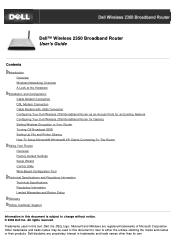
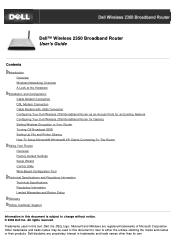
... Connection Configuring Your Dell Wireless 2350 Broadband Router as an Access Point for an Existing Network Configuring Your Dell Wireless 2350 Broadband Router for Gaming Setting Wireless Encryption in Your Router Turning Off Broadcast SSID Setting Up File and Printer Sharing How To Setup Microsoft® Windows® XP Clients Connecting To The Router
Using Your Router Overview Factory Default...
Dell Wireless 2350 Broadband Router User's Guide - Page 4


... to the Internet. Ethernet bridge: Enables file and print sharing between the Dell Wireless 2350 Broadband Router and each wirelessly connected computer is 300 feet. By default, you can use the Dell Wireless 2350 Broadband Router in the following ways:
A wireless access point using wireless as the wireless network name. 4-port Ethernet switch: Connects four wired computers for file and print...
Dell Wireless 2350 Broadband Router User's Guide - Page 5
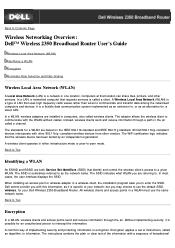
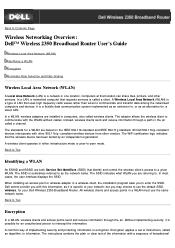
... asks you are both Service Set Identifiers (SSID) that uses high frequency radio waves rather than wires to communicate with this information, as it is specific to as an extension to Contents Page
Wireless Networking Overview: Dell™ Wireless 2350 Broadband Router User's Guide
Wireless Local Area Network (WLAN)
Identifying a WLAN
Encryption
Automatic Rate Selection and Rate Scaling...
Dell Wireless 2350 Broadband Router User's Guide - Page 6
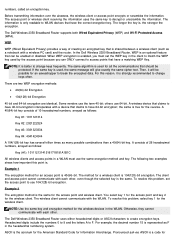
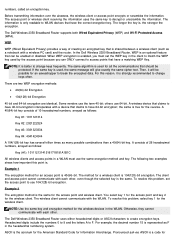
...enabled, you must use 104(128)-bit encryption.
The Dell Wireless 2350 Broadband Router uses either hexadecimal digits or ASCII characters to F.
The Dell Wireless 2350 Broadband Router supports both Wired ...several trillion times as follows:
Key (#1): 101112131415161718191A1B1C
All wireless clients and access points in the WLAN. others use the term 40-bit; To resolve this problem, ...
Dell Wireless 2350 Broadband Router User's Guide - Page 7
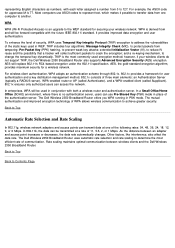
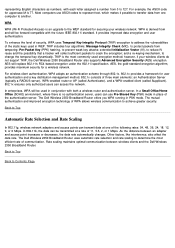
... encryption under the 802.11i specification. TKIP includes four algorithms: Message Integrity Check (MIC), to protect packets from 0 to another. The Dell Wireless 2350 Broadband Router offers you WPA running in WEP. Most computers use Pre-Shared Key (PSK) mode in conjunction with each letter assigned a number from tampering; It provides improved data encryption and user...
Dell Wireless 2350 Broadband Router User's Guide - Page 9


the Dell Wireless 2350 Broadband Router is active (i.e.
Reset
Use an object, such as a paper clip, to Top
Back to press the button for at least 5 seconds. Internet DSL or cable modem
A steady green light indicates the connection is connected to the Dell Wireless 2350 Broadband Router's 4-port switch. These are the Ethernet connections. LAN 1 LAN 2 LAN 3 LAN 4
Local Area A steady ...
Dell Wireless 2350 Broadband Router User's Guide - Page 49


...steps to start the Wizard. Click the OK button. 2. If the Dell Wireless 2350 Broadband Router icon is displayed in the system tray in the Open: field: X:\setup.exe where X is the drive ...select the Control Utility from your computer to the Dell Wireless 2350 Broadband Router and to Configure the Dell Wireless 2350 Broadband Router using the Control Utility
Installing the Control Utility
You can ...
Dell Wireless 2350 Broadband Router User's Guide - Page 68


...in the desktop are less dependent on the network use this address to another over the Internet. These ...provide better service to have their customers.
For the Dell Wireless 2350 Broadband Router, there is a unique, pre-programmed address, ...address (called "Host IP") for example, a computer, network printer, or router. None of the computer's network adapter when it is a light...
Dell Wireless 2350 Broadband Router User's Guide - Page 71


... Connection Configuring Your Dell Wireless 2350 Broadband Router as an Access Point for an Existing Network Configuring Your Dell Wireless 2350 Broadband Router for Gaming Setting Wireless Encryption in Your Router Turning Off Broadcast SSID Setting Up File and Printer Sharing How To Setup Microsoft® Windows® XP Clients Connecting To The Router
Using Your Router Overview Factory Default...
Dell Wireless 2350 Broadband Router User's Guide - Page 73


...to Contents Page
Wireless Networking Overview: Dell™ Wireless 2350 Broadband Router User's Guide
Wireless Local Area Network (WLAN)
Identifying a WLAN
Encryption
Automatic Rate Selection and Rate Scaling
Wireless Local Area Network (WLAN)
A Local Area Network (LAN) is called a client. The adapter allows the wireless client to use the same network name. Instead, wireless clients send and...
Dell Wireless 2350 Broadband Router User's Guide - Page 102
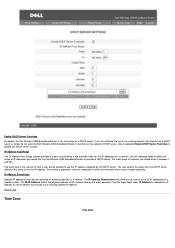
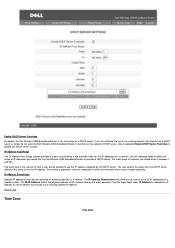
... of IP addresses you should use a manually defined IP address. Enable DHCP Server Functions By default, the Dell Wireless 2350 Broadband Router is set to DHCP clients. Use the indicated fields to define the range of the network card on an existing network that already has a DHCP server or simply do not want the Dell Wireless 2350 Broadband Router to function as a DHCP...
Dell Wireless 2350 Broadband Router User's Guide - Page 110
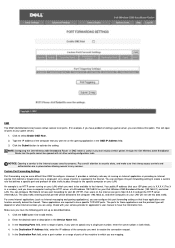
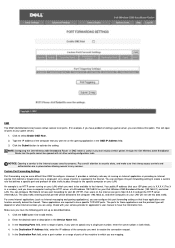
...manual to have a computer hosting the HTTP server at LAN address 192.168.2.2 on the Internet can configure this port forwarding setting so that defines a specific port and protocol for data traffic to pass through the Dell Wireless 2350 Broadband Router... Your public IP address (that strong access controls and authentication are using. The ports for port 80 (HTTP), then users on your LAN...
Dell Wireless 2350 Broadband Router User's Guide - Page 112
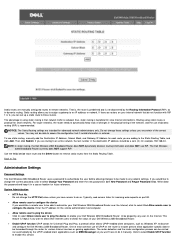
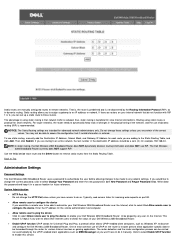
... able to discover and configure the Dell Wireless 2350 Broadband Router. Typically, web servers listen for small networks. The router detection and the router configuration process can set up a static route to select Change Your Password and enter the new password in the physical wiring of the network, and the use static routing, manually add the Destination IP Address...
Dell Wireless 2350 Broadband Router User's Guide - Page 144
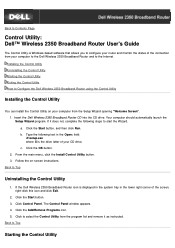
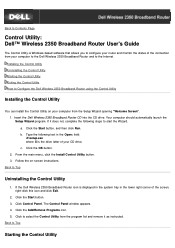
...Dell Wireless 2350 Broadband Router icon is displayed in the system tray in the Open: field: X:\setup.exe where X is Windows-based software that allows you to configure your router and monitor the status of the connection from your computer to the Dell Wireless 2350 Broadband Router... following steps to Configure the Dell Wireless 2350 Broadband Router using the Control Utility
Installing the ...
Dell Wireless 2350 Broadband Router User's Guide - Page 152
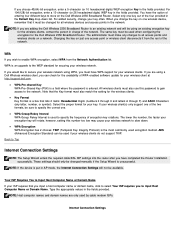
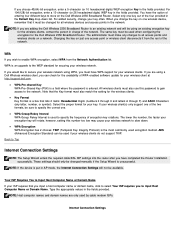
..., be changed manually if the Setup Wizard is a box that the Key format must be used by cable modem ISPs. AES (Advanced Encryption Standard) can check for the availability of the network. The same key must also match the setting for all access points and wireless clients on the Dell Wireless 2350 Broadband Router. If your wireless network. Back...
Dell Wireless 2350 Broadband Router User's Guide - Page 157
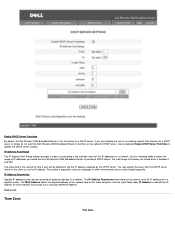
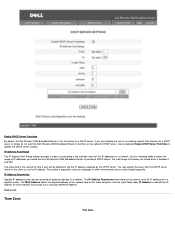
... is especially useful on a network. The IP Address Reservation fields allow you should use a manually defined IP address...Dell Wireless 2350 Broadband Router to function as a DHCP server. Back to function as the network's DHCP server, click to deselect Enable DHCP Server Functions to use the IP address. Enable DHCP Server Functions By default, the Dell Wireless 2350 Broadband Router...
Dell Wireless 2350 Broadband Router User's Guide - Page 165
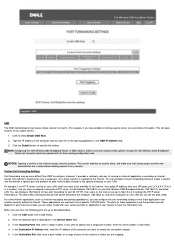
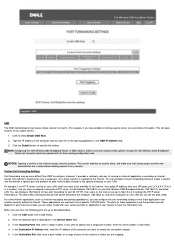
...useful if you ) is X.X.X.X (The X is an HTTP server running an Internet application or providing an Internet service from behind the firewall.
In the Incoming Ports field, enter a range of the machine to any services. NOTE: Configuring the Dell Wireless 2350 Broadband Router...your service provider or application's user manual to the specific computer on what ...
Dell Wireless 2350 Broadband Router User's Guide - Page 167


...: In static routing, the Dell Wireless 2350 Broadband Router does NOT dynamically discover routing information and does NOT use of your Dell Wireless 2350 Broadband Router over the Internet, click to select titled Allow remote user to dynamically keep it manually.
Typically, web servers listen for incoming web requests on your Dell Wireless 2350 Broadband Router to select Change Your...
Dell Wireless 2350 Broadband Router User's Guide - Page 195
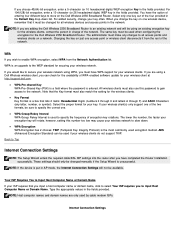
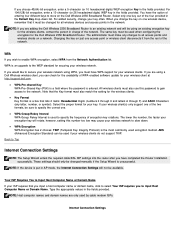
... cable modem ISPs. If you would like to an existing network and will be using a Dell Wireless wireless client, you are adding the Dell Wireless 2350 Broadband Router to secure your wireless network. The lower the number, the faster your wireless client at http://support.dell.com.
· WPA Pre-shared Key WPA Pre-Shared Key (PSK) is a field where the password...
Similar Questions
2350dn Printer Will Not Automatically Select From Tray 2
(Posted by cornpermi 9 years ago)
How To Setup Dell 2350dn Printer To Use Multi Purpose Tray
(Posted by boara 9 years ago)
How To Use Expansion Tray Dell 2350dn Printer
(Posted by RebRafont 10 years ago)
Dell 2350dn Printer
Does the Dell 2350dn printer also work as a fax machine?
Does the Dell 2350dn printer also work as a fax machine?
(Posted by kimbraiwick 12 years ago)
Dell 2350dn Printer Set Up
dell 2350dn printer set up How do I set up my printer to print first form MP Tray, then tray 1, the...
dell 2350dn printer set up How do I set up my printer to print first form MP Tray, then tray 1, the...
(Posted by nsquaretaxinc 12 years ago)

