Dell 2350 Support Question
Find answers below for this question about Dell 2350 - Wireless WLAN Broadband Router.Need a Dell 2350 manual? We have 3 online manuals for this item!
Question posted by boara on June 16th, 2014
How To Setup Dell 2350dn Printer To Use Multi Purpose Tray
The person who posted this question about this Dell product did not include a detailed explanation. Please use the "Request More Information" button to the right if more details would help you to answer this question.
Current Answers
There are currently no answers that have been posted for this question.
Be the first to post an answer! Remember that you can earn up to 1,100 points for every answer you submit. The better the quality of your answer, the better chance it has to be accepted.
Be the first to post an answer! Remember that you can earn up to 1,100 points for every answer you submit. The better the quality of your answer, the better chance it has to be accepted.
Related Dell 2350 Manual Pages
Specifications - Page 1


... specification, the Dell 2350 Wireless LAN Broadband Router offers Wireless Access Point functionality for 64/128-bit WEP encryption.
Dealing with the easy to share a single high-speed Internet connection -
the Dell 2350 Wireless LAN Broadband Router allows multiple users to use, flexible, high-speed, secure Dell 2350 Wireless LAN Broadband Router. Easy as Visit www.euro.dell.com for...
Dell Wireless 2350 Broadband Router User's Guide - Page 1
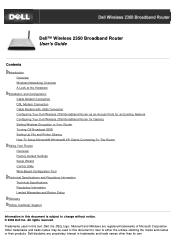
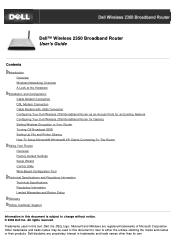
... Connection Configuring Your Dell Wireless 2350 Broadband Router as an Access Point for an Existing Network Configuring Your Dell Wireless 2350 Broadband Router for Gaming Setting Wireless Encryption in Your Router Turning Off Broadcast SSID Setting Up File and Printer Sharing How To Setup Microsoft® Windows® XP Clients Connecting To The Router
Using Your Router Overview Factory Default...
Dell Wireless 2350 Broadband Router User's Guide - Page 5
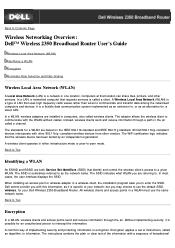
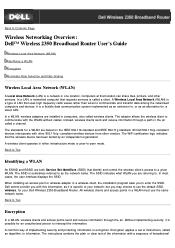
... uses high frequency radio waves rather than wires to Contents Page
Wireless Networking Overview: Dell™ Wireless 2350 Broadband Router User's Guide
Wireless Local Area Network (WLAN)
Identifying a WLAN
Encryption
Automatic Rate Selection and Rate Scaling
Wireless Local Area Network (WLAN)
A Local Area Network (LAN) is called a channel. Back to your Dell Wireless 2350 Broadband Router...
Dell Wireless 2350 Broadband Router User's Guide - Page 11
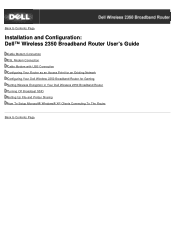
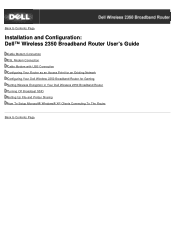
... DSL Modem Connection Cable Modem with USB Connection Configuring Your Router as an Access Point for an Existing Network Configuring Your Dell Wireless 2350 Broadband Router for Gaming Setting Wireless Encryption in Your Dell Wireless 2350 Broadband Router Turning Off Broadcast SSID Setting Up File and Printer Sharing How To Setup Microsoft® Windows® XP Clients Connecting To The...
Dell Wireless 2350 Broadband Router User's Guide - Page 12
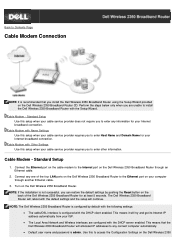
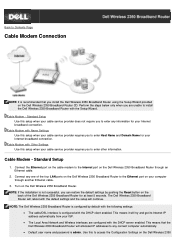
... Wireless 2350 Broadband Router using the Setup Wizard provided on the Dell Wireless 2350 Broadband Router. Back to Contents Page
Cable Modem Connection
NOTE: It is recommended that the Dell Wireless 2350 Broadband Router will allocated IP addresses to any one of the four LAN ports on the Dell Wireless 2350 Broadband Router to the Ethernet port on the
back of the Dell Wireless 2350 Broadband...
Dell Wireless 2350 Broadband Router User's Guide - Page 14
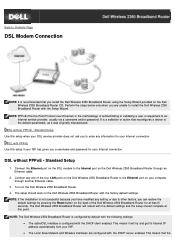
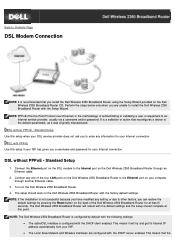
... modem to Contents Page
DSL Modem Connection
NOTE: It is recommended that you a username and password for at this setup if your ISP has given you install the Dell Wireless 2350 Broadband Router using the Setup Wizard provided on the Dell Wireless 2350 Broadband Router CD. Connect any one of authenticating or validating a user or equipment to other factors, you have modified any...
Dell Wireless 2350 Broadband Router User's Guide - Page 18
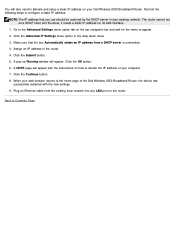
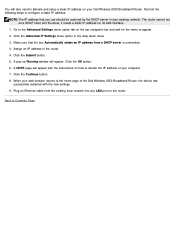
... Page A pop-up Warning window will appear with the new settings. 9. Back to the router. 4. You will also need to allocate and setup a static IP address on your web browser returns to the home page of the Dell Wireless 2350 Broadband Router, the device has
successfully restarted with the instructions on how to refresh the IP address...
Dell Wireless 2350 Broadband Router User's Guide - Page 29
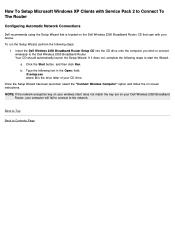
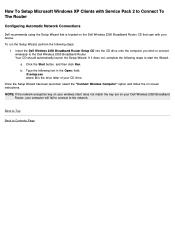
... Windows XP Clients with Service Pack 2 to Connect To The Router
Configuring Automatic Network Connections
Dell recommends using the Setup Wizard that cam with your device. b. Once the Setup Wizard has been launched, select the "Connect Wireless Computer" option and follow the on the Dell Wireless 2350 Broadband Router CD that is the drive letter of your computer will fail to...
Dell Wireless 2350 Broadband Router User's Guide - Page 30
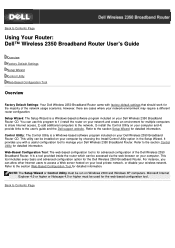
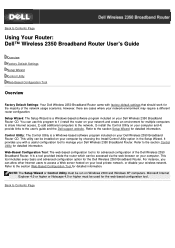
...
Factory Default Settings: Your Dell Wireless 2350 Broadband Router came with a useful configuration tool to manage your Dell Wireless 2350 Broadband Router. Refer to the section Setup Wizard for the Dell Wireless 2350 Broadband Router. This utility can allow other Internet users to the network, 3) install the Control Utility on your Dell Wireless 2350 Broadband Router CD. It provides you...
Dell Wireless 2350 Broadband Router User's Guide - Page 32


... links to the user's guide on the Dell Wireless 2350 Broadband Router CD and the Dell support website. Finally it applies the extracted settings on a computer that is an easy-to-use program included on the Dell Wireless 2350 Broadband Router. Back to the network. Insert the Dell Wireless 2350 Broadband Router Setup CD into the CD drive on your router and validates its installation. If the...
Dell Wireless 2350 Broadband Router User's Guide - Page 34
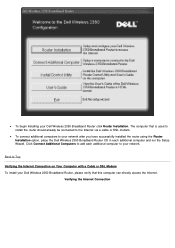
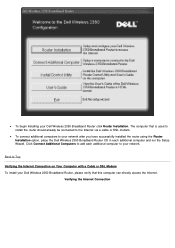
... your Dell Wireless 2350 Broadband Router click Router Installation.
Back to your network after you have successfully installed the router using the Router Installation option, place the Dell Wireless 2350 Broadband Router CD in each additional computer and run the Setup Wizard. · To begin Installing your Dell Wireless 2350 Broadband Router, please verify that is used to...
Dell Wireless 2350 Broadband Router User's Guide - Page 45
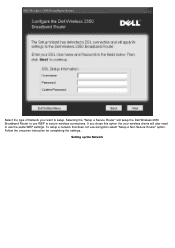
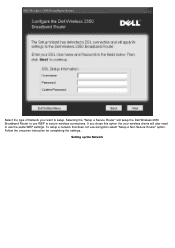
... the your want to setup. To setup a network that does not use the same WEP settings. Setting up the Network Select the type of Network your wireless clients will setup the Dell Wireless 2350 Broadband Router to use WEP to secure wireless connections. Selecting the "Setup a Secure Router" will also need to use encryption select "Setup a Non Secure Router" option. Follow the onscreen...
Dell Wireless 2350 Broadband Router User's Guide - Page 49


... the CD drive. If the Dell Wireless 2350 Broadband Router icon is displayed in the system tray in the Open: field: X:\setup.exe where X is Windows-based software that allows you to configure your router and monitor the status of the connection from your computer to the Dell Wireless 2350 Broadband Router and to Configure the Dell Wireless 2350 Broadband Router using the Control Utility...
Dell Wireless 2350 Broadband Router User's Guide - Page 55


... - 2483.5 MHz)
100 mW for frequencies between 2446.5 MHz and 2483.5 MHz (NOTE - Utility Software
· Setup Wizard software · Control Utility software
Back to Top
Regulatory Information
The Dell Wireless 2350 wireless network device must be installed and used in strict accordance with the manufacturer's instructions as described in the band For country-specific approvals...
Dell Wireless 2350 Broadband Router User's Guide - Page 68


... address provides unique identification for each port; For the Dell Wireless 2350 Broadband Router, there is a LAN IP address and a WAN IP...may show other services. This address is the protocol used to send data from one computer to computers on...Network (LAN)
A LAN is a company that location share files, printers and other information. Network Adapter
A network adapter is encoded into a...
Dell Wireless 2350 Broadband Router User's Guide - Page 71


... Connection Configuring Your Dell Wireless 2350 Broadband Router as an Access Point for an Existing Network Configuring Your Dell Wireless 2350 Broadband Router for Gaming Setting Wireless Encryption in Your Router Turning Off Broadcast SSID Setting Up File and Printer Sharing How To Setup Microsoft® Windows® XP Clients Connecting To The Router
Using Your Router Overview Factory Default...
Dell Wireless 2350 Broadband Router User's Guide - Page 73


... location can share files, printers, and other vendors. Dell cannot provide you to enter the SSID. Without implementing security, it is specific to your Dell Wireless 2350 Broadband Router. Back to Contents Page
Wireless Networking Overview: Dell™ Wireless 2350 Broadband Router User's Guide
Wireless Local Area Network (WLAN)
Identifying a WLAN
Encryption
Automatic Rate Selection...
Dell Wireless 2350 Broadband Router User's Guide - Page 81


... you install the Dell Wireless 2350 Broadband Router using the Setup Wizard provided on the Dell Wireless 2350 Broadband Router CD. NOTE: The Dell Wireless 2350 Broadband Router is configured by pushing the Reset button on the
back of the four LAN ports on the Dell Wireless 2350 Broadband Router to any information for your Internet broadband connection. Standard Setup Use this to the...
Dell Wireless 2350 Broadband Router User's Guide - Page 83
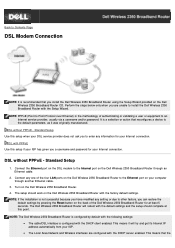
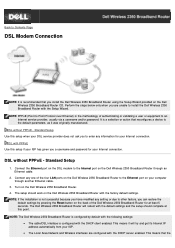
... Ethernet cable.
2. Connect any information for your DSL service provider does not ask you install the Dell Wireless 2350 Broadband Router using the Setup Wizard provided on the Dell Wireless 2350 Broadband Router CD. This means it was originally manufactured. Standard Setup Use this setup when your Internet connection. NOTE: PPPoE (Point to Point Protocol over Ethernet) is not successful...
Dell Wireless 2350 Broadband Router User's Guide - Page 144
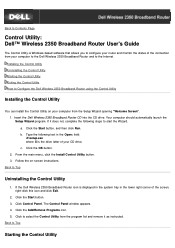
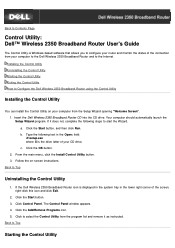
... Uninstalling the Control Utility Starting the Control Utility Exiting the Control Utility How to Configure the Dell Wireless 2350 Broadband Router using the Control Utility
Installing the Control Utility
You can install the Control Utility on -screen instructions. Insert the Dell Wireless 2350 Broadband Router CD into the CD drive. If it as instructed. Type the following steps to start the...
Similar Questions
How Do I Use The Manual Feed Tray On The Dell 2350dn Printer
(Posted by Monriz 9 years ago)
2350dn Printer Will Not Automatically Select From Tray 2
(Posted by cornpermi 9 years ago)
How To Use Expansion Tray Dell 2350dn Printer
(Posted by RebRafont 10 years ago)
Dell 2350dn Printer
Does the Dell 2350dn printer also work as a fax machine?
Does the Dell 2350dn printer also work as a fax machine?
(Posted by kimbraiwick 12 years ago)
Dell 2350dn Printer Set Up
dell 2350dn printer set up How do I set up my printer to print first form MP Tray, then tray 1, the...
dell 2350dn printer set up How do I set up my printer to print first form MP Tray, then tray 1, the...
(Posted by nsquaretaxinc 12 years ago)

