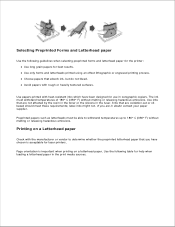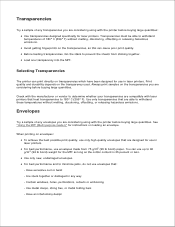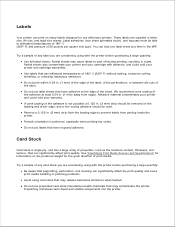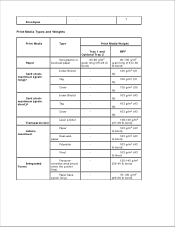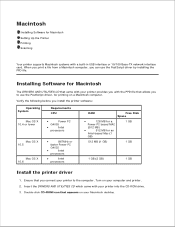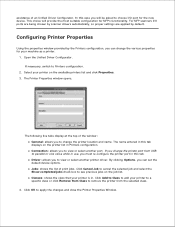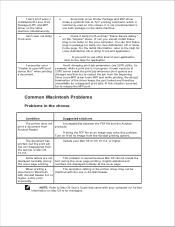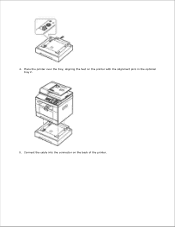Dell 2335dn Support Question
Find answers below for this question about Dell 2335dn - Multifunction Monochrome Laser Printer B/W.Need a Dell 2335dn manual? We have 2 online manuals for this item!
Question posted by sales4941 on June 29th, 2012
Help And Support
Please help
when we try to copy our printer reads warm up, copying
that o k. but then it goes to MDF Tray as we dont want to use this tray. we want to use the top tray for copying.
we can not remove the MDF TRAY SIGN
Please advise on our to reset
thanks
lyn
Current Answers
Related Dell 2335dn Manual Pages
Similar Questions
My Dell 1815dn Multifunction Mono Laser Printer Prints Blank Page. What To Do?
(Posted by saniahmadma 2 years ago)
How To Remove Paper Rear If Paper Jams For Dell 1355 Cnw Laser Printer
(Posted by userMLAM 10 years ago)
How To Replace Transfer Roller For Dell 2335dn Laser Printer
(Posted by shrio 10 years ago)
How Do I Disable The Mpf Mode On My Printer? I Need It To Feed From The Tray.
(Posted by Anonymous-95236 11 years ago)