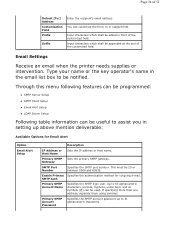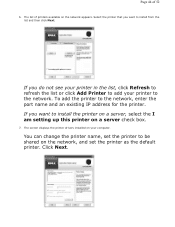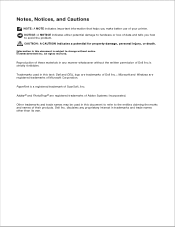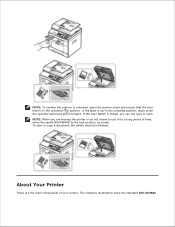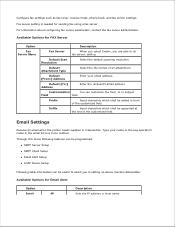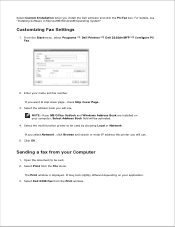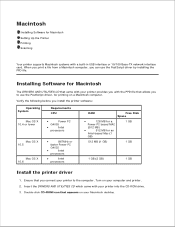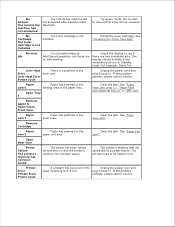Dell 2335dn Support Question
Find answers below for this question about Dell 2335dn - Multifunction Monochrome Laser Printer B/W.Need a Dell 2335dn manual? We have 2 online manuals for this item!
Question posted by adonap on June 25th, 2012
Dell 2335dn Printer Scan Issues
how do i manage my scans on the dell 2335 dn printer? i want a desktop manager that will allow me to save the file with the name i prefer and in the file i prefer. also save to pdf. preferably all with one button not going through 8-10 steps. is there software i can buy?
Current Answers
Related Dell 2335dn Manual Pages
Similar Questions
My Dell 968 Aio Printer Wants Me To Run A Cleaning Cycle. I Bought At Yard Sale
(Posted by tedebear309 9 years ago)
Dell 2335 Dn Mfp Scanner Jams When Scanning Multiple Pages
(Posted by ashBigRob 10 years ago)
How To Configure A Printer Dell 2335 Dn To Send A Scanned Job To A Network
computer
computer
(Posted by immar 10 years ago)
I Can Scan/print/fax From My Desktop (wired) Computer,
I can Scan/print/fax from my desktop (wired) computer, my laptops (wireless) can print and fax but n...
I can Scan/print/fax from my desktop (wired) computer, my laptops (wireless) can print and fax but n...
(Posted by MeaganBallentine 11 years ago)