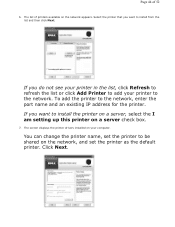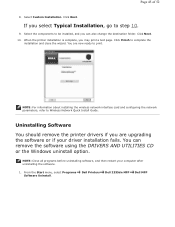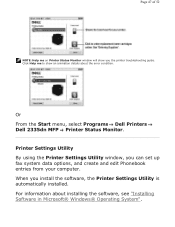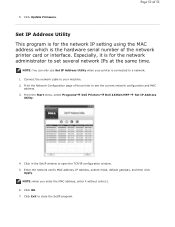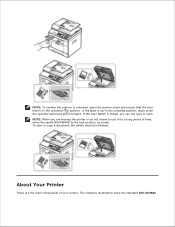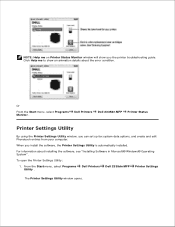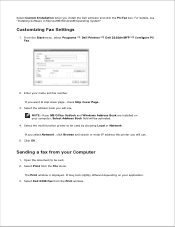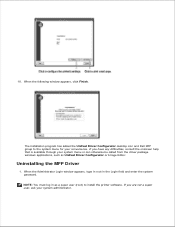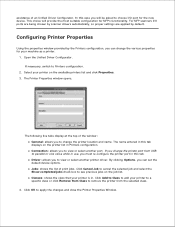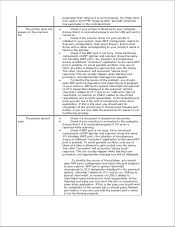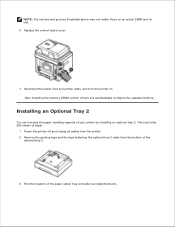Dell 2335dn Support Question
Find answers below for this question about Dell 2335dn - Multifunction Monochrome Laser Printer B/W.Need a Dell 2335dn manual? We have 2 online manuals for this item!
Question posted by azmrjon on December 20th, 2012
Dell 2335dn Printer Software Username And Password
Someone graciously provided a link for me to download the Dell 2335dn printer software, but when installed it's asking for a username and passowrd. I don't remember/don't have a clue. Is there any way to work around that?
Current Answers
Answer #1: Posted by NiranjanvijaykumarAtDell on December 20th, 2012 11:45 PM
Hello azmrjon,
I am from Dell Social Media and Community.
Please follow the link below to download the drivers or applications you need for your printer. I would recommend you to download any software's or drivers from the Dell support site to avoid any technical issues.
http://www.dell.com/support/drivers/us/en/19/Product/dell-2335dn
If this has not helped you or if you need any further assistance, feel free to message me on Twitter. I will be happy to assist and Happy Holidays to you and your family.
Dell-Niranjan
Twitter: @NiranjanatDell
I am from Dell Social Media and Community.
Please follow the link below to download the drivers or applications you need for your printer. I would recommend you to download any software's or drivers from the Dell support site to avoid any technical issues.
http://www.dell.com/support/drivers/us/en/19/Product/dell-2335dn
If this has not helped you or if you need any further assistance, feel free to message me on Twitter. I will be happy to assist and Happy Holidays to you and your family.
Dell-Niranjan
Twitter: @NiranjanatDell
NiranjanAtDell
Dell Inc
Related Dell 2335dn Manual Pages
Similar Questions
Dell 2335dn How To Install Fax
(Posted by djstesuni 10 years ago)
My Dell 2335dn Printer Willl Not Work
my printer is not working when i turn it on it ust humms and the light comes on where it photos it i...
my printer is not working when i turn it on it ust humms and the light comes on where it photos it i...
(Posted by wildeaglebear 11 years ago)