Dell 2330dn Support Question
Find answers below for this question about Dell 2330dn - Laser Printer B/W.Need a Dell 2330dn manual? We have 4 online manuals for this item!
Question posted by taalla on July 10th, 2014
What Is The Pc Kit For A Dell 2330dn
The person who posted this question about this Dell product did not include a detailed explanation. Please use the "Request More Information" button to the right if more details would help you to answer this question.
Current Answers
There are currently no answers that have been posted for this question.
Be the first to post an answer! Remember that you can earn up to 1,100 points for every answer you submit. The better the quality of your answer, the better chance it has to be accepted.
Be the first to post an answer! Remember that you can earn up to 1,100 points for every answer you submit. The better the quality of your answer, the better chance it has to be accepted.
Related Dell 2330dn Manual Pages
User's Guide
(HTML) - Page 4


..., driver downloads, and product upgrades
Upgrades-Upgrade information for my printer
Dell Printer Supplies Website-www.dell.com/supplies
You can purchase printer supplies online, by phone, or in select retail stores.
Express Service Code and Number
How to identify your printer when you use support.dell.com or contact support How to find the Express Service...
User's Guide
(HTML) - Page 15


.... b. In Windows® XP and 2000, Click Start® Programs or All Programs® Dell Printers® Dell 2330d/2330dn Laser Printer. 2. Enter your printer model from the list. 4. Type your printer IP address in your User's Guide. Click Dell Printers.
Click Dell Printer Supplies Reorder Application. The Order Toner Cartridges window opens. 3. You can order more toner online at...
User's Guide
(HTML) - Page 83


...the paper being loaded now is on and Ready appears.
2. Ensure that the printer is the same size as the previously loaded paper, do not change the Paper Size setting.
... Setting up for Local Printing or Setting up for your printer before configuring the paper trays. Press the Select button .
7.
Dell™ 2330d Laser Printer - Loading Paper
Setting the Paper Size and Paper Type Loading...
User's Guide
(HTML) - Page 84


... Configuration Web Tool. Select Paper Size. 5. Press down on the Dell 2330dn Laser Printer.
1. Type your network printer's IP address in the left column. 8. Click Submit. 7. From the Printer Settings page, select Paper Menu. 9.
When the Printer Status page opens, select Printer Settings in your printer's IP address, print a network setup page, which lists the IP address. Select...
User's Guide
(HTML) - Page 93


...Pressure Level Limit
Printing
52 dBA
Idle
26 dBA
Declared Sound Power Level Limit (LWAd) 6.5 Bels Inaudible
Emulation, Compatibility, and Connectivity
Emulations
Dell 2330d Laser Printer
PostScript 3 HBP1 PCL 5e PCL 6
Dell 2330dn Laser Printer
PostScript 3 HBP1 PCL 5e PCL 6
Compatibility
Microsoft® Windows® Server 2008 Windows Vista™ Windows XP Windows Server 2003 Windows...
User's Guide
(HTML) - Page 130


... communication support must be in the System Tray. To disable the Dell Printer Alert Utility: 1. In Windows Vista (default Start menu):
a. Click Dell Printers. Click Dell 2330d/2330dn Laser Printer. Click Printer Alert Utility. Click ® Programs. b. Click Dell 2330d/2330dn Laser Printer. NOTE: For the Dell Printer Alert Utility to the appropriate recovery information. An exception is...
Service Manual - Page 17


... users or small workgroups. See "Diagnostics information" on page 4-1 to the correct field replaceable unit (FRU) or part. General information 1-1
General information
The Dell 2330d and Dell 2330dn are monochrome laser printers designed for more information. After completing the repair, perform tests as needed to determine the symptom and repair the failure. Use the error...
Service Manual - Page 19


Specifications
Memory
Item
Dell 2330d
Standard memory
32MB
Maximum memory
288MB
Optional memory
128MB...179; True 1200 dpi at 1/2 the rated speed
General information 1-3 Print quality settings
Dell 2330dn 32MB 288MB
✔ ✔ x
✔ x ✔
1 2¹
Item
Dell 2330d
Dell 2330dn
Print resolution
1200 Image quality¹
✔
✔
2400 Image quality²
&#...
Service Manual - Page 21


...
Available input trays Integrated 250-sheet tray 50-sheet MP feeder 1-sheet manual feed slot
Dell 2330d
✔ ✔ x
Dell 2330dn
✔ ✔ x
Optional input sources
250-sheet drawer
✔
✔
550...185; 3,500 standard pages
High toner cartridge
9,000 standard pages
9,000 standard pages
Photoconductor kit
Up to 30,000 ²
Up to 30,000 ²
¹ Declared value...
Service Manual - Page 35
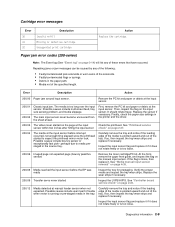
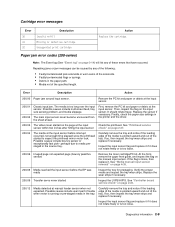
...loose.
200.06 Imaged page not expected page (bouncy passthru sensor)
Remove the toner cartridge/PC kit. Possible causes include multi-sheet feed, tray size sensing problem, and media slippage. Possible causes... wear strips if necessary.
200.09 Transfer servo never started to media prestaged in the printer and the driver.
200.03 The video never started on the manual input sensor.
At...
Service Manual - Page 36
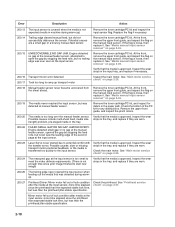
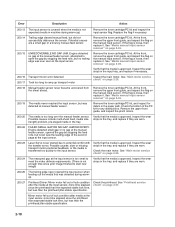
...feed, but never saw the leading edge of the second page at the input sensor.
200.23
Laser Servo never started due to the input sensor. At the front, remove the upper front guide, ... media is approved. Inspect the wear strips in the tray.
Remove the toner cartridge/PC kit. Remove the toner cartridge/PC kit.
Inspect the wear strips in the input tray, and replace if necessary.
200.16...
Service Manual - Page 37
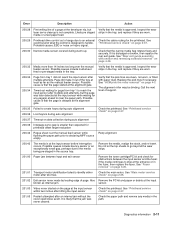
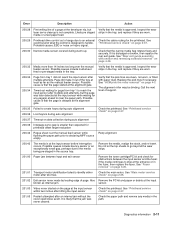
... target evaluation
200.42 Rogue sheet is at the input sensor before interruption occurs. Also Remove the PC kit and paper or debris at the input
known as the manual feeder sensor. Inspect the wear
laser servo cleanup is likely that the page stalled at the alignment gate. See "ACM pick tire roller...
Service Manual - Page 38
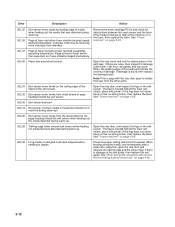
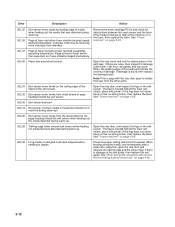
... flag on the exit sensor. The flag is located behind the fuser exit rollers, about mid printer. See "Rear exit guide assembly with the rear door open the reat door and obscure the ...than intended
Remove the toner cartridge/PC kit and check for obstructions in the fuser, then replace the fuser. The flag is located behind the fuser exit rollers, about mid printer. If the flag does not...
Service Manual - Page 56
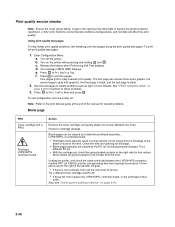
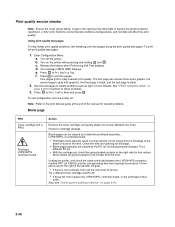
...quality problems, like streaking, print test pages using the print quality test pages.
Try a different PC kit.
• With the cartridge out, check the spring loaded contacts on
page 2-20 for repeating... buttons when Performing Self Test displays. Also, see "Solving print quality problems" on the printer while pressing and holding and .
Use the test pages to Exit Config Menu and press ...
Service Manual - Page 57
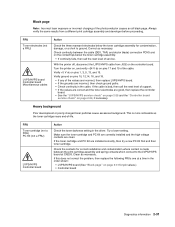
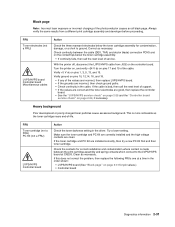
... try a new PC Kit first and then toner cartridge. With the printer off, disconnect the LVPS/HVPS cable from a different print cartridge assembly and developer before proceeding.
FRU Toner cartridge (not a FRU) PC Kit (not a FRU)
LVPS/HVPS Controller board
Action
Check the toner darkness setting in the driver.
Black page
Note: Incorrect laser exposure or...
Service Manual - Page 58
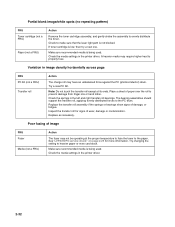
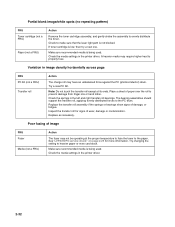
... paper.
Check the springs in the printer driver. The bearing assemblies should support the transfer roll, applying evenly distributed forces to make sure that the laser light path is low, then try ...paper or even card stock. Variation in the printer driver.
2-32 Check the media settings in image density horizontally across page
FRU PC Kit (not a FRU)
Transfer roll
Action
The charge...
Service Manual - Page 59


... drive coupling assembly Main motor gear drive
Action
Banding appears as it feeds through the printer, especially in the speed of contamination.
Inspect the overall paper path for signs of spilled... LVPS/HVPS card
Action
Make sure the toner cartridge and PC Kit are installed correctly and that the laser beam is plugged into the LVPS/HVPS. If the problem continues, then install...
Service Manual - Page 60


... defects. Vertical white lines may be caused by the laser beam, which may be defective. If the lines are usually caused by the laser beam, which may be incorrectly set. Print quality problems... cartridge or the fuser may be caught between the PC kit and the fuser.
Replace the PC kit.
2-34 Replace the PC Kit first, and recheck. With the printer off , clear the path or clean the lens.
Check...
Service Manual - Page 78


... then the oldest error is Medium. Pressing will display the sixth error as the PC kit and maintenance counter resets and NVRAM resets initiated by one error per minute), but can... Darkness Adjustment (Auto Dark Adj)
This setting attempts to optimize the amount of printer errors.
When deactivated, the printer disables.
For example: Event 1/6 936 Svc Error
This error is Medium. This...
Configuration Guide - Page 1
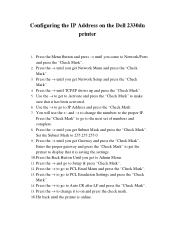
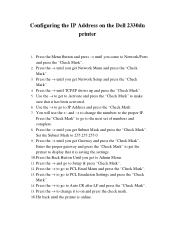
... of numbers and complete. 8. Enter the proper gateway and press the "Check Mark" to get the printer to display that it to change it has been activated. 6. Press the → until you get ... and press the "Check Mark". 13. You will use the ← and → to on the Dell 2330dn printer
1. Press the Menu Button and press → until you get to Auto CR after LF and press the...
Similar Questions
How To Reset Pc Kit Dell 2330dn Replace
(Posted by geKDyk 10 years ago)
How To Reset Pc Kit On Dell 2330dn Printer
(Posted by supwhatty 10 years ago)
How Do I Replace Pc Kit For A Dell 3330dn Laser Printer
(Posted by hpneba 10 years ago)

