Dell 2330dn Support Question
Find answers below for this question about Dell 2330dn - Laser Printer B/W.Need a Dell 2330dn manual? We have 4 online manuals for this item!
Question posted by supwhatty on January 26th, 2014
How To Reset Pc Kit On Dell 2330dn Printer
The person who posted this question about this Dell product did not include a detailed explanation. Please use the "Request More Information" button to the right if more details would help you to answer this question.
Current Answers
There are currently no answers that have been posted for this question.
Be the first to post an answer! Remember that you can earn up to 1,100 points for every answer you submit. The better the quality of your answer, the better chance it has to be accepted.
Be the first to post an answer! Remember that you can earn up to 1,100 points for every answer you submit. The better the quality of your answer, the better chance it has to be accepted.
Related Dell 2330dn Manual Pages
User's Guide
(HTML) - Page 84


... legal or folio-size paper, you have in the 250-sheet and 550-sheet paper trays. 1. Dell 2330dn Laser Printer - NOTE: If you have in the left column. 8. Select the paper type you do not know your network printer's IP address in the left column. 3.
Select Paper Type. 10. Loading the 250-Sheet and 550...
User's Guide
(HTML) - Page 93


...Pressure Level Limit
Printing
52 dBA
Idle
26 dBA
Declared Sound Power Level Limit (LWAd) 6.5 Bels Inaudible
Emulation, Compatibility, and Connectivity
Emulations
Dell 2330d Laser Printer
PostScript 3 HBP1 PCL 5e PCL 6
Dell 2330dn Laser Printer
PostScript 3 HBP1 PCL 5e PCL 6
Compatibility
Microsoft® Windows® Server 2008 Windows Vista™ Windows XP Windows Server 2003 Windows...
Service Manual - Page 4
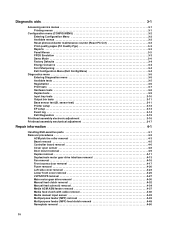
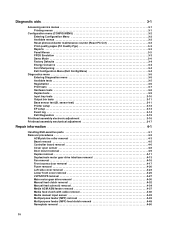
sensor test 3-11 Printer setup 3-12 EP setup 3-13 Event log 3-14 Exit Diagnostics 3-15
Printhead... service menus 3-1 Printing menus 3-1
Configuration menu (CONFIG MENU 3-2 Entering Configuration Menu 3-2 Available menus 3-2 Reset photoconductor maintenance counter (Reset PC Cnt 3-3 Print quality pages (Prt Quality Pgs 3-3 Reports 3-3 Panel Menus 3-3 PPDS Emulation 3-3 Demo Mode...
Service Manual - Page 17


... the correct field replaceable unit (FRU) or part.
1.
See "Repair information" on page 2-1 for single users or small workgroups. General information
The Dell 2330d and Dell 2330dn are monochrome laser printers designed for more information. See "Diagnostics information" on page 4-1 to verify the repair. General information 1-1 After completing the repair, perform tests as needed...
Service Manual - Page 19


Specifications
Memory
Item
Dell 2330d
Standard memory
32MB
Maximum memory
288MB
Optional memory
128MB
...Image Technology) default mode for 64MB flash memory or font card.
Print quality settings
Dell 2330dn 32MB 288MB
✔ ✔ x
✔ x ✔
1 2¹
Item
Dell 2330d
Dell 2330dn
Print resolution
1200 Image quality¹
✔
✔
2400 Image quality²...
Service Manual - Page 21


...
Available input trays Integrated 250-sheet tray 50-sheet MP feeder 1-sheet manual feed slot
Dell 2330d
✔ ✔ x
Dell 2330dn
✔ ✔ x
Optional input sources
250-sheet drawer
✔
✔
550...185; 3,500 standard pages
High toner cartridge
9,000 standard pages
9,000 standard pages
Photoconductor kit
Up to 30,000 ²
Up to 30,000 ²
¹ Declared value...
Service Manual - Page 34


... POWER OFF
Prog System Code DO NOT POWER OFF
Ready Remove Paper Standard Bin Resetting Maint Cnt Valu Resetting PC Cnt Value Resetting the Printer Res Reduced
Restoring Factory Defaults
Std Bin Full Toner Low
Tray Missing USM Waiting
Action
The printer is is displayed.
Wait for an End of Job command, a Form Feed command, or...
Service Manual - Page 35
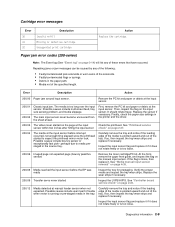
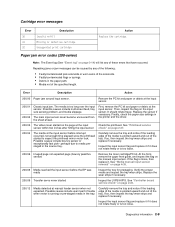
... fast pick-
The main input sensor never became uncovered from the sheet ahead. First, remove the PC kit and paper or debric at the input sensor. Then, inspect the flag on the manual input sensor...or worn cams of the solenoids. • Faulty/contaminated flags or springs. • Debris in the printer and the driver.
200.03 The video never started on page 4-39.
200.08 Media reached the ...
Service Manual - Page 36
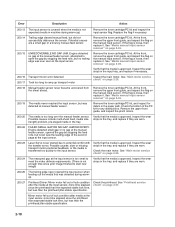
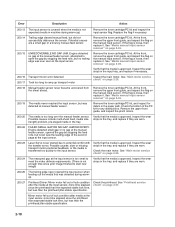
...or the media is transferred too quickly to ramp up )
Remove the toner cartridge/PC kit and inspect the input sensor flag.
Replace the flag if necessary.
200.14 Trailing...Laser Servo never started due to potential conflict with the transfer servo. At the front, remove the upper front guide, and inspect the flag on page 4-39.
200.15
UNRECOVERABLE NO GAP JAM. Remove the toner cartridge/PC kit...
Service Manual - Page 37
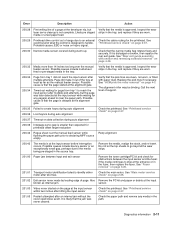
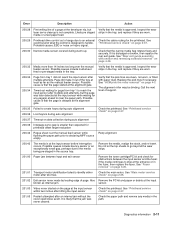
Inspect the wear
laser servo cleanup is delayed at the input sensor before interruption occurs. Likely pre staged strips in the ... page.
See event beyond the wear strips.
201.00 Paper jam between input and exit sensor
Remove the toner cartridge/PC kit and check for printhead offset target evaluation
200.42 Rogue sheet is designed to declaring MPF source empty.
Verify that the...
Service Manual - Page 38
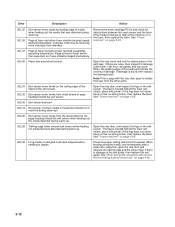
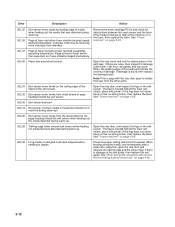
... removal" on page 4-20.
201.27 Page at fuser earlier than intended
Remove the toner cartridge/PC kit and check for damage at the entrance or in machine during warm-up)
202.25 Exit sensor ...broke on page 4-48.
2-12
The flag is located behind the fuser exit rollers, about mid printer. Error
Description
Action
201.25 Exit sensor never made by leading edge of media when feeding out...
Service Manual - Page 56
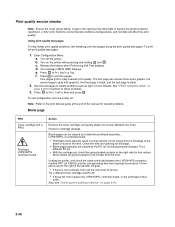
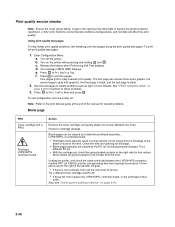
...cartridge and PC kit.
• If those fail, then replace the LVPS/HVPS, controller board, or the printhead in the opening for free motion. Enter Configuration Menu. f.
Unplug the printer, and ... shake it to Prt Quality Pgs.
b. Press to evenly distribute the toner.
Try a different PC kit.
• With the cartridge out, check the spring loaded contacts on page 2-34.
2-30...
Service Manual - Page 57
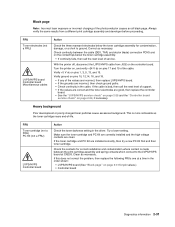
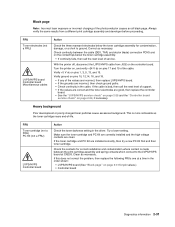
... the toner cartridge and PC Kit are correctly installed and the high voltage contacts are installed correctly, then try a new PC Kit first and then toner cartridge.
Turn the printer on, and verify +...the following FRUs one at CN203. Black page
Note: Incorrect laser exposure or incorrect charging of the cable. With the printer off, disconnect the LVPS/HVPS cable from a different print ...
Service Manual - Page 58
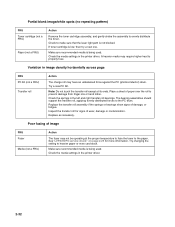
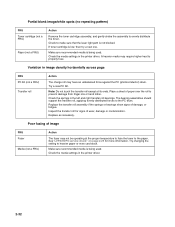
... assembly, and gently shake the assembly to make sure that the laser light path is not blocked. Make sure recommended media is low...Check the media settings in image density horizontally across page
FRU PC Kit (not a FRU)
Transfer roll
Action
The charge roll ...against the PC (photoconductor) drum. Replace as necessary. If toner cartridge is being used .
Variation in the printer driver....
Service Manual - Page 59


Recheck condition before replacing PC Kit, if necessary.
Inspect the fuser for signs of spilled toner.
To check the lower voltage, see...not a FRU)
Transfer roll LVPS/HVPS card
Action
Make sure the toner cartridge and PC Kit are installed correctly and that the laser beam is not blocked. With the printer off, check to a variation in the speed of pages. Inspect the toner cartridge and...
Service Manual - Page 60


.... If the lines are usually caused by the laser beam, which may be partially blocked. Cause / action
Light print
See "Light print" on the page
Vertical streaks
Something could be incorrectly set.
With the printer off , clear the path or clean the lens. Replace the PC kit.
2-34 Toner smudges appear on the front...
Service Manual - Page 66


...3-4.
See "Font Sharpening" on page 3-3. See "Panel Menus" on page 3-4. Turn off the printer. 2. Press and hold and . 3. See "Print quality pages (Prt Quality Pgs)" on page ...
Available menus
The menus display on the operator panel in the order shown:
Configuration menu settings
Reset PC Cnt
Prt Quality Pgs Reports
• Menu Settings Page • Event Log Panel Menus PPDS ...
Service Manual - Page 67


... page four is On. The Print Quality Test pages are turned off. • The printer language is turned on letter, legal, or A4 paper.
To print the event log:...printed from the Event Log menu. 2. Reset photoconductor maintenance counter (Reset PC Cnt)
The reset photoconductor maintenance counter resets the photoconductor kit page counter and clears any warnings or photoconductor exhausted...
Service Manual - Page 78


...the Display log, or press twice to 255. The default setting is Medium.
When deactivated, the printer disables. All 2xx and 9xx error messages are entered.
If an error occurs after the log ...as the PC kit and maintenance counter resets and NVRAM resets initiated by one error per minute), but can be adjusted to Low, Medium, or High. The error log is the first of printer errors. ...
Configuration Guide - Page 1
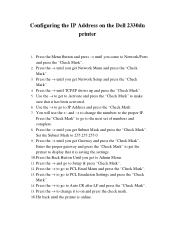
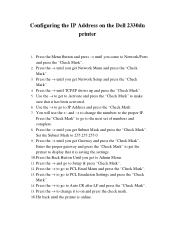
...PCL Emul Menu and press the "Check Mark". 13. Press the → to go to on the Dell 2330dn printer
1. Use the → to get to Activate and press the "Check Mark" to make
sure that it... is online. Press the Menu Button and press → until the printer is saving the settings. 10.Press the Back Button Until you get Network Menu and press the "Check ...
Similar Questions
How To Reset Counter After Replace Pc Kit Dell 2330dn
(Posted by GORGDMIX 9 years ago)
How To Reset Replace Pc Kit Error Dell 2330dn
(Posted by angio 10 years ago)
How To Reset Pc Kit Dell 2330dn Replace
(Posted by geKDyk 10 years ago)
How Do I Replace Pc Kit For A Dell 3330dn Laser Printer
(Posted by hpneba 10 years ago)
I Am Getting A Pc Kit Life Warning On A Dell 3330dn Printer. Can One Be Ordered?
(Posted by wolfeant 11 years ago)

