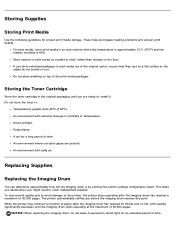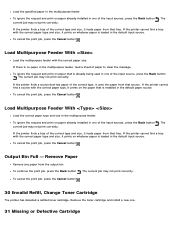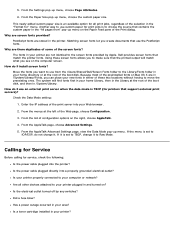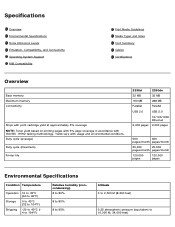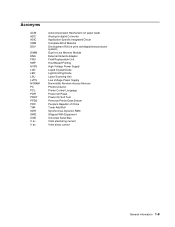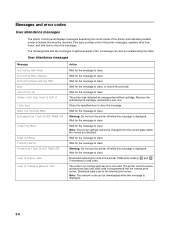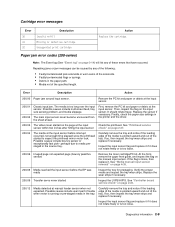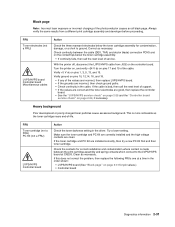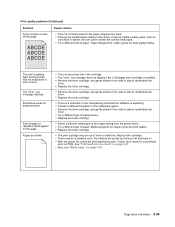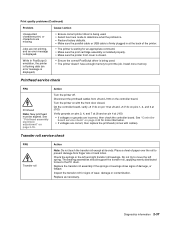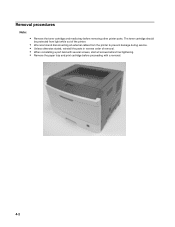Dell 2330dn Support Question
Find answers below for this question about Dell 2330dn - Laser Printer B/W.Need a Dell 2330dn manual? We have 4 online manuals for this item!
Question posted by crazydaisyantiques on June 26th, 2010
How To Change The Print Cartridge
how do I change the print cartridge?
Current Answers
Answer #1: Posted by strawberrypie024 on March 11th, 2011 10:08 AM
Here's the step by step instrcutions
Answer #2: Posted by strawberrypie024 on March 11th, 2011 10:08 AM
Here's the step by step instrcutions
Related Dell 2330dn Manual Pages
Similar Questions
My Dell 2360dn Printer Won't Print. Change Mp Feeder To Custom Type 6 9 Envelo
My Dell 2360dn printer won't print.The words "Change MP Feeder to Custom Type 6 9 envelopekeep comin...
My Dell 2360dn printer won't print.The words "Change MP Feeder to Custom Type 6 9 envelopekeep comin...
(Posted by cesarcan2 6 years ago)
How Do I Change The Cartridge On Dell 2330dn
(Posted by kaupfo 9 years ago)
How To Change Dell 2330dn Toner Smaller Cartridge
(Posted by dumgn2 9 years ago)
Dell 2330dn Laser Printer How To Print Double Side
(Posted by PArobi 10 years ago)
How Do I Initialize The Print Meter After Changing Toner Cartridge Dell 3130cn?
(Posted by jmilletjr 11 years ago)