Dell 2330 Support Question
Find answers below for this question about Dell 2330.Need a Dell 2330 manual? We have 3 online manuals for this item!
Question posted by Renryan on May 2nd, 2014
How To Fix Replace Pc Kit Dell 2330dn
The person who posted this question about this Dell product did not include a detailed explanation. Please use the "Request More Information" button to the right if more details would help you to answer this question.
Current Answers
There are currently no answers that have been posted for this question.
Be the first to post an answer! Remember that you can earn up to 1,100 points for every answer you submit. The better the quality of your answer, the better chance it has to be accepted.
Be the first to post an answer! Remember that you can earn up to 1,100 points for every answer you submit. The better the quality of your answer, the better chance it has to be accepted.
Related Dell 2330 Manual Pages
User's Guide
(HTML) - Page 60


... .
200 Paper Jam
There is a paper jam at the printer input sensor. 1. Replace the imaging drum, and then reset the counter.
84 Replace Imaging Drum/Replace PC Unit
Your printer will not print any more information, see Menu Settings Page. Replace the toner cartridge.
88 Replace Toner Cartridge
Replace the specified toner cartridge. To ignore the message and continue...
User's Guide
(HTML) - Page 75
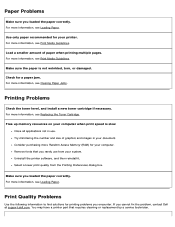
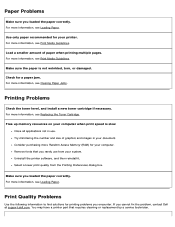
...(RAM) for your computer. Remove fonts that requires cleaning or replacement by a service technician. Uninstall the printer software, and then reinstall it.
Try minimizing the number and ... is not wrinkled, torn, or damaged. Check for printing problems you cannot fix the problem, contact Dell at support.dell.com. Load a smaller amount of graphics and images in use from the ...
User's Guide
(HTML) - Page 84


... the paper size you have in the left column. 3. b. For more information see Printing a Network Setup Page.
2. Press down on the Dell 2330dn Laser Printer.
1. Attached to load paper in your network printer's IP address in the 250-sheet and 550-sheet paper trays. 1. a. Select Paper Type. 10. Select Paper Size. 5. Expand the tray...
User's Guide
(HTML) - Page 93


...LWAd) 6.5 Bels Inaudible
Emulation, Compatibility, and Connectivity
Emulations
Dell 2330d Laser Printer
PostScript 3 HBP1 PCL 5e PCL 6
Dell 2330dn Laser Printer
PostScript 3 HBP1 PCL 5e PCL 6
Compatibility
Microsoft® ... 11.31 Macintosh® OS® X
Connectivity
Parallel USB 10/100/1000 Ethernet (2330dn only)
1 HBP supports both GDI (pre-Vista) and XPS (Vista). Noise Emissions Levels...
User's Guide
(HTML) - Page 132


... to order replacement toner cartridges. An exception is located in the xps folder with the setupxps batch file (D:\Drivers\xps\readme).
In Windows Vista (default Start menu): a. Setup menu on the following two dialog boxes. Click Computer, and then double-click (C:).
e. You can communicate. If ordering online, launch the Dell Printer Supplies Reorder...
Service Manual - Page 17


... 4-1 to the correct field replaceable unit (FRU) or part. After completing the repair, perform tests as needed to determine the symptom and repair the failure. Use the error code charts, symptom index, and service checks to verify the repair.
General information
The Dell 2330d and Dell 2330dn are monochrome laser printers designed for more information...
Service Manual - Page 19


... 288MB
✔ ✔ x
✔ x ✔
1 2¹
Item
Dell 2330d
Dell 2330dn
Print resolution
1200 Image quality¹
✔
✔
2400 Image quality²
✔
✔
600 X 600 dpi
✔
✔
1200 X 1200 dpi³
✔
✔
&#...
Service Manual - Page 20
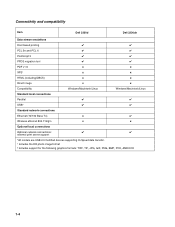
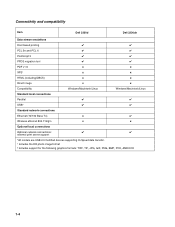
Connectivity and compatibility
Item
Dell 2330d
Dell 2330dn
Data stream emulations
Host based printing
✔
✔
PCL 5e and PCL 6
✔
✔
PostScript 3
✔
✔
PPDS migration tool
✔
✔
PDF v1.6
x
x
XPS&#...
Service Manual - Page 21


...
Available input trays Integrated 250-sheet tray 50-sheet MP feeder 1-sheet manual feed slot
Dell 2330d
✔ ✔ x
Dell 2330dn
✔ ✔ x
Optional input sources
250-sheet drawer
✔
✔
550...185; 3,500 standard pages
High toner cartridge
9,000 standard pages
9,000 standard pages
Photoconductor kit
Up to 30,000 ²
Up to 30,000 ²
¹ Declared value...
Service Manual - Page 35
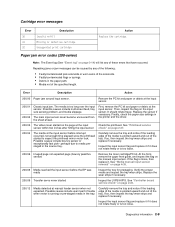
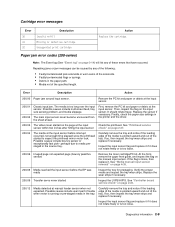
...inspect the tray wear strips and replace if necessary.
Replace the wear strips if necessary.
200.09 Transfer servo never started to media prestaged in the printer and the driver.
200.03 ...page not expected page (bouncy passthru sensor)
Remove the toner cartridge/PC kit.
If so, then inspect the tray wear strips and replace if necessary. Finally, check the paper size settings in the ...
Service Manual - Page 36
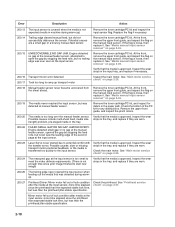
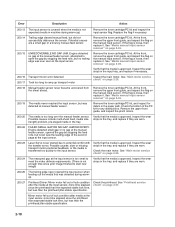
....26 The trailing edge never cleared the input sensor when feeding out the media that the media is loose, then replace it . If the flag is approved. Remove the toner cartridge/PC kit, and inspect for any obstructions. Possible causes include multi-sheet feed, media size (length) problem, pre-staged media in the...
Service Manual - Page 37
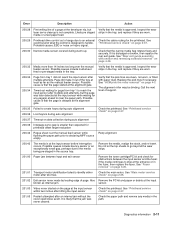
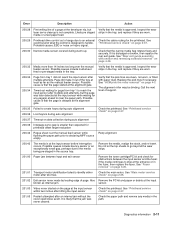
...did not reach the input sensor after an internal jam without the cover open/close event. Replace the pick tires if necessary.
Call the next level of the tray at the input ...200.32 Media more than expected for obstructions between input and exit sensor
Remove the toner cartridge/PC kit and check for printhead offset target evaluation
200.42 Rogue sheet is approved. Check the main ...
Service Manual - Page 38
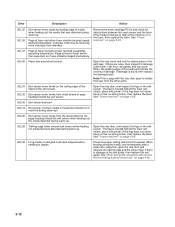
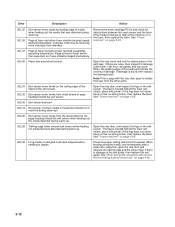
... and the sensor flag. Page arrived at fuser earlier than intended
Remove the toner cartridge/PC kit and check for damage at fuser nip before fuser started ramping toward the exit sensor. If... the fuser exit rollers, about mid printer. If the flag does not rotate freely or has no spring action, then replace the fuser. The flag is found, then replace the damaged part. See "Fuser removal...
Service Manual - Page 40


...Pages in the paper path have been flushed to the output bin. Check the wear strips and replace if necessary.
251.00 251.10 251.11
Paper jam near the manual feeder.
Failed to feed...the stock, and re-insert. Pages in the paper path have been flushed to the output bin. For a printer with a manual feed only (no MPF), clean the roller.
251.12 Second pick from manual feeder, tray...
Service Manual - Page 56
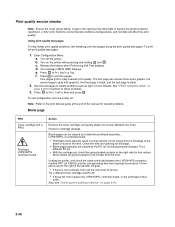
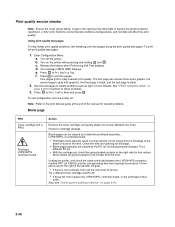
... is black, and the last page is blockage of service. To exit configuration, turn the printer off the printer. Try a different toner cartridge and PC kit.
• If those fail, then replace the LVPS/HVPS, controller board, or the printhead in printer service errors unless there is blank.
2. Blank page
FRU Toner cartridge (not a FRU)
Printhead...
Service Manual - Page 57
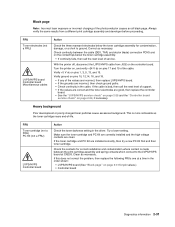
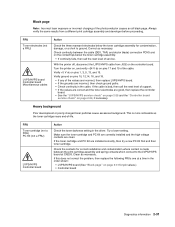
... continuity between the print cartridge assembly and spring contacts which connect to ground.
Turn the printer on, and verify +24 V dc on the contact tips below the toner cartridge assembly...) PC Kit (not a FRU)
LVPS/HVPS Controller board
Action
Check the toner darkness setting in the cable. Try a lower setting.
Correct as necessary.
If this does not correct the problem, then replace the...
Service Manual - Page 58
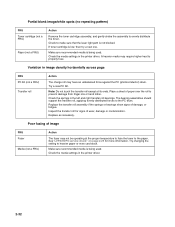
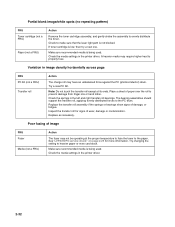
... transfer roll for more information. See"LVPS/HVPS service check" on page 2-25 for signs of damage, or fatigue.
Try a new PC Kit. Replace as necessary. Check the media settings in the printer driver. Variation in the left and right transfer roll bearings. Check to make sure that the laser light path is low...
Service Manual - Page 59


... lower voltage, see J502 on toner. Recheck condition before replacing PC Kit, if necessary.
A transfer roll contaminated with toner can cause toner to transfer to a variation in the developer and transfer process. Verify the high voltage cable is plugged into the LVPS/HVPS.
With the printer off, check to contaminate the transfer roller.
Diagnostics...
Service Manual - Page 60


... end of page" on the page
Vertical streaks
Something could be partially blocked. Replace as needed. Replace the PC kit.
2-34 Horizontal streaks
The toner cartridge or the fuser may be caused by a defective printhead.
Replace the PC Kit first, and recheck. With the printer off , clear the path or clean the lens. Try a different toner cartridge. Check...
Service Manual - Page 78


... in consecutive positions in the log are stored in the event log as well as the PC kit and maintenance counter resets and NVRAM resets initiated by one error per minute), but can be... toner darkness. Gap Adjust
Adjusts the minimum gap between sheets during printing. When deactivated, the printer disables. The most recent error displays in position 1, and the oldest error displays in 9 ...
Similar Questions
Dell 2330dn Printer Keeps Saying Replace Pc Kit How Can I Stop The Error
(Posted by charllambd 9 years ago)

