Dell 2330 Support Question
Find answers below for this question about Dell 2330.Need a Dell 2330 manual? We have 3 online manuals for this item!
Question posted by EAPUcghe on March 20th, 2014
What Is The Cost Of Replacing Pc Kit On Dell 2330dn
The person who posted this question about this Dell product did not include a detailed explanation. Please use the "Request More Information" button to the right if more details would help you to answer this question.
Current Answers
There are currently no answers that have been posted for this question.
Be the first to post an answer! Remember that you can earn up to 1,100 points for every answer you submit. The better the quality of your answer, the better chance it has to be accepted.
Be the first to post an answer! Remember that you can earn up to 1,100 points for every answer you submit. The better the quality of your answer, the better chance it has to be accepted.
Related Dell 2330 Manual Pages
User's Guide
(HTML) - Page 60


... the Cancel button .
200 Paper Jam
There is a paper jam at the printer input sensor. 1. Print a Printer Settings configuration sheet to redistribute the toner within the cartridge. Replace the imaging drum, and then reset the counter.
84 Replace Imaging Drum/Replace PC Unit
Your printer will not print any more information, see Menu Settings Page. Turn the...
User's Guide
(HTML) - Page 84


...
Follow these instructions to accommodate the larger paper. Select Printer Settings in your printer's IP address, print a network setup page, which lists the IP address. Remove the tray.
2. Dell 2330dn Laser Printer - NOTE: If you have in the left column. 8. When the Printer Status page opens, select Printer Settings in each tray. 11. Select Paper Type. 10...
User's Guide
(HTML) - Page 93


...LWAd) 6.5 Bels Inaudible
Emulation, Compatibility, and Connectivity
Emulations
Dell 2330d Laser Printer
PostScript 3 HBP1 PCL 5e PCL 6
Dell 2330dn Laser Printer
PostScript 3 HBP1 PCL 5e PCL 6
Compatibility
Microsoft® ... 11.31 Macintosh® OS® X
Connectivity
Parallel USB 10/100/1000 Ethernet (2330dn only)
1 HBP supports both GDI (pre-Vista) and XPS (Vista). Noise Emissions Levels...
User's Guide
(HTML) - Page 132


...): a. Click ® Programs. b. The Install From Disk dialog box opens. 5. d. Double-click xps, and then click Open. Click Dell Printers. Click Have disk.
Type your computer: a. Click Browse, and then navigate to order replacement toner cartridges. Setup menu on the following two dialog boxes. For more information on the XPS driver, see the...
Service Manual - Page 17


... symptom and repair the failure.
General information 1-1 After completing the repair, perform tests as needed to the correct field replaceable unit (FRU) or part. 1. General information
The Dell 2330d and Dell 2330dn are monochrome laser printers designed for more information. Use the error code charts, symptom index, and service checks to help identify parts. See...
Service Manual - Page 19


Specifications
Memory
Item
Dell 2330d
Standard memory
32MB
Maximum memory
288MB
Optional memory
128MB...³ True 1200 dpi at 1/2 the rated speed
General information 1-3 Print quality settings
Dell 2330dn 32MB 288MB
✔ ✔ x
✔ x ✔
1 2¹
Item
Dell 2330d
Dell 2330dn
Print resolution
1200 Image quality¹
✔
✔
2400 Image quality²
&#...
Service Manual - Page 20
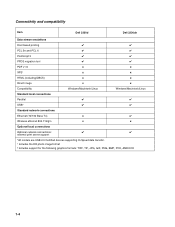
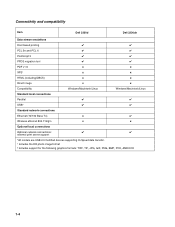
Connectivity and compatibility
Item
Dell 2330d
Dell 2330dn
Data stream emulations
Host based printing
✔
✔
PCL 5e and PCL 6
✔
✔
PostScript 3
✔
✔
PPDS migration tool
✔
✔
PDF v1.6
x
x
XPS&#...
Service Manual - Page 21


...
Available input trays Integrated 250-sheet tray 50-sheet MP feeder 1-sheet manual feed slot
Dell 2330d
✔ ✔ x
Dell 2330dn
✔ ✔ x
Optional input sources
250-sheet drawer
✔
✔
550...185; 3,500 standard pages
High toner cartridge
9,000 standard pages
9,000 standard pages
Photoconductor kit
Up to 30,000 ²
Up to 30,000 ²
¹ Declared value...
Service Manual - Page 35
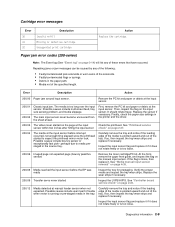
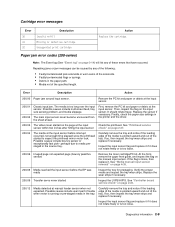
...
Remove the toner cartridge/PC kit. First, remove the PC kit and paper or debric at the input sensor.
200.01 200.02
Classic input jam. It should rotate freely.
Replace the sensor if necessary.... at the input
Check the printhead. Replace the wear strips if necessary.
200.09 Transfer servo never started to media prestaged in the printer and the driver.
200.03 The video...
Service Manual - Page 36
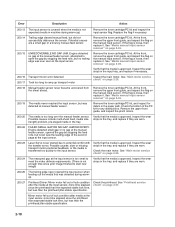
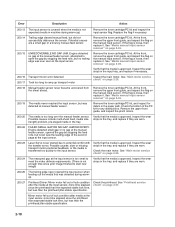
...See "Printhead service check" on page 4-39.
Mirror motor fell out of the PC kit for debris in the tray, and replace if they are a small gap or a bouncy manual feed sensor. At the front...feeder sensor, attempted to ramp up )
Remove the toner cartridge/PC kit and inspect the input sensor flag. Verify that the media is loose, then replace it . See "Main motor service check" on page 2-...
Service Manual - Page 37
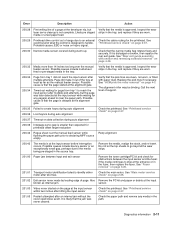
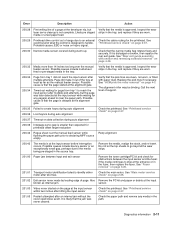
... wear strips.
201.00 Paper jam between input and exit sensor
Remove the toner cartridge/PC kit and check for printhead offset target evaluation
200.42 Rogue sheet is at the entrance or in the tray, and replace if they are clean, not worn, or filled with sensor and reversing solenoid removal" on...
Service Manual - Page 38
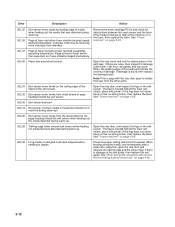
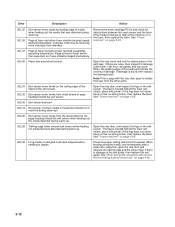
... media continues to stop at fuser earlier than intended
Remove the toner cartridge/PC kit and check for obstructions between the input sensor and the fuser. Page arrived... that was detected during warm-up .
If there is found, then replace the damaged part. The flag is located behind the fuser exit rollers, about mid printer. See "Fuser removal" on page 4-20.
202.06 Exit sensor ...
Service Manual - Page 40


...attempt failed from manual feeder.
If the MPF pick roller is damaged or worn, then replace the MPF. For a printer with a manual feed only (no MPF), clean the roller.
251.12 Second pick from...
Pages in the paper path have been flushed to feed from tray 2.
Check the wear strips and replace if necessary.
251.00 251.10 251.11
Paper jam near the manual feeder. Check the pick tires...
Service Manual - Page 56
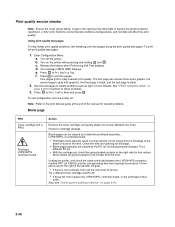
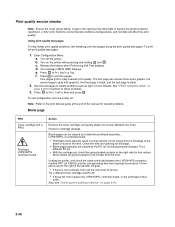
... of the manual for cartridge damage.
Try a different toner cartridge and PC kit.
• If those fail, then replace the LVPS/HVPS, controller board, or the printhead in the opening for #4 contact from the front. Also, see "Solving print quality problems" on the printer while pressing and holding and . Turn off . Turn on page...
Service Manual - Page 57
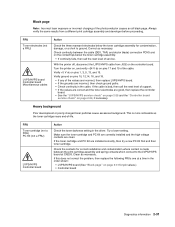
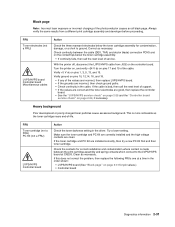
...background. Try a lower setting.
If the toner cartridge and PC Kit are clean. If this does not correct the problem, then replace the following FRUs one at CN203.
If the cable is more...any of the values are incorrect, then replace LVPS/HVPS board. • If the grounds are incorrect, then check ground paths. • Check continuity in the driver. Turn the printer on, and verify +24 V dc ...
Service Manual - Page 58
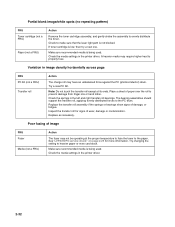
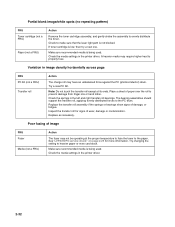
... to properly fuse. If toner cartridge is not blocked. A heavier media may require higher heat to evenly distribute the toner.
Try a new PC Kit. Check the springs in the printer driver. Replace as necessary.
Note: Do not touch the transfer roll except at the proper temperature to fuse the toner to the paper. The...
Service Manual - Page 59


... its cable for contamination. Loss of spilled toner.
Recheck condition before replacing PC Kit, if necessary. Verify the high voltage cable is not blocked. If the problem continues, then install a new toner cartridge.
Replace the LVPS/ HVPS or controller board as necessary.
With the printer off, check to contaminate the transfer roller.
Inspect the overall...
Service Manual - Page 60


... lens.
Check the paper path around the fuser entry. With the printer off , clear the path or clean the lens. Replace as needed. Replace the PC kit.
2-34
Try a different toner cartridge. Check those settings. The toner cartridge may be caught between the PC kit and the fuser. Inspect the fuser at its entry for debris. Vertical...
Service Manual - Page 62
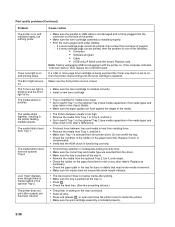
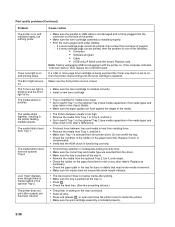
...or inadequate picking force by unplugging USB and plugging it with the printer on the paper feed rolls.
Replace if worn or
contaminated. • Verify that may hinder media ...is set to feed from the optional Tray 2. Print quality problems (Continued)
Problem The printer is replaced.
Toner Low light is installed properly. • Print the menu page found under Utilities...
Service Manual - Page 78


.... All 2xx and 9xx error messages are stored in the event log as well as the PC kit and maintenance counter resets and NVRAM resets initiated by one error per minute), but can be used... example: Event 1/6 936 Svc Error
This error is the first of increased gap.
When deactivated, the printer disables. If an error occurs after the log is full, then the oldest error is Medium. The most...
Similar Questions
Dell 2330dn Printer Keeps Saying Replace Pc Kit How Can I Stop The Error
(Posted by charllambd 9 years ago)

