Dell 2155cn Support Question
Find answers below for this question about Dell 2155cn.Need a Dell 2155cn manual? We have 1 online manual for this item!
Question posted by hemnha on May 3rd, 2014
How To Set Up My Wireless Card For My Dell 2155
The person who posted this question about this Dell product did not include a detailed explanation. Please use the "Request More Information" button to the right if more details would help you to answer this question.
Current Answers
There are currently no answers that have been posted for this question.
Be the first to post an answer! Remember that you can earn up to 1,100 points for every answer you submit. The better the quality of your answer, the better chance it has to be accepted.
Be the first to post an answer! Remember that you can earn up to 1,100 points for every answer you submit. The better the quality of your answer, the better chance it has to be accepted.
Related Dell 2155cn Manual Pages
User Manual - Page 59


When Using the Tool Box
NOTE: a Click Start All Programs Dell Printers Dell 2155
Multifunction Color Printer Tool Box.
The Reports page appears.
In this case, click the name of this step when multiple printer drivers are installed on a network, update the driver for the operating system you installed the optional memory module...
User Manual - Page 63
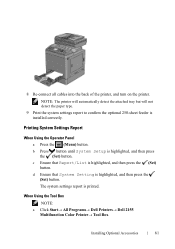
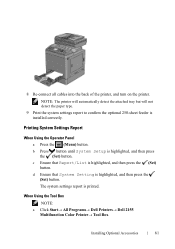
... cables into the back of the printer, and turn on the printer. c Ensure that System Setting is highlighted, and then press the (Set) button. The system settings report is highlighted, and then press the (Set) button. When Using the Tool Box NOTE:
a Click Start All Programs Dell Printers Dell 2155 Multifunction Color Printer Tool Box.
b Press button...
User Manual - Page 70


... Names, and then click OK.
The Reports page appears.
Determining the Wireless Network Settings
You need to know the settings for the wireless network to set up the wireless printer. a Click Start All Programs Dell Printers Dell 2155 Multifunction Color Printer Tool Box. The Tool Box opens.
c Select Reports from the list at the left side of the...
User Manual - Page 80


... the transmit key from No Security, WEP (64Bit), and WEP
(128Bit). Dell Printer Configuration Web Tool 1 Launch the Dell Printer Configuration Web Tool by entering the IP address of the printer in your web browser. 2 Click Print Server Settings. 3 Click Print Server Settings tab. 4 Click Wireless LAN, and then enter the SSID.
78
Installing Optional Accessories
To use...
User Manual - Page 107


... Box
NOTE:
1 Click Start All Programs Dell Printers Dell 2155 Multifunction Color Printer Tool Box.
The cursor moves to enter the first octet of the IP address, and then press button.
P R E L I M I A L -
The Tool Box opens.
2 Click the Printer Maintenance tab. 3 Select TCP/IP Settings from the list at the left side of the...
User Manual - Page 108


... on the operator panel menu, you can confirm the settings by printing the system settings report or using the ping command. Verifying the Settings Using System Settings Report
1 Print the system settings report. When Using the Tool Box
NOTE: a Click Start All Programs Dell Printers Dell 2155
Multifunction Color Printer Tool Box. FOR PROOF ONLY
106...
User Manual - Page 115


... Box
NOTE: 1 Click Start All Programs Dell Printers Dell 2155 Multifunction
Color PrinterTool Box.
P R E L I M I A L -
To assign one for your printer by performing one of the following procedures. The system settings report is highlighted, and then press the
(Set) button. D E L L C ON F I D E N T I N A RY 9 / 1 3 / 1 0 -
If the IP address...
User Manual - Page 147


...Dell for the printer in the Printer List dialog box. 5 Select IP Printing from the menu.
If you use wireless connection, ensure that Macintosh computer and the printer...F O R P R O O F O N LY
Installing Printer Drivers on the Macintosh Computers
145 The Printer Model is displayed as blank. NOTE: When printing is set up using IP printing, the queue name is automatically selected.
6...
User Manual - Page 148


... Printer Model, and select Dell 2155cdn Color MFP. 7 Click Add.
Mac OS X 10.3.9 or 10.4.11 1 Start Printer Setup Utility. 2 Select the printer in the Printer List dialog box, and click Show Info. 3 Select Installable Options, and select the options that wireless connection is configured properly on your Macintosh computer and the printer.
3 Start Printer Setup Utility. Configuring Settings...
User Manual - Page 149


... printer driver. 2 Set up the printer driver with CUPS (Common UNIX Printing System) on Red Hat®Enterprise Linux® 4 WS/5 Client or SUSE® Linux Enterprise Desktop 10/11. Installation starts. P R E L I M I A L -
12
Installing Printer Drivers on the Linux Computers (CUPS)
This section provides information for the upgrade of your system. 1 Double-click Dell-2155...
User Manual - Page 152
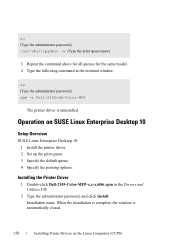
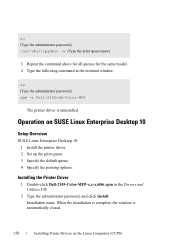
... - DE LL CONFIDENTIAL - Installation starts.
Installing the Printer Driver
1 Double-click Dell-2155-Color-MFP-x.x-x.i686.rpm in the terminal window.
FILE...Dell-2155cdn-Color-MFP
The printer driver is automatically closed. FOR PROOF ONLY
150
Installing Printer Drivers on SUSE Linux Enterprise Desktop 10
Setup Overview
SUSE Linux Enterprise Desktop 10: 1 Install the printer driver. 2 Set...
User Manual - Page 156
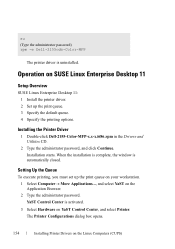
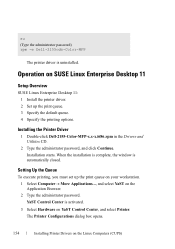
... LL CONFIDENTIAL - FOR PROOF ONLY
154
Installing Printer Drivers on YaST Control Center, and select Printer. Installing the Printer Driver
1 Double-click Dell-2155-Color-MFP-x.x-x.i686.rpm in the Drivers and Utilities CD.
2 Type the administrator password, and click Continue. Setting Up the Queue
To execute printing, you must set up the print queue. 3 Specify the...
User Manual - Page 164


...
When Using the Tool Box
NOTE:
1 Click Start All Programs Dell Printers Dell 2155 Multifunction Color Printer Tool Box. To fill out printer inventory reports requiring the asset tag number of your printer, print the system settings report or display the TCP/IP Settings page, which lists the IP address. If you to change the...
User Manual - Page 224
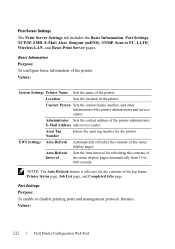
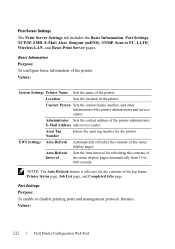
... the contents of the status display pages.
Values:
System Settings Printer Name Sets the name of the printer.
Basic Information Purpose: To configure basic information of the printer. Values:
222
Dell Printer Configuration Web Tool Print Server Settings The Print Server Settings tab includes the Basic Information, Port Settings, TCP/IP, SMB, E-Mail Alert, Bonjour (mDNS), SNMP...
User Manual - Page 238
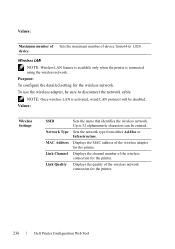
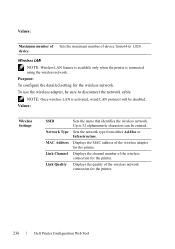
... will be entered. Purpose: To configure the detailed setting for the printer.
236
Dell Printer Configuration Web Tool NOTE: Once wireless LAN is connected using the wireless network.
Displays the MAC address of the wireless adapter for the printer. Displays the channel number of the wireless connection for the printer.
Sets the network type from 64 to 1,024.
Values:
Maximum...
User Manual - Page 289


... 1 Click Start All Programs Dell Printers Dell 2155 Multifunction
Color Printer Tool Box.
P R E L I M I A L - FILE LOCATION: C:\Users\fxstdpcadmin\Desktop\0630_UG??\Mioga_AIO_UG_FM\Mioga_AIO_UG_FM\section16.fm
19
(Back) button
• Returns to the previous screen.
20 LCD panel
• Displays various settings, instructions, and error messages.
21
(Scan...
User Manual - Page 305
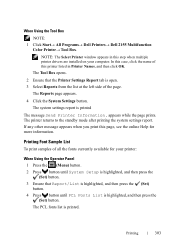
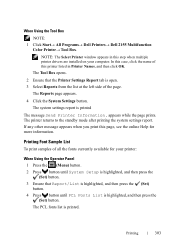
... is printed.
Printing Font Sample List
To print samples of the page. The printer returns to the standby mode after printing the system settings report. When Using the Tool Box
NOTE: 1 Click Start All Programs Dell Printers Dell 2155 Multifunction
Color Printer Tool Box. If any other message appears when you print this...
User Manual - Page 306
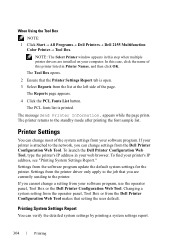
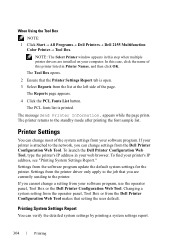
... page appears.
4 Click the PCL Fonts List button. The printer returns to the printer. To find your web browser. If you cannot change settings from the Dell Printer Configuration Web Tool. When Using the Tool Box
NOTE: 1 Click Start All Programs Dell Printers Dell 2155 Multifunction
Color Printer Tool Box.
appears while the page prints.
If...
User Manual - Page 307
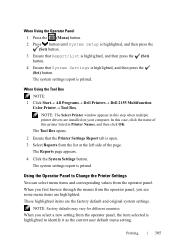
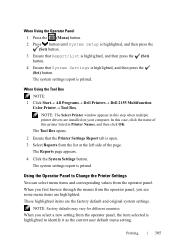
... Tool Box
NOTE: 1 Click Start All Programs Dell Printers Dell 2155 Multifunction
Color Printer Tool Box.
In this case, click the name of the page. When you select a new setting from the list at the left side of this step when multiple printer drivers are installed on your computer.
The Reports page appears...
User Manual - Page 309
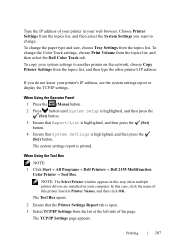
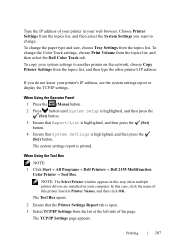
... change. When Using the Tool Box
NOTE: 1 Click Start All Programs Dell Printers Dell 2155 Multifunction
Color Printer Tool Box. The TCP/IP Settings page appears. If you want to another printer on your computer. Printing
307 When Using the Operator Panel 1 Press the (Menu) button. 2 Press button until System Setup is highlighted...
Similar Questions
Cannot Set Up Dell V715w Printer Via Wireless Network Network Card Not
connected
connected
(Posted by tjcobge 10 years ago)
How Do You Set Up The Wireless For The Dell 2155cn Color Mfp Printer
(Posted by nathaSSmi 10 years ago)

