Dell 2155cn Support Question
Find answers below for this question about Dell 2155cn.Need a Dell 2155cn manual? We have 1 online manual for this item!
Question posted by Chyrma on September 1st, 2014
How To Print Edge To Edge With Dell 2155cn
The person who posted this question about this Dell product did not include a detailed explanation. Please use the "Request More Information" button to the right if more details would help you to answer this question.
Current Answers
There are currently no answers that have been posted for this question.
Be the first to post an answer! Remember that you can earn up to 1,100 points for every answer you submit. The better the quality of your answer, the better chance it has to be accepted.
Be the first to post an answer! Remember that you can earn up to 1,100 points for every answer you submit. The better the quality of your answer, the better chance it has to be accepted.
Related Dell 2155cn Manual Pages
User Manual - Page 3


...admin\Desktop\0630_UG??\Mioga_AIO_UG_FM\Mioga_AIO
_UG_FM\Mioga-AIO-UGTOC.fm
Contents
Dell™ 2155cn/2155cdn Multifunction Color Printer User's Guide 1 Before Beginning 25
A Notes, Notices, and Cautions 27
1 Dell™ 2155cn/2155cdn Multifunction Color Printer User's Guide 29
2 Finding Information 31
3 Product Features 35
4 About the Printer 39
Front and Rear View 40 Front View 40 Rear...
User Manual - Page 7


... as the Printer Administrator 157 Uninstalling the Printer Driver 157
Using Your Printer 159
13 Dell Printer Configuration Web Tool . 161
Overview 161 When Using the Operator Panel 162 When Using the Tool Box 162
Using the Dell Printer Configuration Web Tool 163 Printer Status 163 Printer Jobs 163 Printer Settings 164 Print Server Settings 164 Copy Printer Settings 164 Print Volume 164...
User Manual - Page 8


... the Dell Printer Configuration Web Tool0 . 165 Setting Up From Web Browser 165 Setting Up From Operator Panel 168
Page Display Format 168 Top Frame 168 Left Frame 170 Right Frame 171
Changing the Settings of the Menu Items 172 Details of the Menu Items 173 Printer Status 176 Printer Jobs 178 Printer Settings 179 Print...
User Manual - Page 10


... 293
Duplex Printing 293 Duplex Printing With Duplexer (Dell 2155cdn Multifunction Color Printer Only 294 Duplex Printing Without Duplexer (Dell 2155cn Multifunction Color Printer Only 294 Using Booklet Print (Dell 2155cn and 2155cdn Models) 296
Using the Stored Print Function 297 Secure Print 298 Private MailBox Print 298 Public MailBox Print 298 Proof Print 298 Storing Print Jobs 299...
User Manual - Page 11


... 300 Supported File Formats 301 PDF Port Direct Printing 301
Printing a Report Page 302 Printing System Settings Report 302 Printing Font Sample List 303
Printer Settings 304 Printing System Settings Report 304 Using the Operator Panel to Change the Printer Settings 305 Using the Dell Printer Configuration Web Tool to Change the Printer Settings 306 Resetting Defaults 308 Adjusting the...
User Manual - Page 31


... D E N T I N A RY 9 / 1 3 / 1 0 - To order replacement toner cartridges or supplies from the drop-down menu.
P R E L I M I A L - For information on the features, options, and operation of your printer.
1
Dell™ 2155cn/2155cdn Multifunction Color Printer User's Guide
Click the links to open Order window.
1 Double-click the icon on your desktop, follow the procedure below.
User Manual - Page 32


...??\Mioga_AIO_UG_FM\Mioga_AIO_UG_FM\section01.fm
2 Click the Visit Dell printer supplies ordering web site link (www.dell.com/supplies), or order Dell printer supplies by phone.
DE LL CONFIDENTIAL - For information regarding locating your Dell printer Service Tag ready.
FOR PROOF ONLY
30
Dell™ 2155cn/2155cdn Multifunction Color Printer User's Guide To ensure that you get the...
User Manual - Page 41


... in this manual, Dell™ 2155cdn Multifunction Color Printer is referred to as the "printer". D E L L C ON F I D E N T I N A RY 9 / 1 3 / 1 0 -
4
About the Printer
This chapter provides an overview of Dell 2155cdn Multifunction Color Printer.
F O R P R O O F O N LY
About the Printer
39 NOTE: In this manual are those of your Dell™ 2155cn/2155cdn Multifunction Color...
User Manual - Page 93
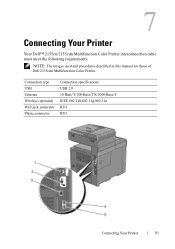
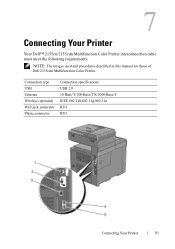
... connector
Connection specifications USB 2.0 10 Base-T/100 Base-TX/1000 Base-T IEEE 802.11b/802.11g/802.11n RJ11 RJ11
Connecting Your Printer
91 7
Connecting Your Printer
Your Dell™ 2155cn/2155cdn Multifunction Color Printer interconnection cable must meet the following requirements:
NOTE: The images used and procedures described in this manual are those of...
User Manual - Page 268
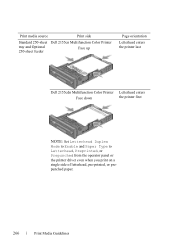
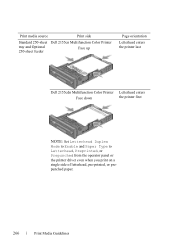
...Users\fxstdpcadmin\Desktop\0630_UG??\Mioga_AIO_UG_FM\Mioga_AIO_UG_FM\section14.fm
Print media source
Print side
Standard 250-sheet Dell 2155cn Multifunction Color Printer
tray and Optional 250-sheet feeder
Face up
Page orientation
Letterhead enters the printer last
Dell 2155cdn Multifunction Color Printer Letterhead enters
Face down
the printer first
NOTE: Set Letterhead Duplex Mode to...
User Manual - Page 271


CAUTION: Otherwise the printer occur in the same tray.
• Do not print within 1 mm (0.04 inches) of the die-cut.
• Do not print within 1 mm (0.04 inches) of the edge of the label, of the perforations, or between die-cuts of print media on a pallet or shelf, rather than once.
• Portrait orientation is...
User Manual - Page 280


... shown below. FILE LOCATION: C:\Users\fxstdpcadmin\Desktop\0630_UG??\Mioga_AIO_UG_FM\Mioga_AIO_UG_FM\section15.fm
C5 Load the envelopes short edge feed with the print side facing down .
PRE LIMINARY 9/13/10 - As for Dell 2155cn Multifunction Color Printer. For other pre-printed and pre-punched paper, load the paper by reference to Letterhead, Preprinted, or Prepunched from the...
User Manual - Page 281
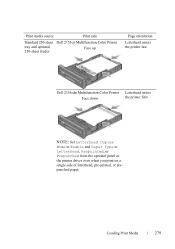
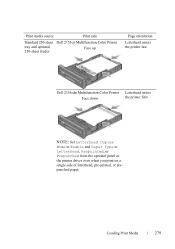
...Users\fxstdpcadmin\Desktop\0630_UG??\Mioga_AIO_UG_FM\Mioga_AIO_UG_FM\section15.fm
Print media source
Print side
Standard 250-sheet Dell 2155cn Multifunction Color Printer
tray and optional 250-sheet feeder
Face up
Page orientation
Letterhead enters the printer last
Dell 2155cdn Multifunction Color Printer Letterhead enters
Face down
the printer first
NOTE: Set Letterhead Duplex Mode to...
User Manual - Page 296


...Right-click the printer and select Printing Preferences.
Duplex Printing With Duplexer (Dell 2155cdn Multifunction Color Printer Only)
1 Click StartPrinters and Faxes. NOTE: For details on the Flip on Long Edge and Flip on Short Edge." 5 Click OK.
Duplex Printing Without Duplexer (Dell 2155cn Multifunction Color Printer Only)
Manual duplex printing (or two-sided printing) allows you...
User Manual - Page 298


... landscape pages:
296
Printing
Using Booklet Print (Dell 2155cn and 2155cdn Models)
To use the booklet printing feature.
If you want to use the booklet print feature, select Booklet Creation in the printer properties dialog box. For Dell 2155cn Multifunction Color Printer, select Paper Source. The following illustration shows long-edge binding for booklet printing.
NOTE: You...
User Manual - Page 337


... a graphic software)
See "Scanning Using the TWAIN Driver."
• Scan into editable images on your document. The Dell 2155cn/2155cdn Multifunction Color Printer provides several ways to scan your computer. One is operated on the printer side without using the scanner driver, and the other is operated on the computer side using bundled software...
User Manual - Page 394


...edge in the Super Fine resolution transmit at the highest resolution supported by the receiving device.
Adjusting the Document Contrast
You can adjust the contrast of the fax document to move press the (Set) button. Lighter2
Lighter1
Normal*
Works well with dark print... small characters or thin lines or documents printed using a dot-matrix printer.
FOR PROOF ONLY
392
Faxing Used for...
User Manual - Page 482
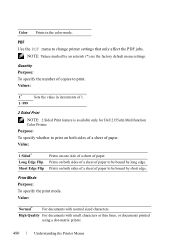
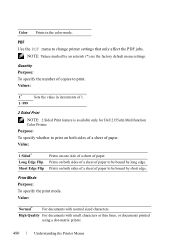
... the color mode. NOTE: Values marked by long edge. Purpose: To specify whether to print on one side of a sheet of paper to be bound by short edge. Quantity Purpose: To specify the number of 1.
2 Sided Print
NOTE: 2 Sided Print feature is available only for Dell 2155cdn Multifunction Color Printer. Prints on both sides of a sheet of paper...
User Manual - Page 607
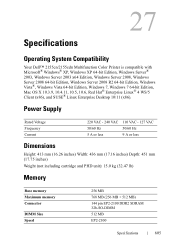
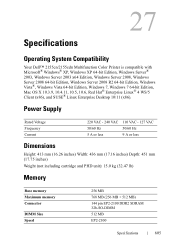
27
Specifications
Operating System Compatibility
Your Dell™ 2155cn/2155cdn Multifunction Color Printer is compatible with Microsoft® Windows® XP, Windows XP 64-bit Edition, Windows Server® 2003, Windows Server 2003 x64 Edition, Windows Server 2008, ...
User Manual - Page 608
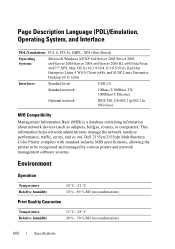
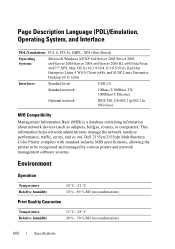
...manage the network (analyze performance, traffic, errors, and so on). FOR PROOF ONLY
606
Specifications Dell 2155cn/2155cdn Multifunction Color Printer complies with standard industry MIB specifications, allowing the printer to be recognized and managed by various printer and network management software systems.
Environment
Operation
Temperature Relative humidity
10 °C - 32 °C 10...
Similar Questions
Color Printing On Dell 2155cn
How do I switch to color printing onthe Dell 2155cn printer?
How do I switch to color printing onthe Dell 2155cn printer?
(Posted by ssrogers 12 years ago)

