Dell 2155cn Support Question
Find answers below for this question about Dell 2155cn.Need a Dell 2155cn manual? We have 1 online manual for this item!
Question posted by tameMLINDS on May 5th, 2014
Dell 2155 Cd Smtp Error When Scanning To Email
The person who posted this question about this Dell product did not include a detailed explanation. Please use the "Request More Information" button to the right if more details would help you to answer this question.
Current Answers
There are currently no answers that have been posted for this question.
Be the first to post an answer! Remember that you can earn up to 1,100 points for every answer you submit. The better the quality of your answer, the better chance it has to be accepted.
Be the first to post an answer! Remember that you can earn up to 1,100 points for every answer you submit. The better the quality of your answer, the better chance it has to be accepted.
Related Dell 2155cn Manual Pages
User Manual - Page 59


... Using the Tool Box
NOTE: a Click Start All Programs Dell Printers Dell 2155
Multifunction Color Printer Tool Box.
In this case, click the name of this step when multiple printer drivers are using.
NOTE: The Select Printer window appears in this printer listed in the system settings report under General.
Installing Optional Accessories
57...
User Manual - Page 63
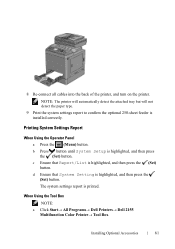
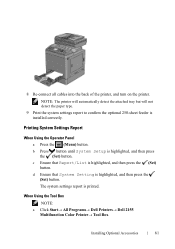
... that System Setting is highlighted, and then press the (Set) button. When Using the Tool Box NOTE:
a Click Start All Programs Dell Printers Dell 2155 Multifunction Color Printer Tool Box. The system settings report is highlighted, and then press the (Set) button. d Ensure that Report/List is printed. Installing Optional Accessories...
User Manual - Page 67


... Wireless Adapter Using Video Instructions (Recommended)
To install the Dell wireless adapter, perform the following method. 1 Insert the Drivers and Utilities CD in your printer, which can also be downloaded from support.dell.com. Verifying the Contents of the Box
Installing the Optional Wireless Adapter
Dell Wireless Adapter
NOTE: To complete wireless installation, you require...
User Manual - Page 70


... button. Determining the Wireless Network Settings
You need to know the settings for the wireless network to set up the wireless printer. a Click Start All Programs Dell Printers Dell 2155 Multifunction Color Printer Tool Box.
NOTE: For more information on your network administrator.
68
Installing Optional Accessories The Tool Box opens.
In...
User Manual - Page 107


... are installed on again. D E L L C ON F I D E N T I N A RY 9 / 1 3 / 1 0 - When Using the Tool Box
NOTE:
1 Click Start All Programs Dell Printers Dell 2155 Multifunction Color Printer Tool Box. The cursor moves to set Subnet Mask, and then press the (Set) button.
17 Press the (Back) button.
18 Press button until ...
User Manual - Page 108


... Address Verifying the IP Settings
You can also assign the IP address to the printer when installing the printer drivers with the installer. When Using the Tool Box
NOTE: a Click Start All Programs Dell Printers Dell 2155
Multifunction Color Printer Tool Box. FILE LOCATION: C:\Users\fxstdpcadmin\Desktop\0630_UG??\Mioga_AIO_UG_FM\Mioga_AIO_UG_FM\section08.fm
The...
User Manual - Page 115


...press the
(Set) button.
When Using the Tool Box
NOTE: 1 Click Start All Programs Dell Printers Dell 2155 Multifunction
Color PrinterTool Box.
To assign one of the following procedures. F O R P R O O F O N LY
Installing Printer Drivers on the system settings report. P R E L I M I A L - If the IP address shows 0.0.0.0 (the factory default), an...
User Manual - Page 126
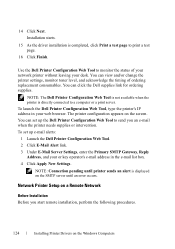
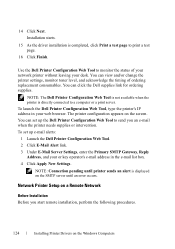
... ordering supplies. To set up e-mail alerts: 1 Launch the Dell Printer Configuration Web Tool. 2 Click E-Mail Alert link. 3 Under E-Mail Server Settings, enter the Primary SMTP Gateway, Reply Address, and your or key operator's e-mail address in your desk. NOTE: Connection pending until an error occurs. Installation starts.
15 As the driver installation is...
User Manual - Page 133
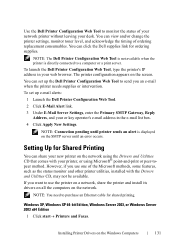
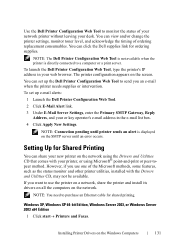
... Web Tool is not available when the printer is displayed on the screen. The printer configuration appears on the SMTP server until an error occurs.
To set up e-mail alerts:
1 Launch the Dell Printer Configuration Web Tool.
2 Click E-Mail Alert link.
3 Under E-Mail Server Settings, enter the Primary SMTP Gateway, Reply Address, and your or key operator...
User Manual - Page 143


...install.
• Dell 2155 Color MFP Printer Driver • Dell 2155 Color MFP Fax Driver • Dell 2155 Color MFP Scan Driver • Dell Printer Status Monitor 10...Printer Drivers on the Macintosh Computers
141 D E L L C ON F I D E N T I N A RY 9 / 1 3 / 1 0 -
Installing the Drivers and Software
1 Run the Drivers and Utilities CD on the Macintosh computer. 2 Double-click the Dell 2155...
User Manual - Page 149


... installation is complete, the window is applied to your system. 1 Double-click Dell-2155-Color-MFP-x.x-x.i686.rpm in the Drivers and Utilities CD. 2 Type the administrator's password. 3 Click Continue in this manual are those of your operating system. P R E L I M I A L - 12
Installing Printer Drivers on the Linux Computers (CUPS)
This section provides information for the...
User Manual - Page 152
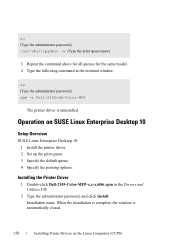
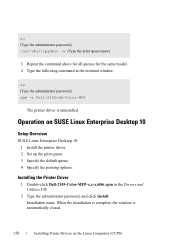
.... 4 Type the following command in the Drivers and Utilities CD.
2 Type the administrator password, and click Install.
When ...printer driver. 2 Set up the print queue. 3 Specify the default queue. 4 Specify the printing options. su (Type the administrator password) rpm -e Dell-2155cdn-Color-MFP
The printer driver is automatically closed. Installing the Printer Driver
1 Double-click Dell-2155...
User Manual - Page 156
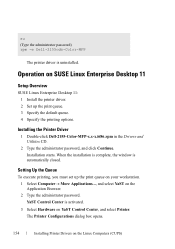
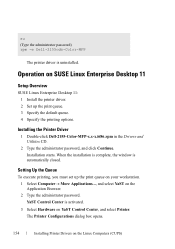
...\0630_UG??\Mioga_AIO_UG_FM\Mioga_AIO_UG_FM\section12.fm
su
(Type the administrator password) rpm -e Dell-2155cdn-Color-MFP
The printer driver is automatically closed.
PRE LIMINARY 9/13/10 - Installing the Printer Driver
1 Double-click Dell-2155-Color-MFP-x.x-x.i686.rpm in the Drivers and Utilities CD.
2 Type the administrator password, and click Continue. DE LL CONFIDENTIAL - Operation...
User Manual - Page 289


...; Dell Printers Dell 2155 Multifunction
Color Printer Tool Box.
D E L L C ON F I D E N T I N A RY 9 / 1 3 / 1 0 - FILE LOCATION: C:\Users\fxstdpcadmin\Desktop\0630_UG??\Mioga_AIO_UG_FM\Mioga_AIO_UG_FM\section16.fm
19
(Back) button
• Returns to the previous screen.
20 LCD panel
• Displays various settings, instructions, and error messages.
21
(Scan) button...
User Manual - Page 344


... is copied to close the PaperPort - FOR PROOF ONLY
342
Scanning If you want to scan more pages, follow the on the main scanning window of the printer or set the password using the Scan Setting Tool.
Scan Setting Tool
You can check the IP address of the Dell 2155 Color MFP window. PRE LIMINARY 9/13/10 - The...
User Manual - Page 348
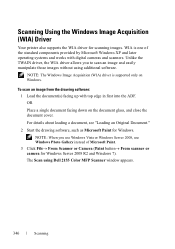
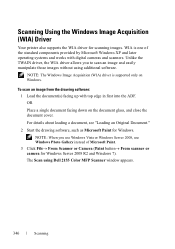
...scanning images. DE LL CONFIDENTIAL - NOTE: When you to scan an image and easily manipulate those images without using Dell 2155 Color MFP Scanner window appears.
The Scan using additional software. FOR PROOF ONLY
346
Scanning...Mioga_AIO_UG_FM\Mioga_AIO_UG_FM\section19.fm
Scanning Using the Windows Image Acquisition (WIA) Driver
Your printer also supports the WIA driver for Windows.
User Manual - Page 362
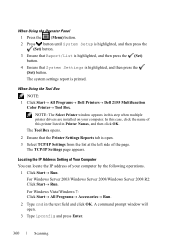
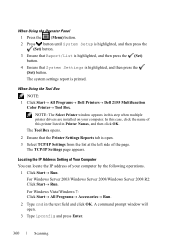
.../10 - When Using the Tool Box
NOTE: 1 Click Start All Programs Dell Printers Dell 2155 Multifunction
Color PrinterTool Box. The TCP/IP Settings page appears.
FOR PROOF ONLY
360
Scanning NOTE: The Select Printer window appears in this printer listed in the text field and click OK. In this case, click the...
User Manual - Page 366
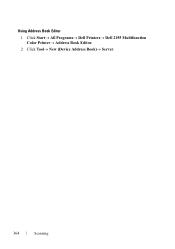
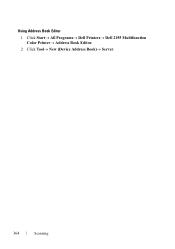
PRE LIMINARY 9/13/10 - FOR PROOF ONLY
364
Scanning FILE LOCATION: C:\Users\fxstdpcadmin\Desktop\0630_UG??\Mioga_AIO_UG_FM\Mioga_AIO_UG_FM\section19.fm
Using Address Book Editor 1 Click Start All ProgramsDell PrintersDell 2155 Multifunction Color Printer Address Book Editor. 2 Click Tool New (Device Address Book)Server....
User Manual - Page 559


...is a warning or when an error occurs, for a particular printer. The Dell Supplies Management System window appears.
2 Select your printer from the Select Printer Model list. 3 If you when there is running low. Select a printer from the web.
1 Click Start All Programs Dell Printers Additional Color Laser Software Dell Supplies Management System. Status Monitor...
User Manual - Page 646
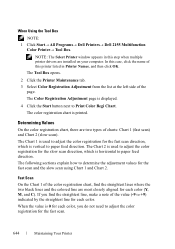
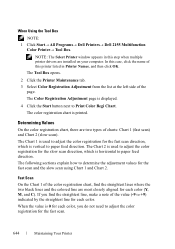
... the adjustment values for each color.
Fast Scan On the Chart 1 of the color registration chart, find the straightest line, make a note of the value (-9 to paper feed direction. When Using the Tool Box
NOTE: 1 Click Start All Programs Dell Printers Dell 2155 Multifunction
Color Printer Tool Box.
The Color Registration Adjustment...
Similar Questions
How To Add Address To Dell 1355cn Printer To Scan Email
(Posted by Redikohl68 10 years ago)
Dell Printer 2155cn & Labels
Our new Dell 2155cn printer will not accept label paper, cardstock, or hole-punched paper. What can ...
Our new Dell 2155cn printer will not accept label paper, cardstock, or hole-punched paper. What can ...
(Posted by info29470 10 years ago)

