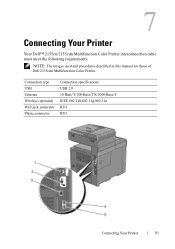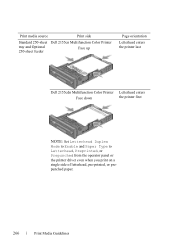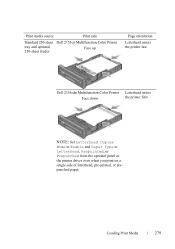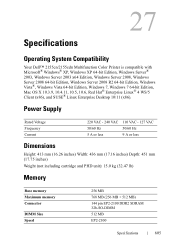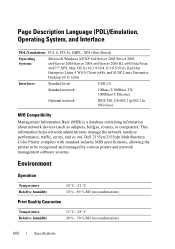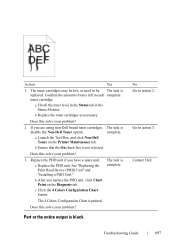Dell 2155cn Support Question
Find answers below for this question about Dell 2155cn.Need a Dell 2155cn manual? We have 1 online manual for this item!
Question posted by kamran822 on February 17th, 2014
Can I Change Toner Dell 2155cn ?
The person who posted this question about this Dell product did not include a detailed explanation. Please use the "Request More Information" button to the right if more details would help you to answer this question.
Current Answers
Answer #1: Posted by salman789 on February 17th, 2014 2:36 AM
Please follow instructions on page 50 of the given manual for reinstalling, removing you toner:
Related Dell 2155cn Manual Pages
Similar Questions
Dell 2155cn Toner Cartridges
Are toner cartridges filled with 'compatable' toner as sold on eBay dangerous to use in my Dell 2155...
Are toner cartridges filled with 'compatable' toner as sold on eBay dangerous to use in my Dell 2155...
(Posted by jseadam 9 years ago)
Step By Step Of How To Change Toner In A Dell 2350d Printer
(Posted by hijfec 10 years ago)