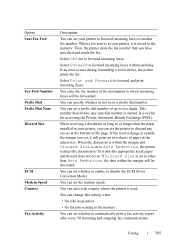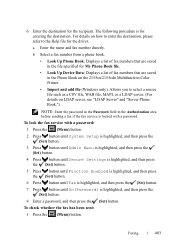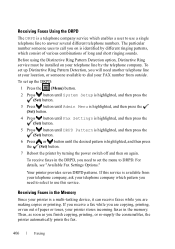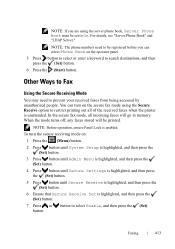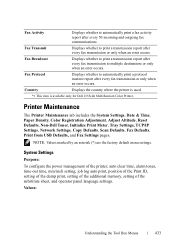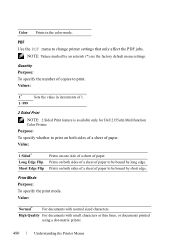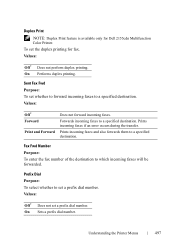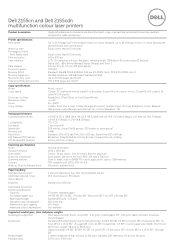Dell 2155CDN Support Question
Find answers below for this question about Dell 2155CDN.Need a Dell 2155CDN manual? We have 2 online manuals for this item!
Question posted by jmtlaw on January 24th, 2013
Scanner Does Not Communicate With Computer
Current Answers
Answer #1: Posted by prateekk007 on January 25th, 2013 11:35 AM
Please follow the below mentioned steps that might help you:
1) Unplug the printer.
2) Uninstall the printer drivers from the system.
To uninstall please follow below mentioned steps:
- Click start.
- Click on all programs.
- Click Dell printer.
- Click uninstalls.
- Restart your system.
3) Restart your machine and install windows update. Make sure window is up-to-date. Also, open control panel and remove Dell 2155cdn from there as well.
4) After that install printer software from the below mentioned link:
You can also refer to the below mentioned link for further help:
Please reply me if you need any further help.Thanks & Regards
Prateek K
Related Dell 2155CDN Manual Pages
Similar Questions
When I make copies from my printer, lines are showing up from top tp bottom. What could this be.
Printer says paper jam but there is no paper stuck inside. i took the ink cartrages out and pushed o...
The incoming fax call rings on the dell but the machine does not pick up. I have tried everything in...